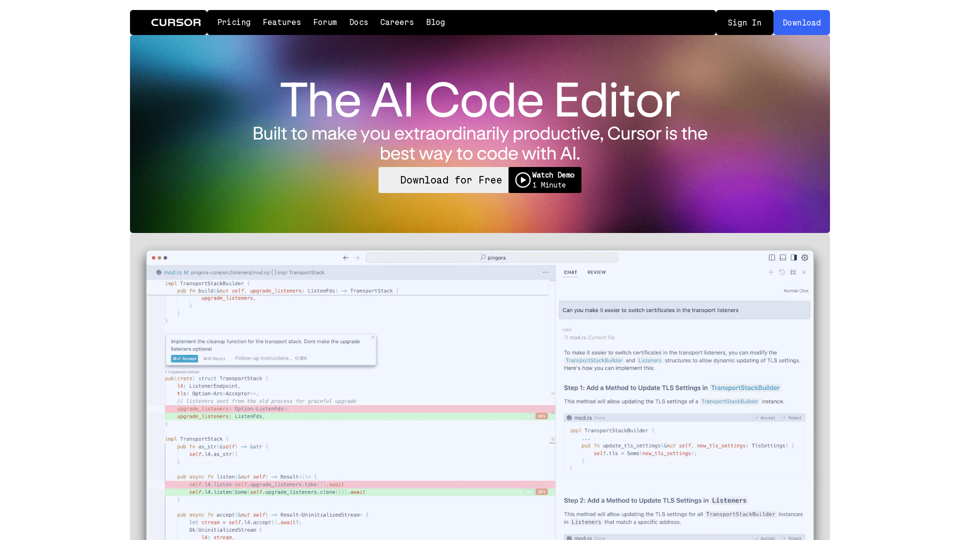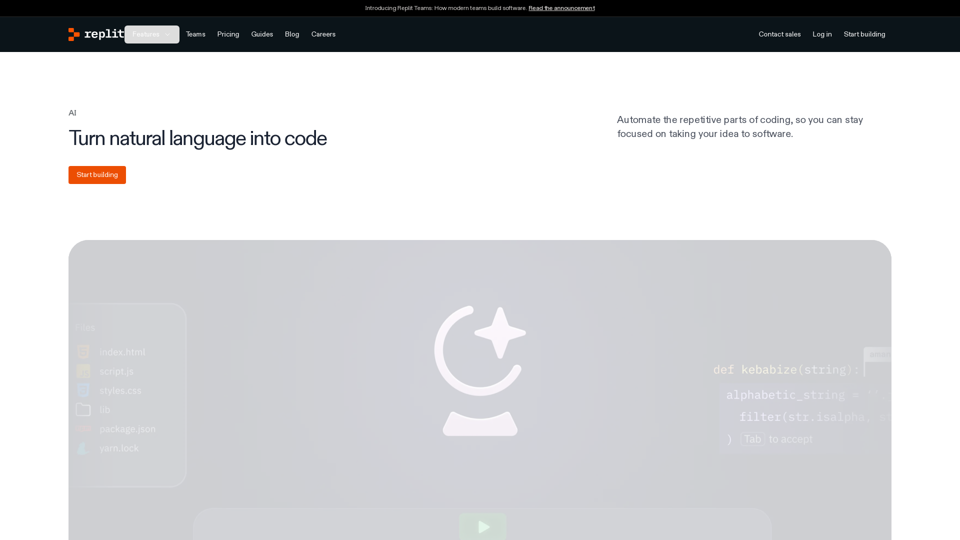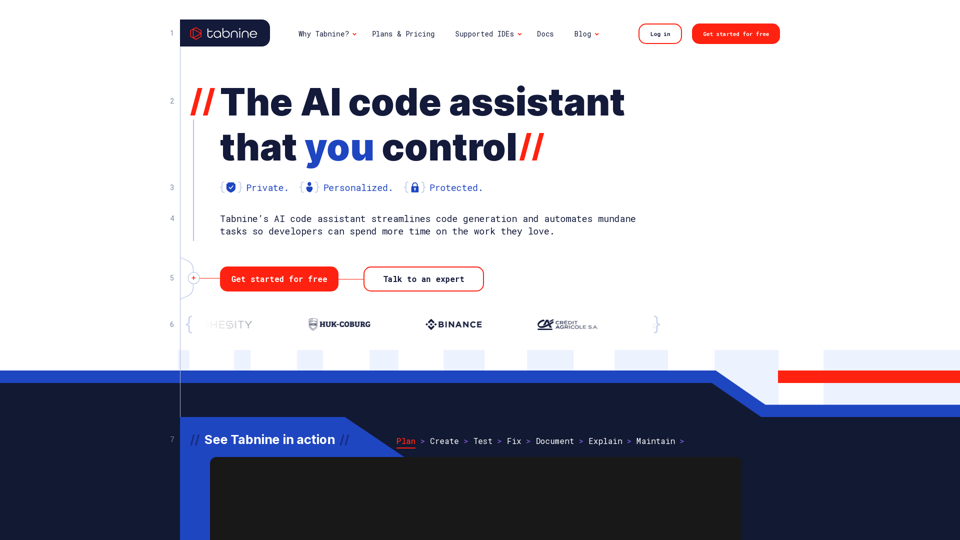What is CodeGeeX?
CodeGeeX is a multilingual AI-powered coding assistant designed to streamline the software development process. It can generate code automatically based on natural language descriptions, complement existing code, translate code between various programming languages, and add annotations seamlessly. This comprehensive tool significantly enhances productivity for developers by enabling efficient code management and problem-solving.
Features of CodeGeeX
- Automatic Code Generation and Completion: CodeGeeX can interpret natural language instructions to create code and auto-generate subsequent lines based on existing code snippets.
- Code Translation: Utilizing advanced AI models, it supports semantic translation of code among multiple programming languages, aiding developers in cross-language projects.
- Automated Commenting: The tool can add comments to lines of code automatically, making historical code easier to understand and maintain.
- Smart Q&A Capabilities: Developers can pose technical queries directly to the AI without leaving their IDE, enhancing focus and minimizing interruptions during the coding process.
- Enhanced Functionalities: With quick commands, CodeGeeX allows users to explain selected code, debug code, and utilize several additional capabilities.
How to Use CodeGeeX?
To get started with CodeGeeX, simply install the relevant plugin for your preferred IDE. Once installed, you can begin generating code by providing natural language prompts, asking AI-driven questions about coding challenges, and effortlessly managing code through completion and translation features. The intuitive interface ensures you can navigate through its functionalities with ease.
Pricing
CodeGeeX offers various pricing models, including a free tier that provides basic functionalities. For users needing expansive capabilities, including enterprise-level management and deeper insights, affordable subscription plans are available, which offer enhanced features and support.
Helpful Tips
- Regularly update the CodeGeeX plugin for the latest improvements and features.
- Utilize the Q&A feature to learn and troubleshoot problems directly while coding instead of searching externally, which can save time.
- Experiment with different language translations to expand your general coding proficiency across multiple languages.
Frequently Asked Questions
What programming languages does CodeGeeX support?
CodeGeeX supports a wide range of programming languages, including Python, Java, C/C++, JavaScript, and Go, among others.
Which IDEs are compatible with CodeGeeX?
It is compatible with several mainstream IDEs, such as Visual Studio Code, IntelliJ IDEA, PyCharm, WebStorm, HBuilderX, GoLand, and Android Studio.
Is CodeGeeX free to use?
Yes, CodeGeeX offers a free tier, but advanced features may require a subscription.
Can CodeGeeX be privately deployed?
Yes, CodeGeeX can be deployed on-premise or in cloud environments, catering to various organizational needs.
By leveraging CodeGeeX, developers can unlock a new level of productivity and creativity, making it an essential tool in today’s competitive tech landscape.