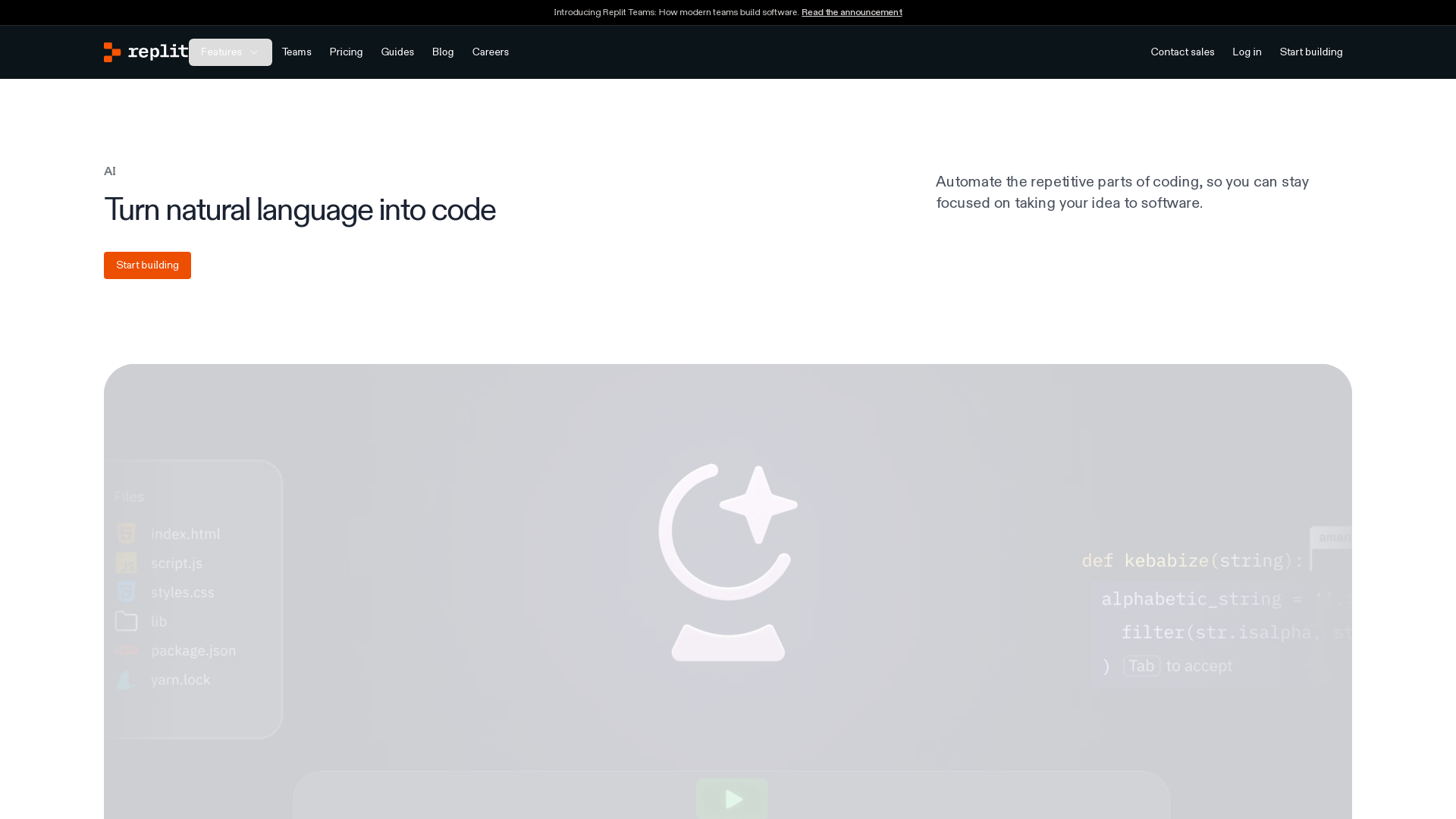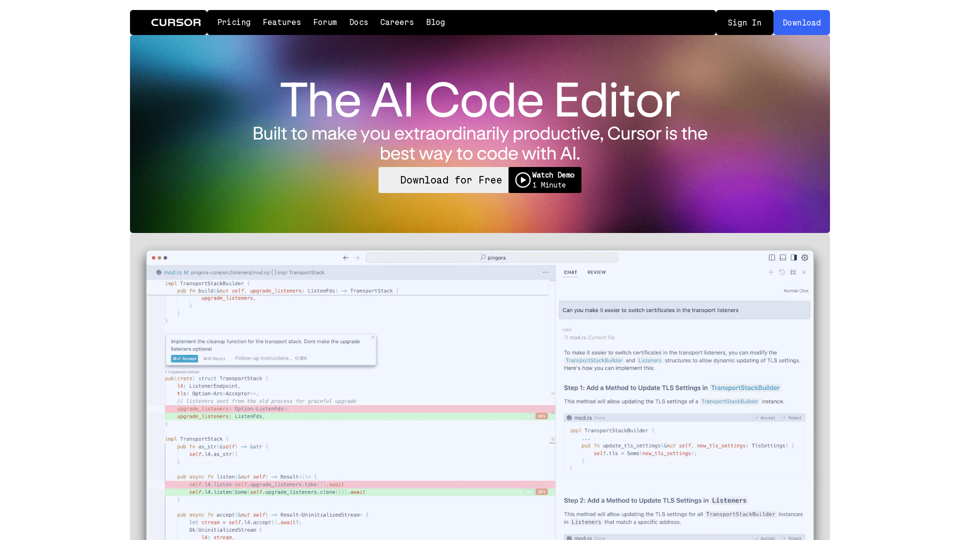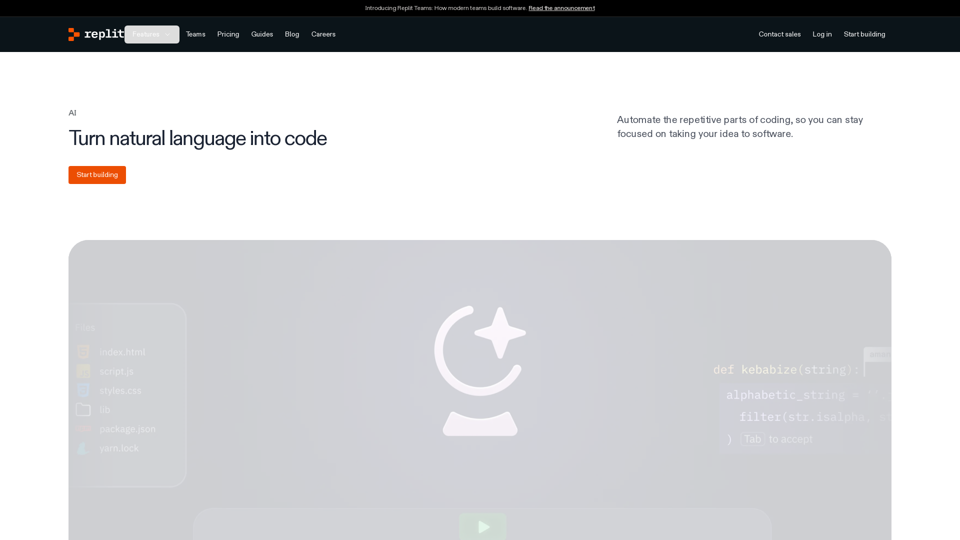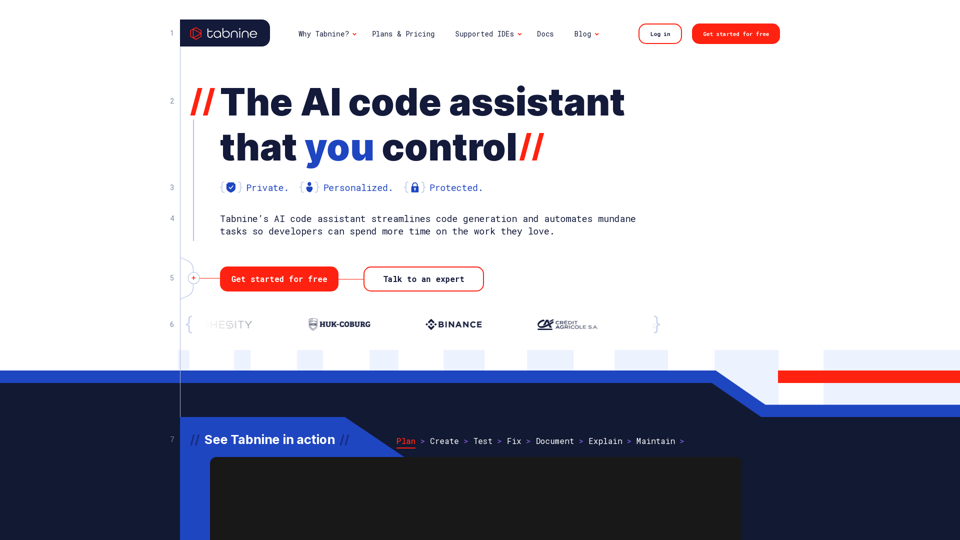What is Replit AI?
Replit AI is an innovative tool designed to transform natural language into code, allowing users to automate repetitive coding tasks and focus on developing their software ideas. This platform serves as a collaborative partner in coding, streamlining the software development process through intelligent assistance.
What are the main features of Replit AI?
- Multi-file Code Context: Provides personalized assistance based on the specific codebase of a project.
- Collaborative AI Chat: Facilitates teamwork by allowing users to utilize Replit AI collaboratively while building software.
- Clarity in Unfamiliar Code: Offers support for coding in unknown codebases, frameworks, APIs, and programming languages.
- Auto-Completion Suggestions: Streamlines coding by offering automated suggestions and modifications in real time.
- Contextual AI Assistance: Tailors support to your specific codebase, including explaining complex code, generating test cases, writing documentation, suggesting app architecture, and aiding in API integrations.
How does Replit AI work?
Replit AI operates by interpreting user prompts in natural language and generating the corresponding code outputs. This includes debugging existing code, suggesting design changes, and facilitating the development process through clear explanations and instant code generation based on user inputs.
Is Replit AI free?
Replit AI offers several features at no cost, allowing users to dive into coding and utilize basic functionalities. More advanced features may require a subscription for enhanced capabilities and tools.
Which programming languages does Replit AI support?
Replit AI supports a wide range of programming languages, including but not limited to Python, JavaScript, TypeScript, Node.js, C++, Go, HTML, CSS, and much more. This versatility allows developers from various backgrounds to leverage Replit AI effectively.
How can I turn off Replit AI?
Users can easily toggle Replit AI on or off within their settings or preferences page, ensuring that they have complete control over when they want assistance while coding.
How effective is Replit AI?
Replit AI has quickly gained recognition for its impressive performance, simplifying complex coding tasks and providing invaluable support to developers, thereby enhancing productivity and creativity in software development.
Helpful Tips for Maximizing Replit AI
- Experiment Frequently: Regularly test different prompts to explore various capabilities in code generation.
- Collaborate with Teammates: Use the collaborative features of Replit AI to iterate on projects efficiently.
- Get Familiar with Supported Languages: Master the use of Replit AI in the programming language that you are most comfortable with to streamline workflows.
- Leverage Documentation and Resources: Take advantage of Replit’s extensive help documentation and community forums for tips and best practices.
Frequently Asked Questions
-
Can I use Replit AI for personal projects?
Yes, Replit AI is great for personal projects, helping to speed up the development process through intelligent coding assistance.
-
What happens if I reach the usage limit?
If you reach your usage limit, you may need to upgrade your plan or wait for the next reset period, depending on Replit's terms.
-
Can Replit AI help with debugging?
Absolutely! Replit AI is designed to assist with debugging code by providing suggestions and highlighting errors.
-
Is Replit AI suitable for beginners?
Yes, Replit AI is user-friendly and especially beneficial for beginners, making it easier to understand coding concepts and syntax.