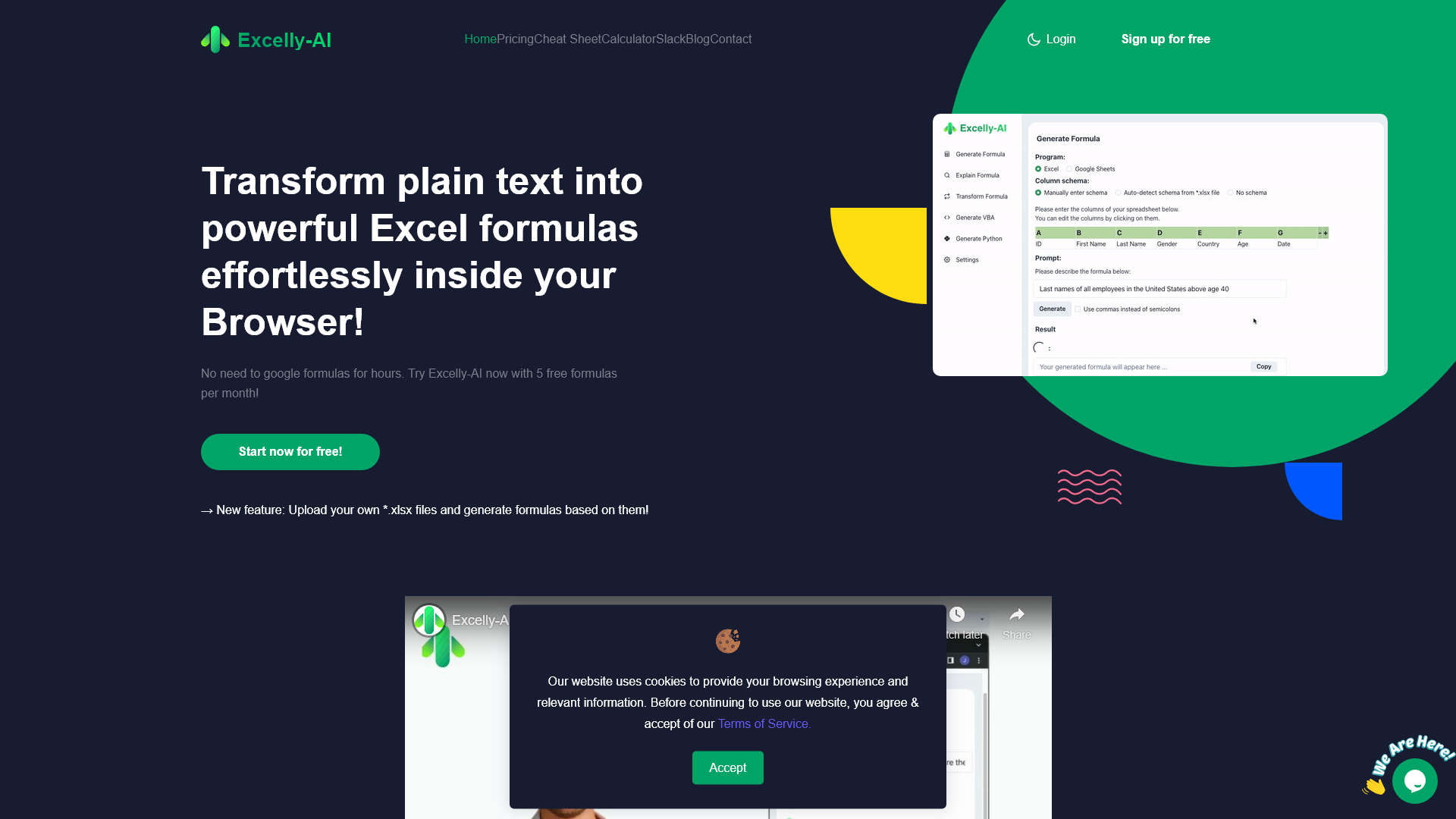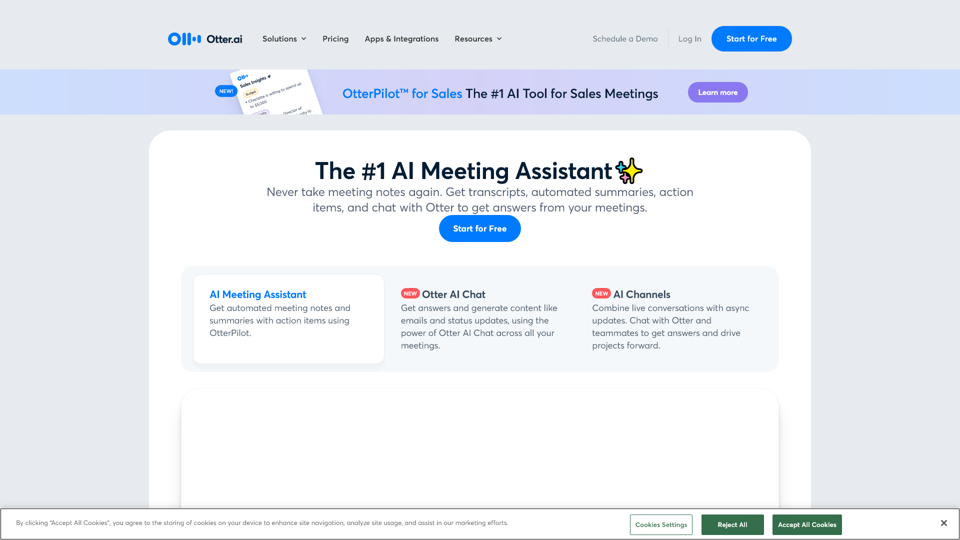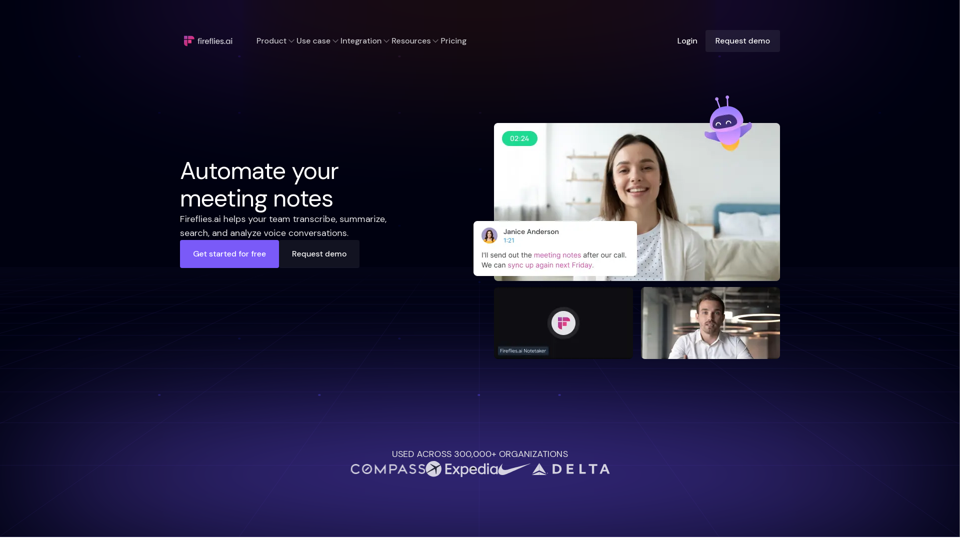What is Excelly-AI?
Excelly-AI is your ultimate text-to-Excel tool designed to transform plain text into powerful Excel formulas effortlessly within your browser. This innovative platform allows users to generate formulas without the hassle of searching online, giving an easy and efficient way to create Excel and Google Sheets formulas.
What is the main feature of Excelly-AI?
- Formula Generation: Generate any formula needed for both Excel and Google Sheets.
- File Upload: Users can upload their own *.xlsx files to generate formulas tailored to their specific spreadsheets.
- Formula Explanations: Excelly-AI provides explanations for every generated formula to enhance understanding.
- VBA Generation: Instant generation of any VBA formula.
- Seamless Integration: Supports both Excel and Google Sheets with a special focus on column schema.
- Slack Support: Integration with Slack for team use, enhancing productivity company-wide.
How to use Excelly-AI?
Start using Excelly-AI by signing up for free, which allows you to generate 5 free formulas per month. Simply input your requirements as text prompts, such as "Sum of all sales of customer John Appleseed," and Excelly-AI will generate the corresponding formula for you.
What are the pricing options for Excelly-AI?
Excelly-AI offers a free plan that includes 5 formulas per month. For users who require more formulas or additional features, a subscription plan is available—providing access to unlimited features and capabilities, ensuring you get the most out of your workbook without limitations.
Helpful Tips for Using Excelly-AI
- Optimize Your Prompts: Use meaningful and specific phrases for better formula generation.
- Leverage File Uploads: Upload your existing spreadsheets to get context-specific formulas.
- Explore Tutorial Resources: Make use of the blog and cheatsheet for tips and instructions on how to maximize the tool’s features.
Frequently Asked Questions
Can I generate formulas for Google Sheets using Excelly-AI?
Yes, Excelly-AI supports formula generation for both Excel and Google Sheets.
Does Excelly-AI explain the formulas it generates?
Yes, each formula generated by Excelly-AI comes with an explanation to help you understand its components and functionality.
Is there a limit to the number of formulas I can generate?
The free plan allows you to generate up to 5 formulas per month. For more extensive needs, consider subscribing for unlimited access.
How can teams benefit from Excelly-AI?
With its Slack integration, Excelly-AI enables entire teams to access and utilize Excel and Google Sheets knowledge seamlessly, enhancing overall productivity.
How secure is my data when using Excelly-AI?
Excelly-AI prioritizes user privacy and data security. Your information remains confidential and is not used for any purposes outside of providing the service.
Explore Excelly-AI today to streamline your Excel formula creation process and enhance your productivity!