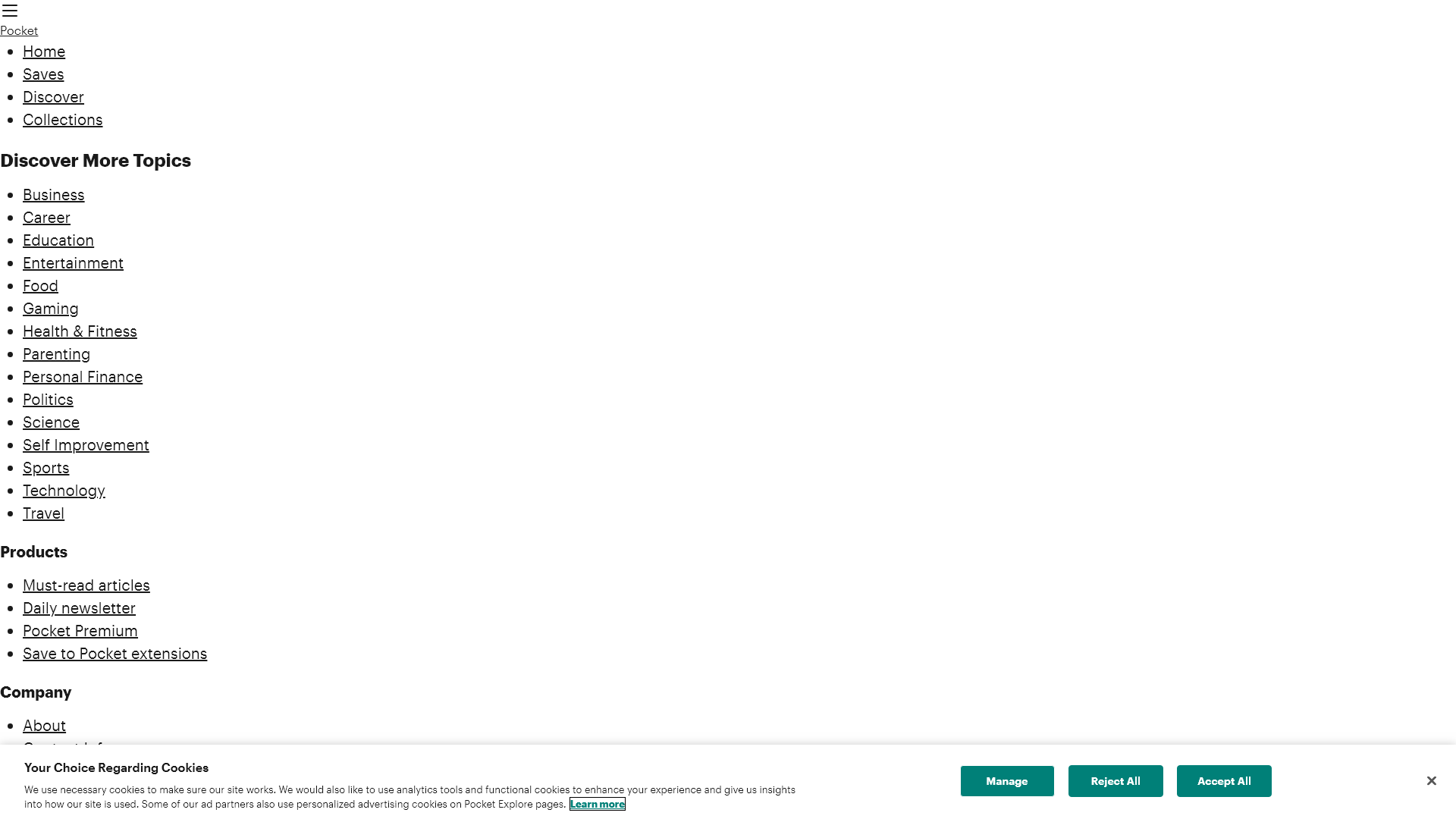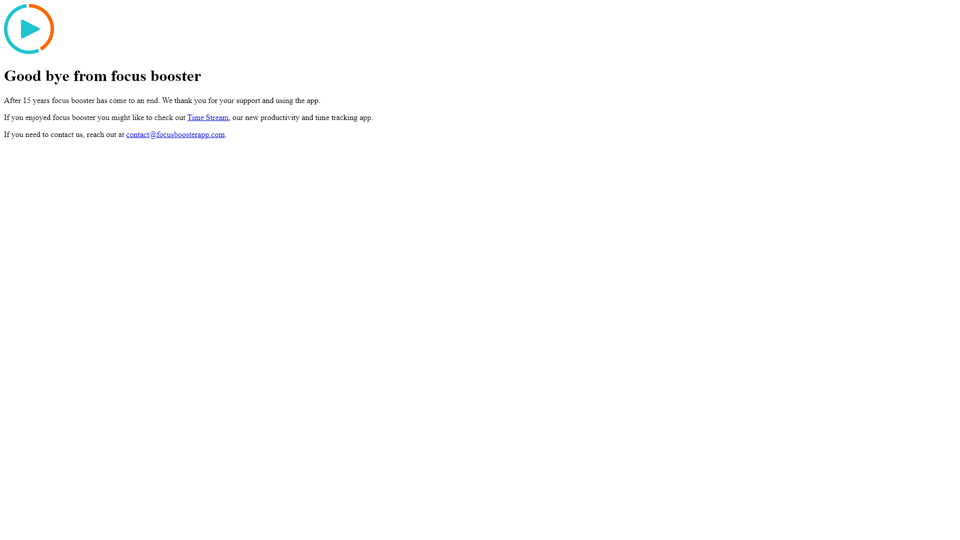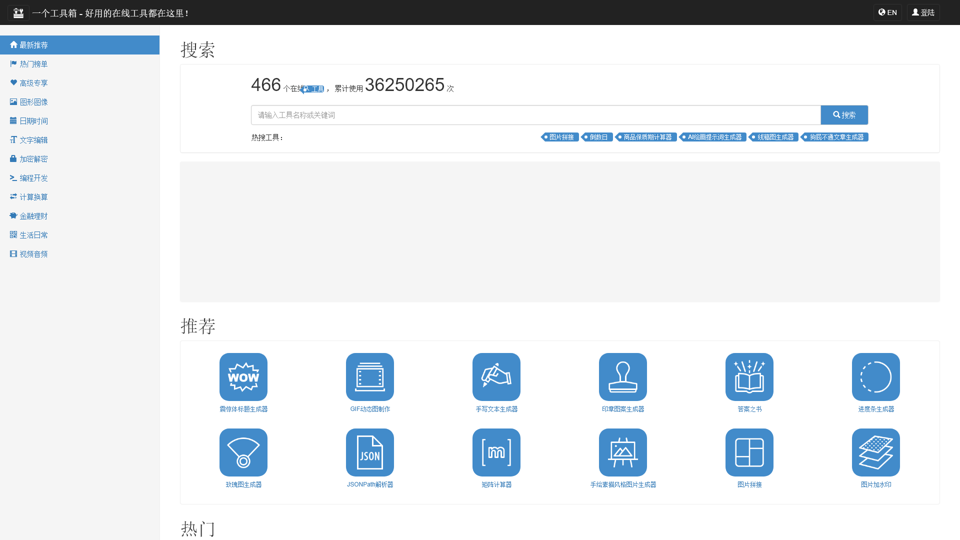¿Qué es Pocket?
Pocket es una poderosa aplicación diseñada para guardar artículos, videos y páginas web para ver más tarde. Permite a los usuarios acceder a su contenido guardado en múltiples dispositivos, creando una biblioteca personalizada de lecturas y recursos interesantes que se pueden disfrutar en cualquier momento y lugar.
Características clave de Pocket
- Guarda con un clic: Guarda fácilmente contenido desde cualquier navegador web o aplicación con un solo clic.
- Acceso sin conexión: Lee tus artículos guardados sin conexión a internet.
- Sistema de etiquetado: Organiza tus elementos guardados con etiquetas para facilitar su recuperación.
- Motor de recomendaciones: Descubre nuevo contenido basado en tus artículos guardados e intereses.
¿Cómo funciona Pocket?
Para usar Pocket, simplemente crea una cuenta e instala la extensión o aplicación de Pocket en tu dispositivo. Siempre que encuentres contenido que te gustaría guardar, haz clic en el botón de Pocket para agregarlo a tu colección. Luego puedes acceder a tu biblioteca de Pocket desde cualquier dispositivo, incluso sin conexión.
¿Cuál es el precio de Pocket?
Pocket ofrece una versión gratuita con características esenciales. Para capacidades avanzadas, los usuarios pueden actualizar a Pocket Premium, que cuesta $4.99 al mes o $44.99 al año. La versión premium incluye funciones como guardados permanentes, búsqueda avanzada y etiquetas sugeridas.
Consejos útiles para usar Pocket
- Usa la función de etiquetado para clasificar tu contenido guardado de manera efectiva.
- Revisa regularmente la sección "Descubrir" para recibir recomendaciones personalizadas basadas en tus intereses.
- Comparte artículos interesantes con amigos directamente desde la aplicación.
Preguntas comunes sobre Pocket
¿Puedo usar Pocket en múltiples dispositivos?
Sí, Pocket se sincroniza en todos tus dispositivos, permitiéndote acceder a tu contenido guardado en cualquier momento y lugar.
¿Hay un límite para cuánto puedo guardar en Pocket?
Con la versión gratuita, puedes guardar elementos ilimitados. La versión premium mejora las características, pero no restringe el número de guardados.
¿Cómo puedo eliminar elementos de mi Pocket?
Puedes eliminar elementos guardados seleccionando los artículos en tu biblioteca de Pocket y eligiendo la opción de eliminar.
¿Qué sucede si olvido mi contraseña de Pocket?
Puedes restablecer tu contraseña siguiendo el enlace de 'Olvidé mi contraseña' en la página de inicio de sesión de Pocket y siguiendo las instrucciones proporcionadas.