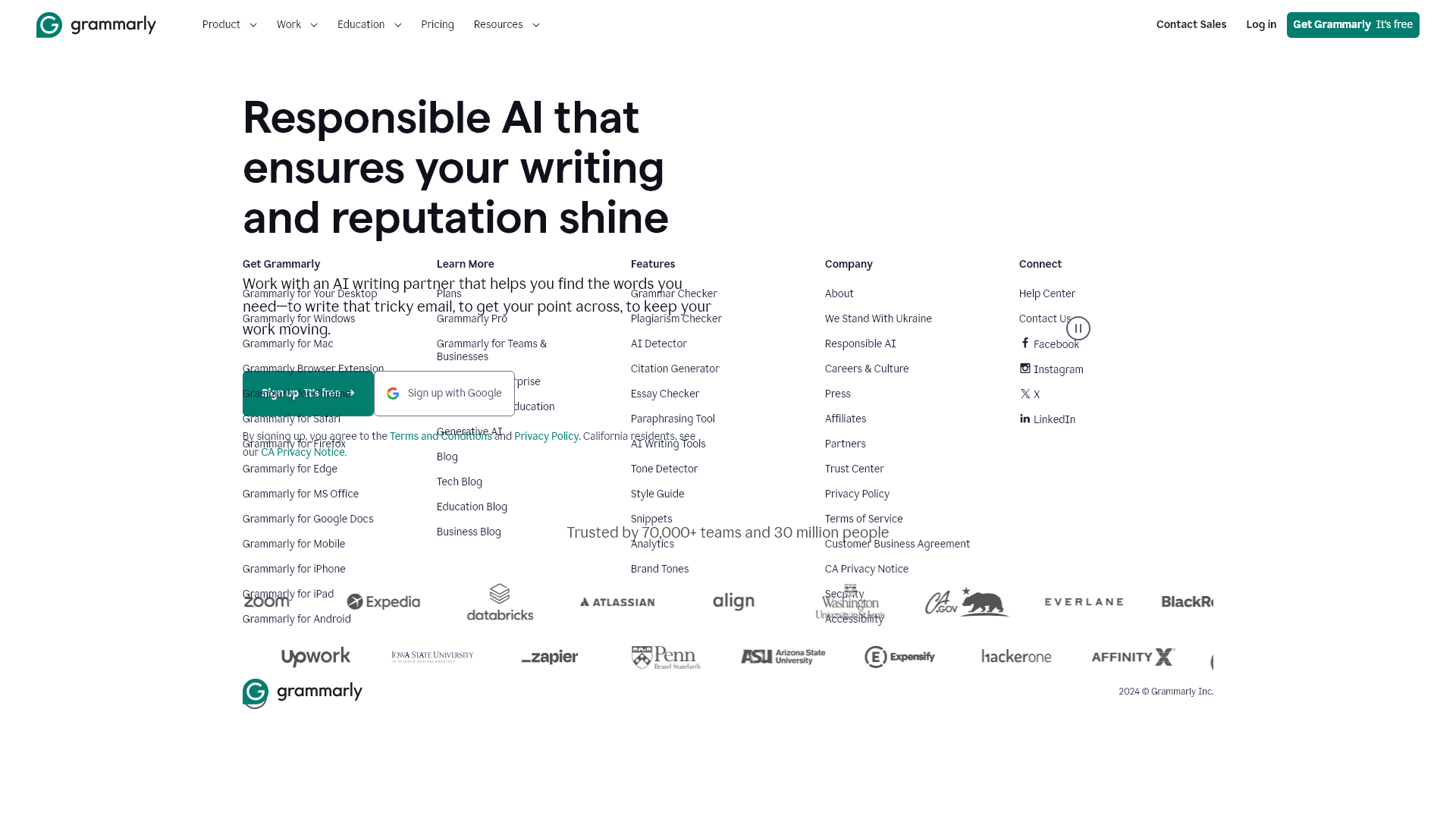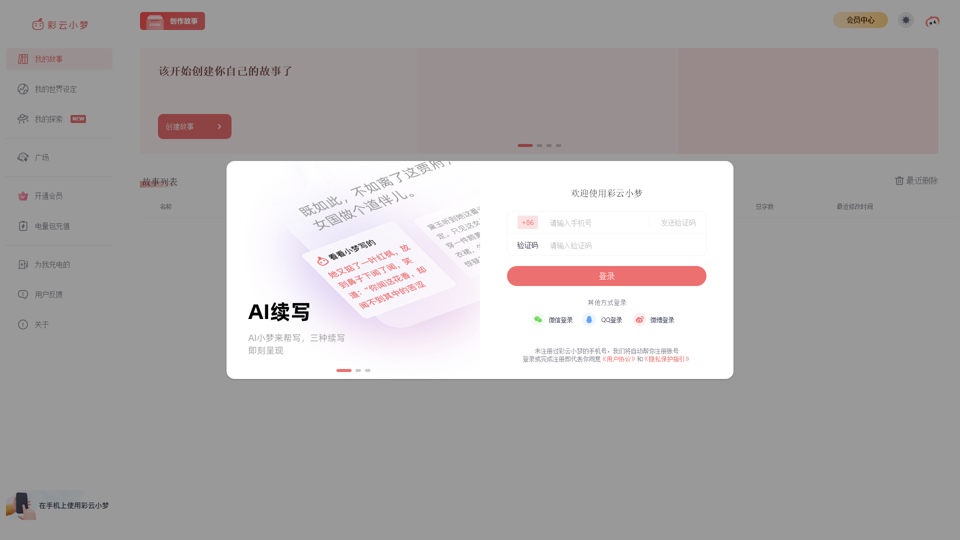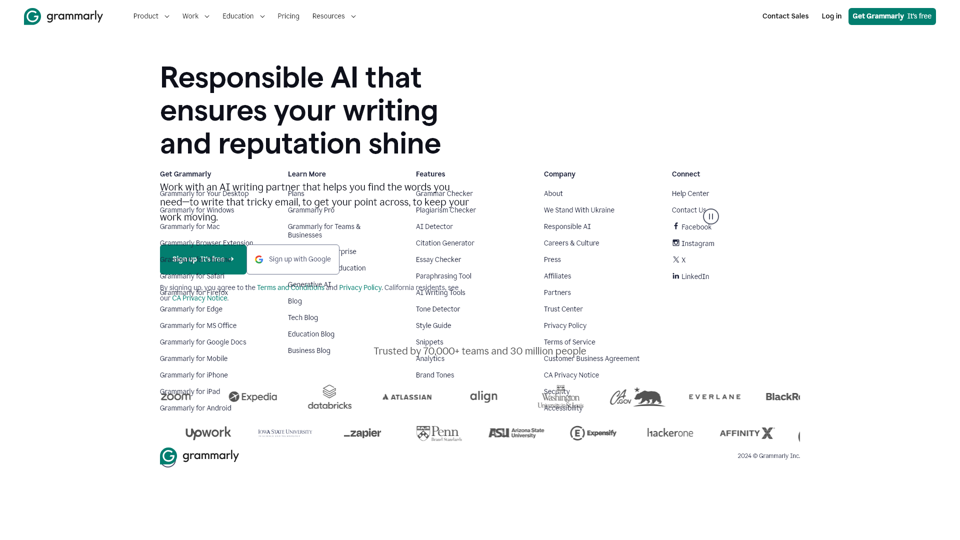What is Grammarly?
Grammarly is a powerful AI writing assistance tool designed to enhance your writing experience. Whether you're drafting an email, creating a project proposal, or refining your academic essays, Grammarly offers a wide range of features to help you achieve clear, effective, and professional writing. With support for over 70,000 teams and 30 million users, it has become a go-to resource for improving the quality of written communication.
Main Features of Grammarly
- Comprehensive Writing Assistance: Grammarly includes a grammar checker, plagiarism checker, AI detector, paraphrasing tool, citation generator, and tone detector, ensuring well-rounded writing support.
- Personalized Suggestions: Tailored recommendations consider the context of your writing and who will be reading it, providing you with relevant insights.
- Style Guide Integration: The tool can adapt to your personal style as well as adhere to your company's brand guidelines, helping maintain consistency.
- Cross-Platform Compatibility: Grammarly seamlessly works with numerous apps and websites, from Slack and Outlook to Google Docs, streamlining your writing process without disruptive context switching.
How to Use Grammarly
To start using Grammarly, simply create a free account. Once set up, you can integrate Grammarly's desktop application, browser extension, or mobile app to receive real-time writing feedback. The platform allows users to write collaboratively and offers specific features like a style guide and tone detection to refine your writing even further.
Pricing for Grammarly
Grammarly offers a free version with basic features. For enhanced functionalities, such as advanced grammar checks, style suggestions, and plagiarism detection, users can opt for Grammarly Premium or Grammarly Business/Enterprise plans at competitive rates.
Helpful Tips for Maximizing Grammarly
- Utilize Browser Extensions: Install the Grammarly browser extension for real-time feedback as you write across various platforms.
- Set Writing Goals: Tailor Grammarly's suggestions by setting specific writing goals relevant to your task or audience.
- Leverage Style Checks: Regularly review your writing with the tone detector and style guide features to ensure alignment with your desired communication standards.
- Incorporate Feedback: Take advantage of Grammarly's feedback to continually improve your writing skills and become a more proficient communicator.
Frequently Asked Questions
Can I use Grammarly for free?
Yes, Grammarly offers a free version that includes essential writing assistance features.
Is Grammarly secure?
Absolutely! Grammarly prioritizes user privacy and will never sell your data, nor share it with third parties for advertising or training purposes.
How does Grammarly help in a professional environment?
Businesses that implement Grammarly notice significant productivity improvements, including a potential saving of $5,000 per employee each year by enhancing writing quality and efficiency.
What types of documents can I check with Grammarly?
With Grammarly, you can check various types of documents, including emails, reports, essays, and any writing done across supported platforms.
When should I consider upgrading to a premium plan?
If you find yourself frequently needing advanced writing assistance, such as comprehensive grammar checks or plagiarism detection, it may be beneficial to upgrade to a premium plan for enhanced features.