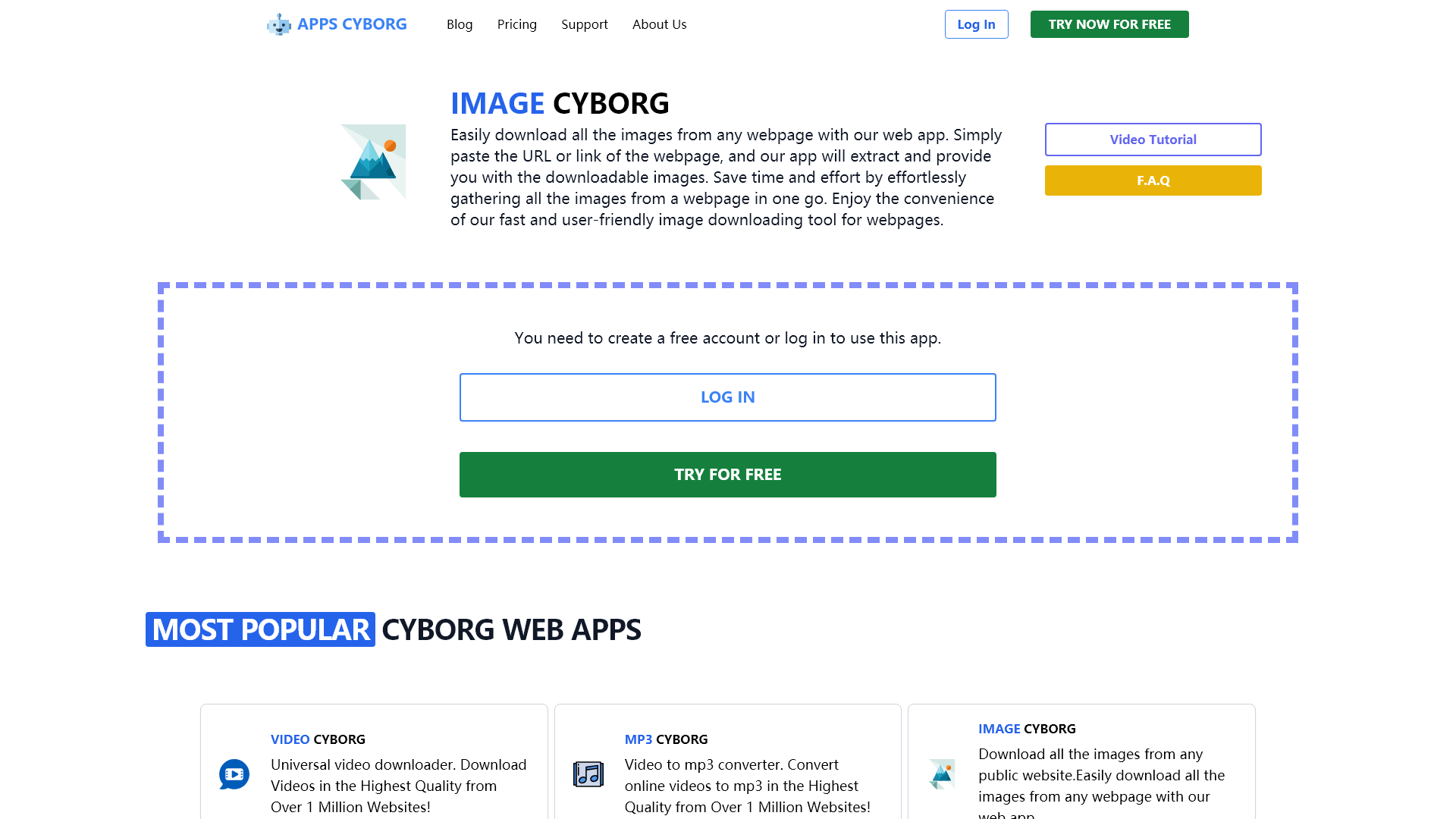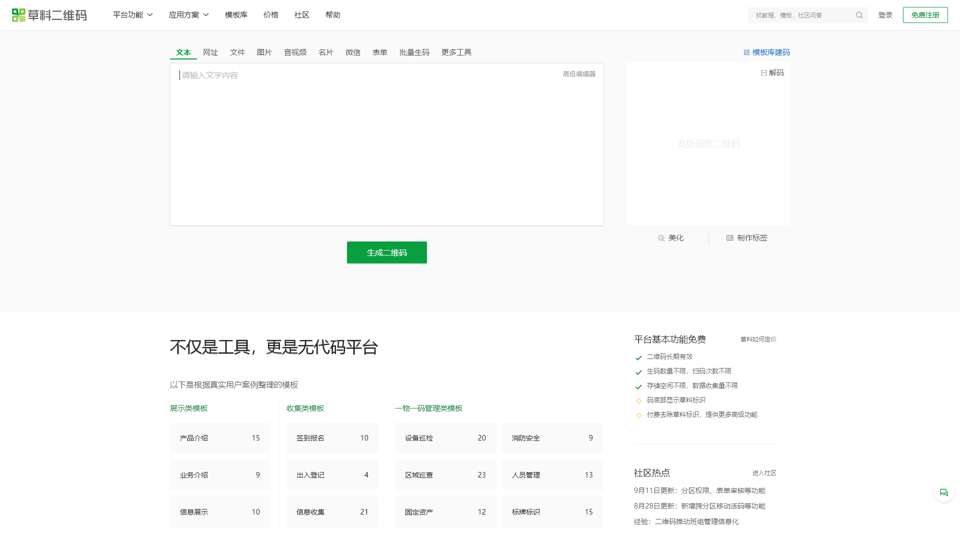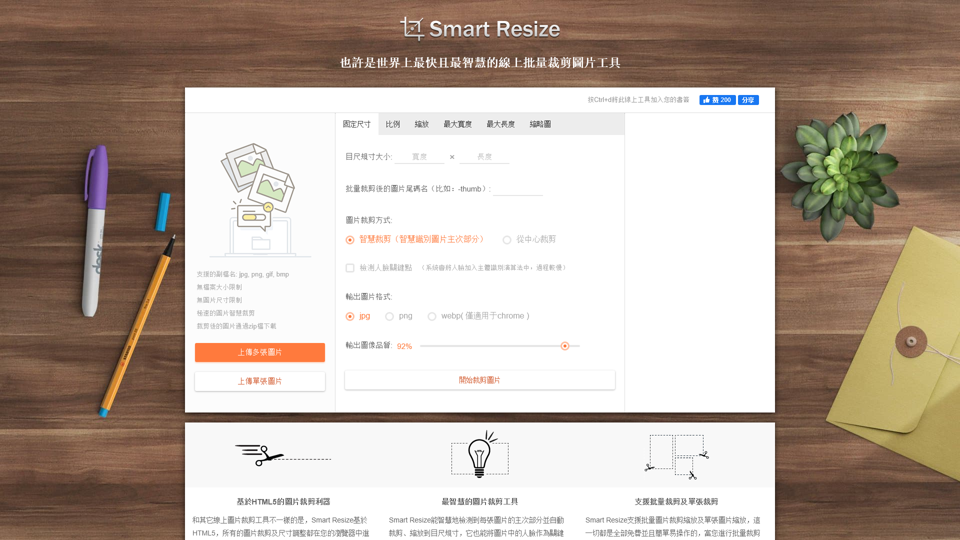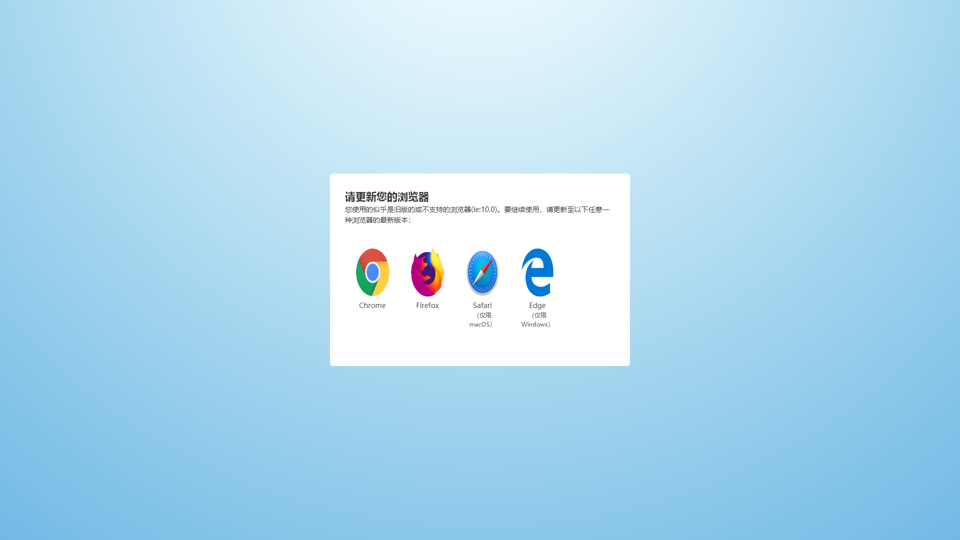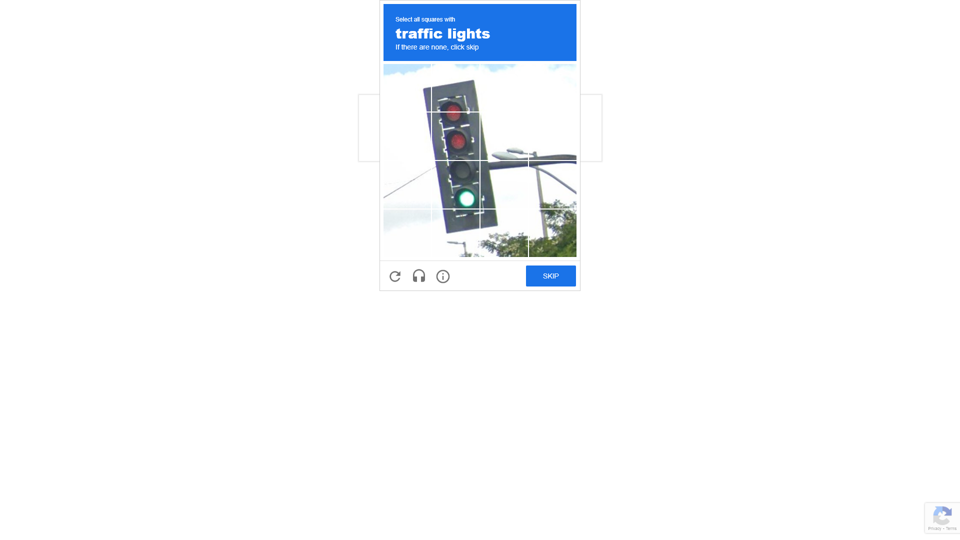Что такое Image Cyborg?
Image Cyborg — это мощное веб-приложение, разработанное для легкой загрузки всех изображений с любой веб-страницы. Просто вставив URL желаемой веб-страницы, пользователи могут извлекать и сохранять все загружаемые изображения сразу. Этот инструмент оптимизирует процесс загрузки изображений, делая его эффективным и удобным для пользователя.
Особенности Image Cyborg
- Групповая загрузка изображений: Легко загружайте все изображения с веб-страницы, не тратя время на сохранение каждого из них по отдельности.
- Удобный интерфейс: Простой интерфейс, который позволяет пользователям вставлять URL и извлекать изображения всего за несколько кликов.
- Экономия времени: Сэкономьте время и усилия, получая все изображения с веб-страницы сразу.
Как использовать Image Cyborg?
Начать работу с Image Cyborg очень просто:
- Перейдите на веб-приложение Image Cyborg.
- Вставьте URL веб-страницы, содержащей изображения, которые вы хотите загрузить.
- Нажмите кнопку загрузки, чтобы извлечь все изображения с указанной веб-страницы.
Не требуется предварительного опыта, что делает этот инструмент доступным для всех — от обычных пользователей до профессионалов.
Цена Image Cyborg
Image Cyborg бесплатен в использовании, предлагая всем пользователям возможность загружать изображения без скрытых затрат или подписок. Для доступа к полной функциональности приложения пользователям необходимо создать бесплатный аккаунт, что обеспечивает бесперебойный процесс работы.
Полезные советы по использованию Image Cyborg
- Проверьте формат URL: Убедитесь, что вы используете правильный формат URL веб-страницы, чтобы избежать ошибок извлечения.
- Только публичные веб-страницы: Image Cyborg может загружать изображения только с публичных сайтов, так как уважает авторские права и конфиденциальность.
- Максимальная эффективность: Старайтесь использовать четкие и лаконичные ссылки на веб-страницы для получения наилучших результатов и избежания медленных времён извлечения.
Часто задаваемые вопросы
Могу ли я загружать изображения с частных веб-сайтов?
Нет, Image Cyborg поддерживает загрузку только с публичных веб-сайтов для защиты конфиденциальности и авторских прав.
Существует ли лимит на количество загружаемых изображений?
Image Cyborg не накладывает ограничений на загрузку изображений, позволяя пользователям извлекать столько изображений, сколько нужно за один сеанс.
Нужно ли устанавливать какое-либо программное обеспечение?
Установка не требуется. Image Cyborg полностью доступен через ваш веб-браузер, что делает его удобным для использования на любом устройстве.
Какие типы изображений я могу загружать?
Вы можете загружать различные форматы изображений, включая JPEG, PNG, GIF и другие, если они размещены на веб-странице.
Что делать, если изображения не загружаются?
Убедитесь, что URL правильный и что веб-страница доступна для всех. Если проблемы продолжаются, попробуйте обновить страницу и повторить загрузку.