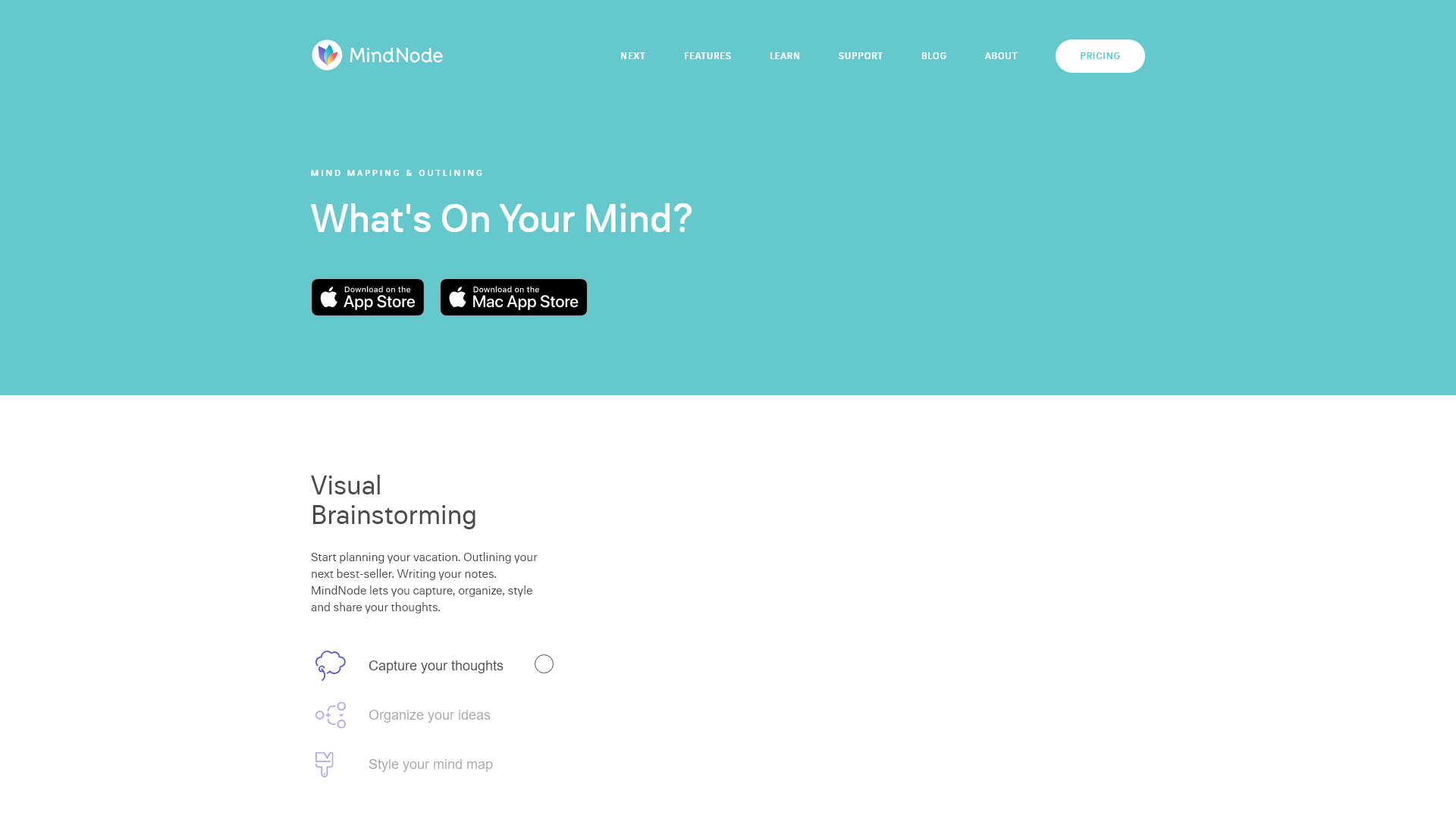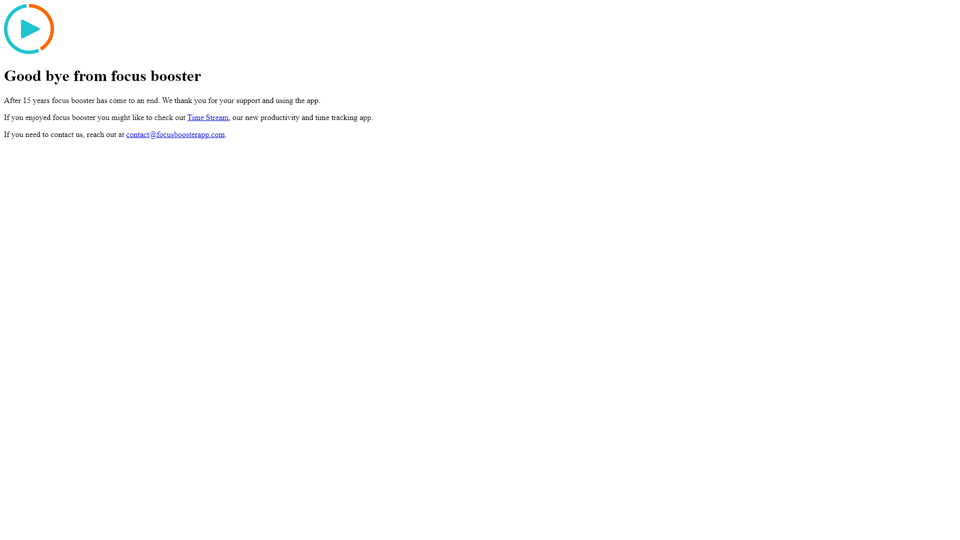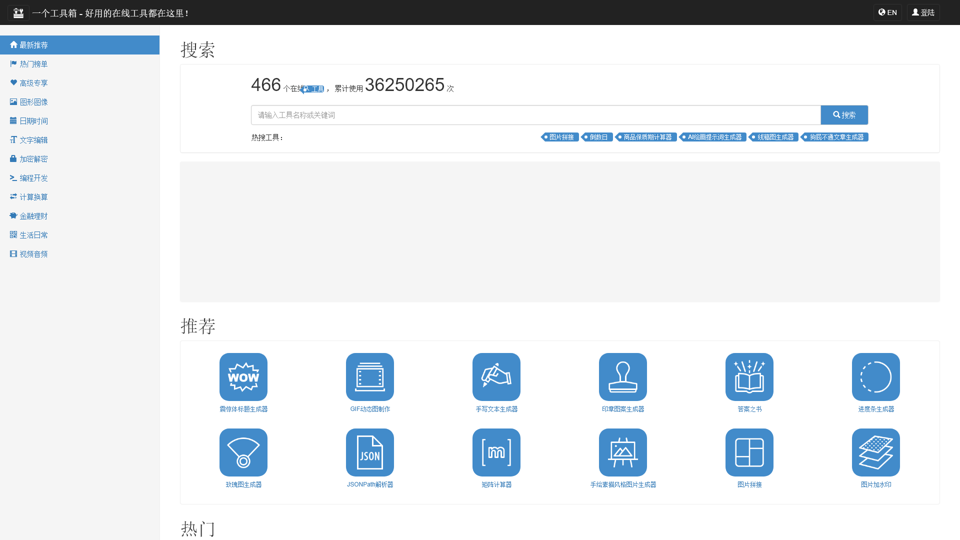MindNodeとは?
MindNodeは、ユーザーが思考やアイデアを視覚的に整理することを可能にする強力なマインドマッピングおよびアウトライン作成ツールです。ブレインストーミングセッション、プロジェクト管理、タスクの計画に最適で、ユーザーが思考をシームレスにキャッチして構造化することを支援します。MindNodeを使用すると、視覚的に魅力的なマインドマップを作成でき、アイデアを効果的に理解し、伝えるのが容易になります。
MindNodeの主な機能は何ですか?
- 思考をキャッチする: クイックエントリ機能を使ってアイデアを素早くメモ。
- アイデアを整理する: 様々な構造やレイアウトを用いて思考を整然と明確に保つ。
- 隠れた強力なツール: タスク管理や視覚的タグを含む多様な機能にアクセス。
- スタイリングオプション: テーマやステッカーを即座に適用して、マインドマップを視覚的に魅力的にする。
- フォーカスモード: マインドマップの特定の詳細を強調表示し、集中力を高める。
- ノート: アイデアの包括的理解のために詳細なノートをキャッチ。
- 共有とエクスポート: マインドマップを簡単に同期、共有、エクスポート、印刷して、共同作業または個人利用が可能。
MindNodeの使い方は?
MindNodeの使用は簡単です。アプリを起動して新しいマインドマップを作成することから始めます。クイックエントリ機能を利用してアイデアが浮かんだらすぐにキャッチしましょう。これらのアイデアを枝やサブブランチに整理し、視覚的魅力を高めるためにテーマやステッカーを適用します。特定の要素についての詳細な洞察を得るためにフォーカスモードを探り、最終的なマインドマップを共有または印刷できるようにエクスポートします。MindNodeには、創造性を刺激し、ツールのポテンシャルを最大限に活用するための多様なチュートリアルやユーザーストーリーも用意されています。
MindNodeの価格は?
MindNodeは、新規ユーザー向けに無料トライアルを含む様々な価格オプションを提供しています。一度きりの購入またはサブスクリプションプランが利用可能で、すべての機能にアクセスできます。最新の価格情報やプロモーションについては、公式MindNodeウェブサイトを確認してください。
MindNodeを使うための便利なヒント
- 小さく始める: マインドマッピングが初めての場合は、単純なマップから始めてツールに慣れましょう。
- ビジュアルを賢く使用: 画像やステッカーを取り入れて明確さと関与を高める。
- 定期的なレビュー: マインドマップを定期的に見直し、アイデアを更新・洗練する。
- コラボレーション: 他の人とマインドマップを共有し、共同ブレインストーミングやフィードバックを行う。
- ユースケースを探求: ユーザーストーリーを確認し、様々なプロジェクトでMindNodeを活用するためのインスピレーションを得る。
よくある質問
マインドマッピングとは何ですか?
マインドマッピングは、情報を階層的に整理するのに役立つ視覚的な手法で、概念やアイデアの関係を示します。特にブレインストーミング、計画、および問題解決に有効です。
MindNodeを様々なデバイスで使用できますか?
はい、MindNodeはiOSやmacOSを含む複数のプラットフォームで利用可能で、ユーザーがデバイス間で思考をシームレスに同期できます。
MindNodeには教育割引はありますか?
はい、MindNodeは学生や教育者向けに割引を提供することがあります。公式ウェブサイトで適格要件や詳細を確認してください。
MindNodeはプロジェクト管理にどのように役立ちますか?
MindNodeは、複雑なプロジェクトを小さなタスクに分解し、プロジェクトのタイムラインを可視化し、進捗を追跡することで、プロジェクト管理を直感的にします。
MindNodeは他のアプリケーションと統合できますか?
MindNodeは様々なアプリケーションとの統合をサポートしており、マインドマップをより大きなワークフローに組み込むのが容易です。詳しい情報はMindNodeウェブサイトの統合セクションを確認してください。