Proxifier is an innovative tool designed to facilitate internet connectivity for applications that do not support the use of proxy servers. By enabling these applications to utilize proxy connections seamlessly, it enhances security and privacy. Users can benefit from optimized network performance while browsing the web or using online services. Proxifier offers an effective solution for those looking to navigate network restrictions and bypass firewalls with ease.
Proxifier - The Most Advanced Proxy Client
Proxifier is a powerful proxy client that enables users to tunnel network connections through a proxy server, enhancing online privacy and security. With Proxifier, you can easily redirect applications that do not support working through proxy servers, giving you complete control over your internet traffic. Ideal for individuals and organizations seeking to maintain anonymity and access restricted content, Proxifier is user-friendly with advanced features such as flexible routing rules, support for SOCKS and HTTPS proxies, and comprehensive logging capabilities. Enhance your internet experience today with Proxifier, the ultimate solution for secure and efficient proxy management.
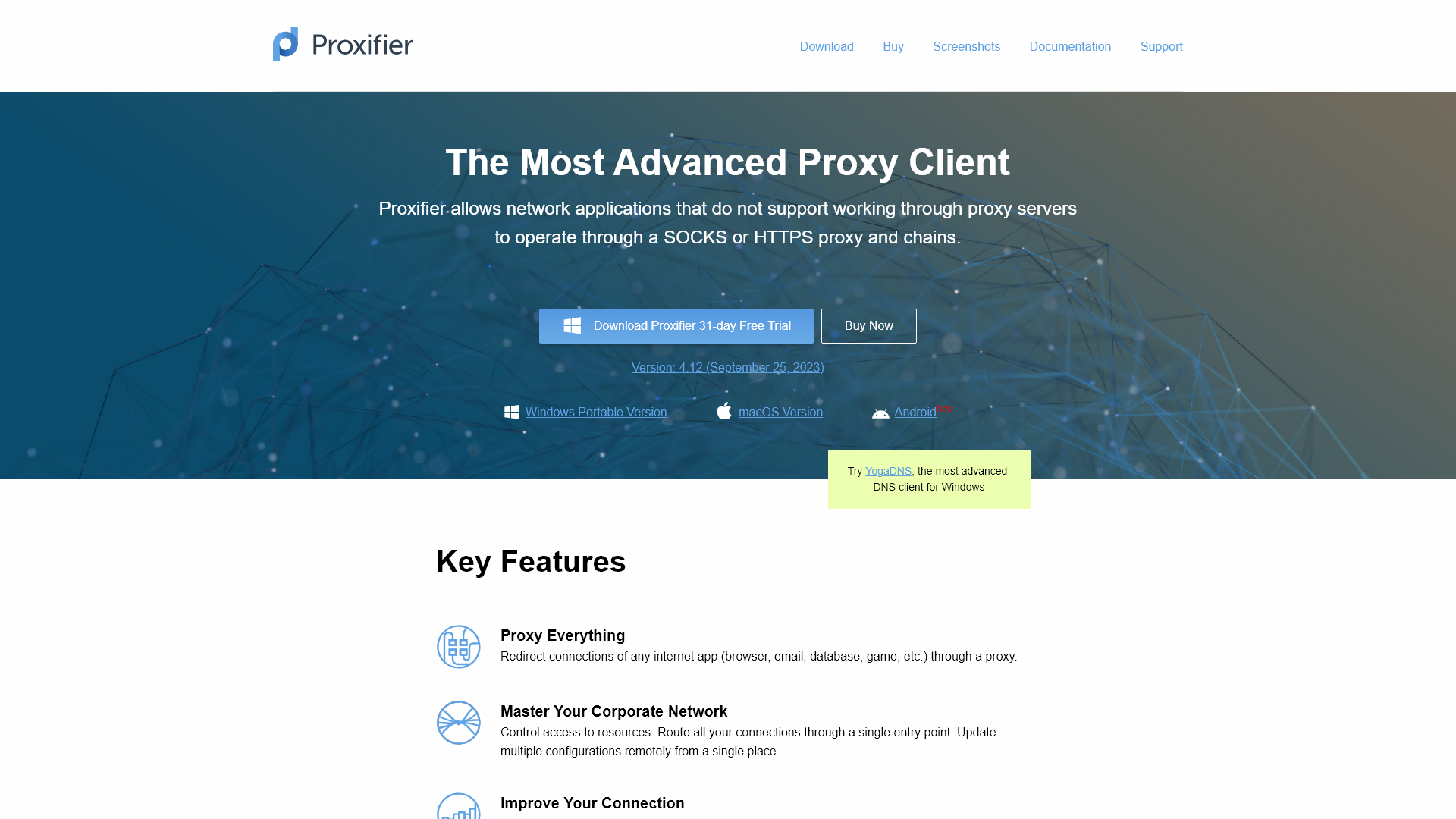
Proxifier - The Most Advanced Proxy Client - Features
Product Features of Proxifier
Overview
Proxifier is the most advanced proxy client designed to enable network applications that do not support proxy servers to operate through SOCKS or HTTPS proxies and chains. It provides a robust solution to optimize and secure internet connections across various platforms.
Main Purpose and Target User Group
The primary purpose of Proxifier is to facilitate seamless internet connectivity for applications that ordinarily do not have built-in proxy support. It is particularly beneficial for IT professionals, corporate network administrators, gamers, remote workers, and anyone needing enhanced privacy and flexibility in their online activities.
Feature Details and Operation
- Proxy Everything: Redirects the connections of any internet application—like browsers, databases, and games—through a proxy server.
- Master Your Corporate Network: Offers centralized control over access to internet resources and the ability to update multiple configurations from a single location.
- Improve Your Connection: Routes internet traffic through faster paths for optimized connectivity.
- Security and Privacy: Acts as a lightweight alternative to traditional VPNs by tunneling connections through encrypted channels.
- Exceed Limitations: Allows usage of proxies as gateways for any internet activity.
- Flexibility: Provides a rule-based system to assign different proxies or chains to separate connections effortlessly.
User Benefits
- Enhanced Control: Organizations can manage network resources and connections remotely, ensuring optimal use of proxy setups.
- Improved Connectivity: Users can navigate restricted networks more effectively with increased routing options.
- Cost-Efficiency: A single solution that reduces dependency on multiple software tools for internet access.
- Privacy Protection: By securely routing traffic, users can maintain greater control over their online privacy.
Compatibility and Integration
Proxifier is compatible with a wide range of operating systems, including Windows and macOS, and delivers best-in-class compatibility with third-party applications. It is designed as a native C++ application with no third-party dependencies, ensuring efficient performance.
Customer Feedback and Case Studies
Feedback from users highlights Proxifier's effectiveness in improving connection speed and reliability, particularly in corporate environments. Case studies show instances of reduced latency for gamers and improved remote access for workers, resulting in enhanced productivity and user satisfaction.
Access and Activation Methods
To begin using Proxifier, users can download a 31-day free trial directly from the official website at proxifier.com or purchase a perpetual license for continued access without the need for recurring payments.
Proxifier - The Most Advanced Proxy Client - Frequently Asked Questions
What is Proxifier?
Proxifier is an advanced proxy client that enables network applications, which typically do not support proxy operation, to utilize SOCKS or HTTPS proxies seamlessly. This means users can reroute their internet traffic through specified proxies, enhancing their online experience while ensuring security and privacy.
Key Features of Proxifier
- Proxy Everything: Redirect any internet application through a proxy.
- Master Your Corporate Network: Manage access to resources and streamline multiple configurations remotely.
- Improve Your Connection: Route traffic through faster and more reliable paths.
- Security and Privacy: A lightweight alternative to VPNs, allowing encrypted channels for your connections.
- Exceed Limitations: Utilize proxies as gateways for internet activities.
- Flexibility: Use a rule-based system to assign various proxies or chains to different connections.
How does Proxifier work?
Proxifier operates transparently without needing changes in your applications' configurations. It redirects connections automatically while enhancing privacy and security. Simply download and set up Proxifier to begin utilizing proxy servers for any app on your system.
What is the price of Proxifier?
Proxifier offers a perpetual license for a one-time payment, which includes free minor updates. There’s also a 31-day free trial available for users to explore its features before making a purchase.
Helpful Tips for Using Proxifier
- Disable any built-in proxy settings in applications prior to starting Proxifier to avoid conflicts.
- Experiment with different proxy configurations during the trial period to find optimal settings.
- Use the documentation for setup guides and troubleshooting.
Frequently Asked Questions
Do you provide proxy server accounts?
No, Proxifier only offers the software. Users need to obtain their own proxy servers.
Do I need to change the configuration of my applications when using Proxifier?
No, Proxifier works transparently. However, disable any existing proxy settings in your applications.
How does the Proxifier license work?
Purchasing Proxifier grants you a perpetual license for one instance. Windows and Mac versions require separate licenses.
What are the limitations of the trial version?
The trial version functions without limitations but expires after 31 days, displaying an information window upon startup.
Can Proxifier run in the background as a Windows Service?
Yes, Proxifier can operate in the background as a Windows Service.
What is the difference between Standard and Portable editions for Windows?
The Portable Edition does not require installation and admin rights but has some limitations compared to the Standard Edition.
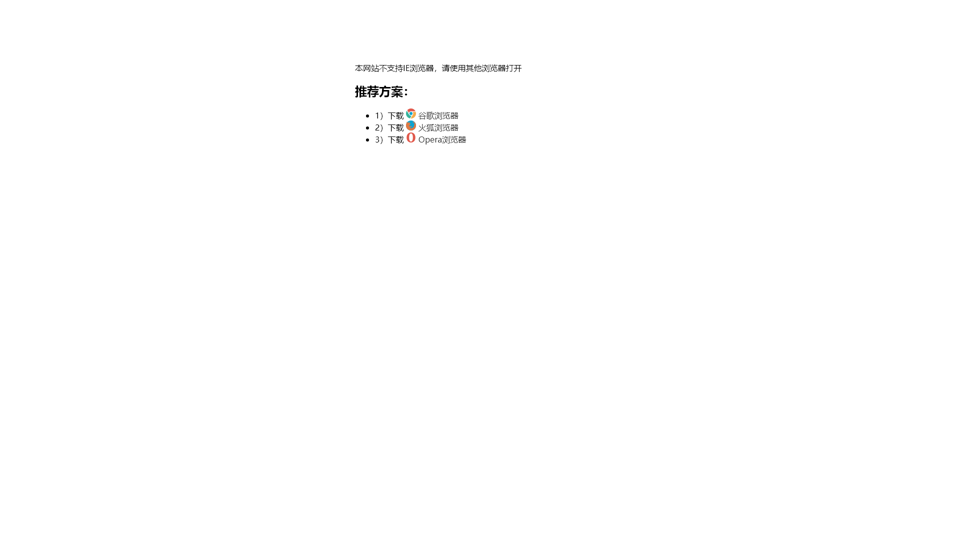
Browser version is too low.
QuickQ.io is your ultimate solution for fast and efficient query management. Streamline your data analysis with our user-friendly platform that offers powerful features for query generation and optimization. Discover how QuickQ.io can enhance your productivity and improve your decision-making process with real-time data insights. Join our community of data professionals and revolutionize the way you handle queries today!

Aijiasu - Static Network Acceleration - Internet Security Access Service【Official Website】
The AiJiaSu App is a professional network acceleration software that provides high-quality static network access services, supporting all platforms. AiJiaSu allows you to have control over network security and speed.

Fast, Safe, and Anonymous VPN | Astrill VPN
Protect your privacy and access media content without regional restrictions through our fast, secure, and anonymous VPN. A strict no-logs policy is also in place, and torrenting is supported. Featuring highly encrypted services across 330 servers in 50 countries.
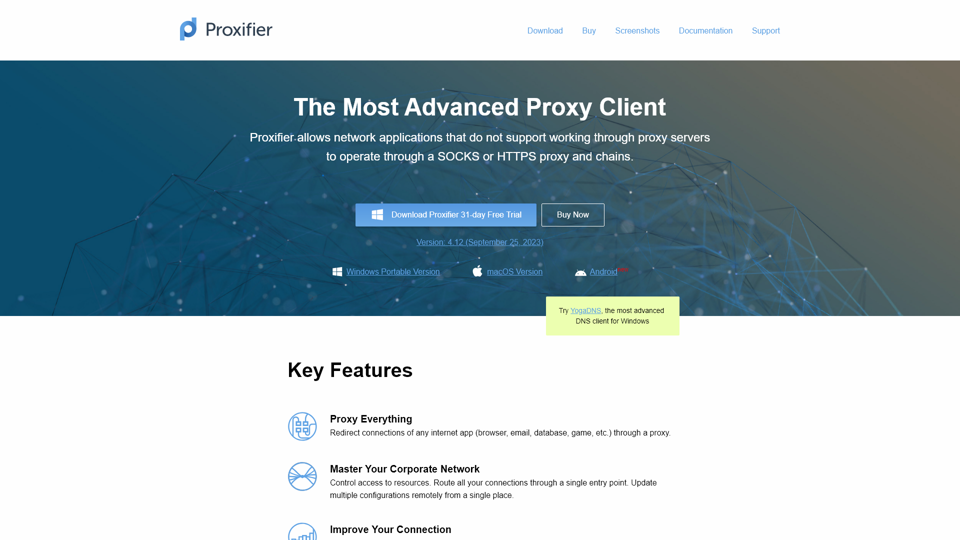
Proxifier - The Most Advanced Proxy Client
Proxifier is a powerful proxy client that enables users to tunnel network connections through a proxy server, enhancing online privacy and security. With Proxifier, you can easily redirect applications that do not support working through proxy servers, giving you complete control over your internet traffic. Ideal for individuals and organizations seeking to maintain anonymity and access restricted content, Proxifier is user-friendly with advanced features such as flexible routing rules, support for SOCKS and HTTPS proxies, and comprehensive logging capabilities. Enhance your internet experience today with Proxifier, the ultimate solution for secure and efficient proxy management.