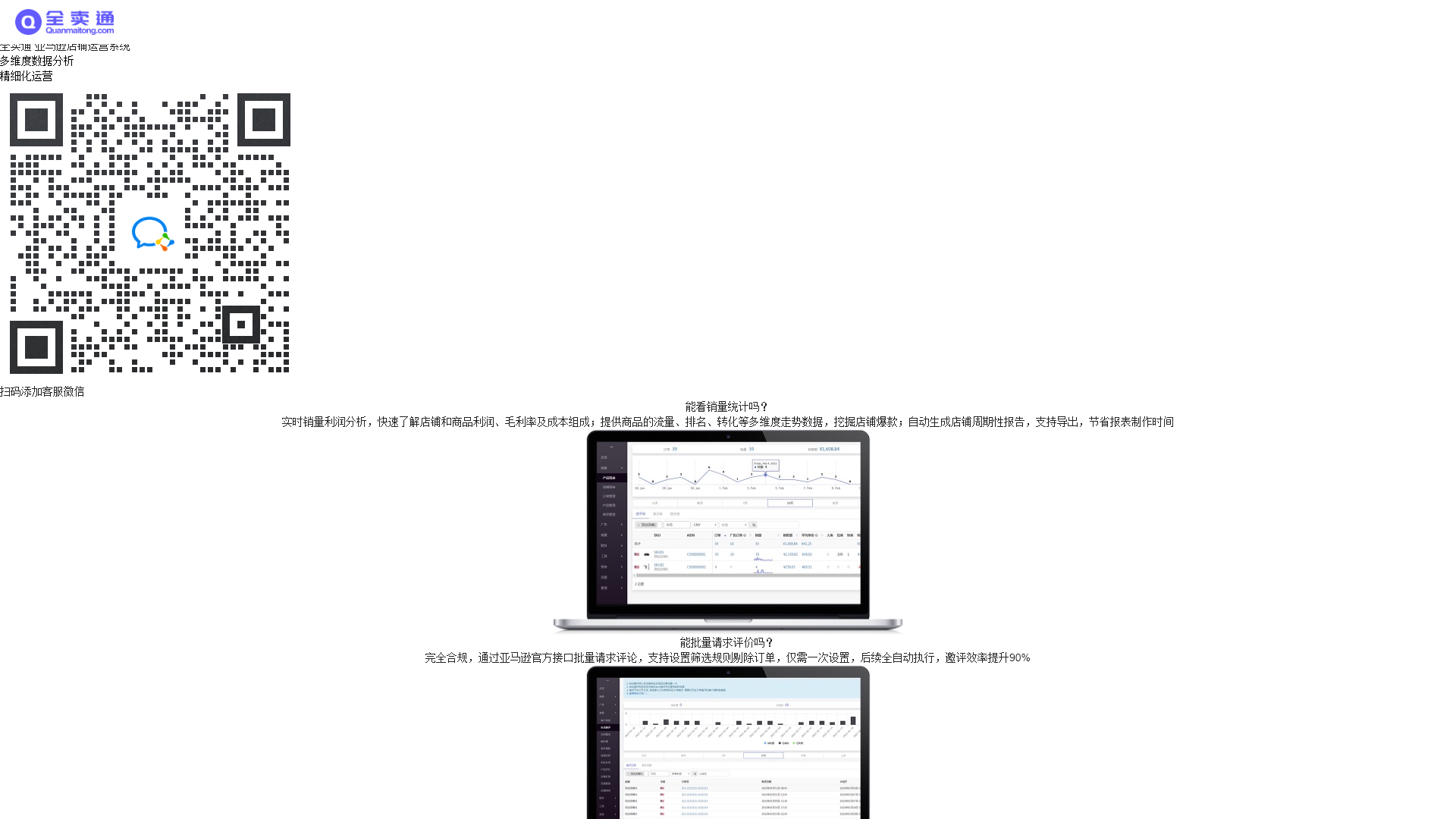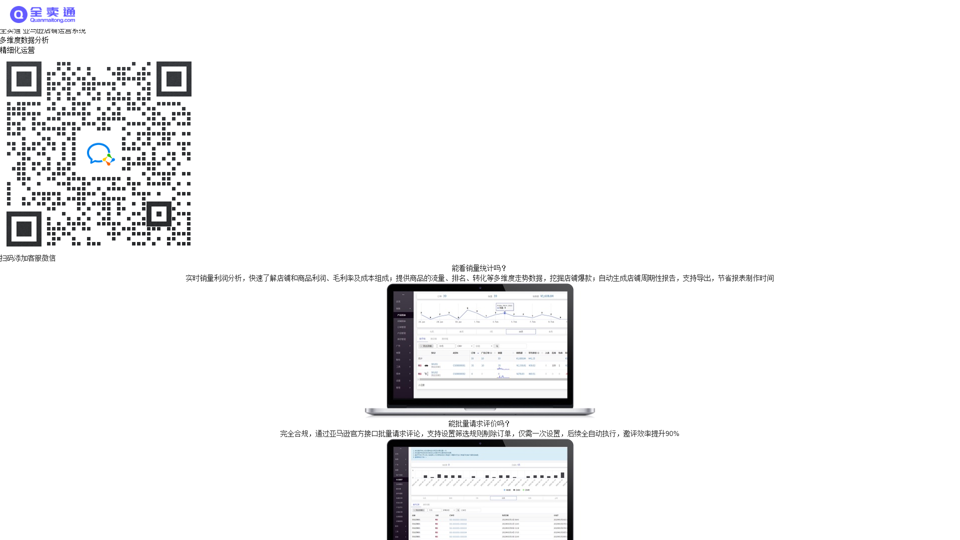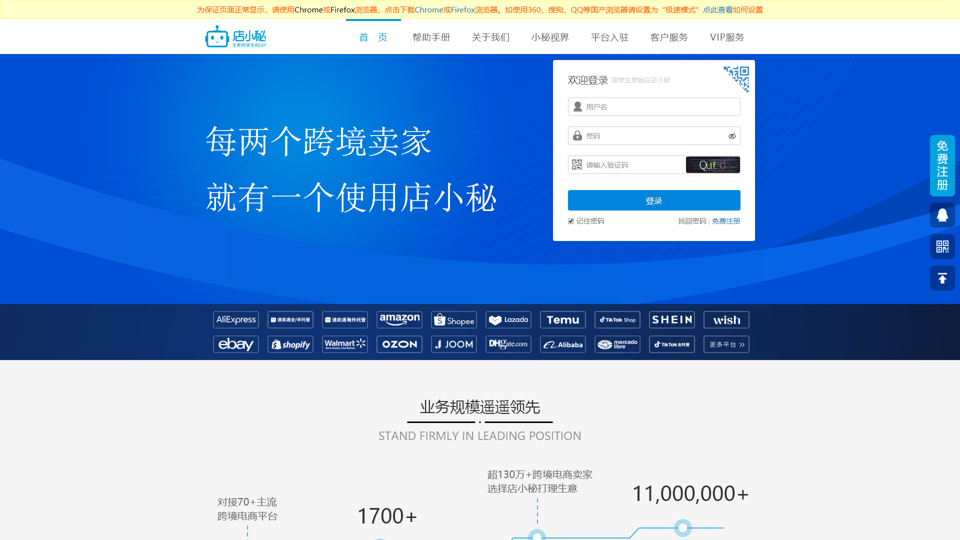What is Quanmaitong?
Quanmaitong is a comprehensive Amazon store management system designed to enhance the efficiency and effectiveness of sellers through multi-dimensional data analysis and refined operational strategies. It offers features such as real-time sales statistics, automatic review requests, ad adjustments, and monitoring of competitor activities to streamline the selling process for Amazon sellers.
What are the main features of Quanmaitong?
- Real-time Sales Analysis: Quickly understand your store and product profitability, gross margins, and cost structures through detailed sales data.
- Automated Review Requests: Fully compliant with Amazon’s policies and allows batch requesting of reviews, increasing efficiency by 90%.
- Advertising Management: Create new ads effortlessly, compare ad performance across multiple stores, and optimize your advertising strategies based on visualized reports.
- Time-based Bidding Support: Utilize tiered settings for time-based pricing adjustments, budgeting, and intelligent over-budget adjustments to maximize ad effectiveness.
- Search Term Optimization: Process search terms efficiently through various filtering criteria to enhance ad performance and revenue.
- Competitor Monitoring: The system continuously tracks competitor listings, alerting sellers within minutes of any changes.
- Payment Tracking: Filter payment records based on various criteria to gain insights into financial inflows across different stores and timeframes.
- Employee Management: Allocate specific permissions and roles to employees to ensure secure and efficient management of store data.
How to use Quanmaitong?
To start utilizing Quanmaitong, simply register for the service, authorize your store, and access a range of features including sales statistics, advertising strategies, and payment records. Regular usage of the platform can greatly enhance your selling capabilities and maximize profits by leveraging data-driven insights.
Pricing
Quanmaitong offers various subscription models including a limited-time free trial, after which users can choose from several affordable plans based on their operational needs. Upon successful registration, users can receive professional version access for 14 days, with additional discounts for annual subscriptions.
Helpful Tips
- Maximize Review Requests: Make sure to set filters accurately for review requests to optimize the feedback process.
- Utilize Data Insights: Regularly check the multi-dimensional sales reports to identify potential top-selling products.
- Stay Updated with Competitors: Use the competitor monitoring feature to adjust your strategies dynamically as market conditions change.
- Optimize Advertisements Regularly: Adjust ad spending based on detailed performance reports to ensure you are investing in the most effective campaigns.
Frequently Asked Questions
Can I view sales statistics?
Yes, you can access real-time profitability analysis, including multi-dimensional trends for your store and products.
Is review requesting compliant?
Absolutely! Quanmaitong uses official Amazon APIs to ensure all review requests are compliant with their regulations.
Can I monitor competitor listings?
Yes, the system automatically monitors your products for any competitors and alerts you in real-time.
What if I want to adjust advertising strategies?
The platform allows quick creation and adjustment of ads, with comprehensive visual reports for performance comparison.
Is my personal data safe?
Quanmaitong prioritizes user privacy and safeguards all data with stringent security measures. Users can manage permissions and access levels effectively.
With Quanmaitong, streamline your Amazon selling experience, enhance your operational effectiveness, and significantly increase your business profitability.