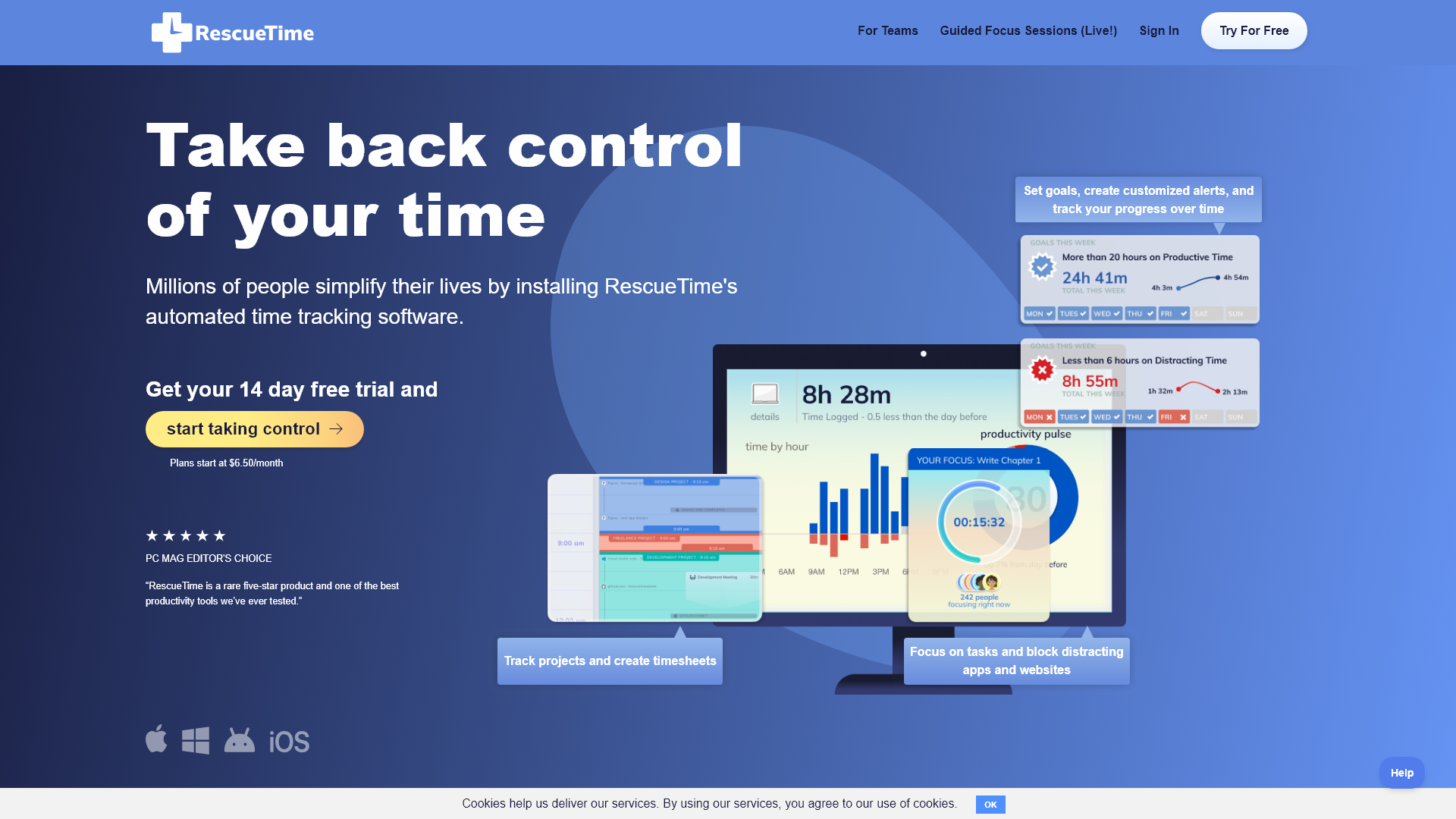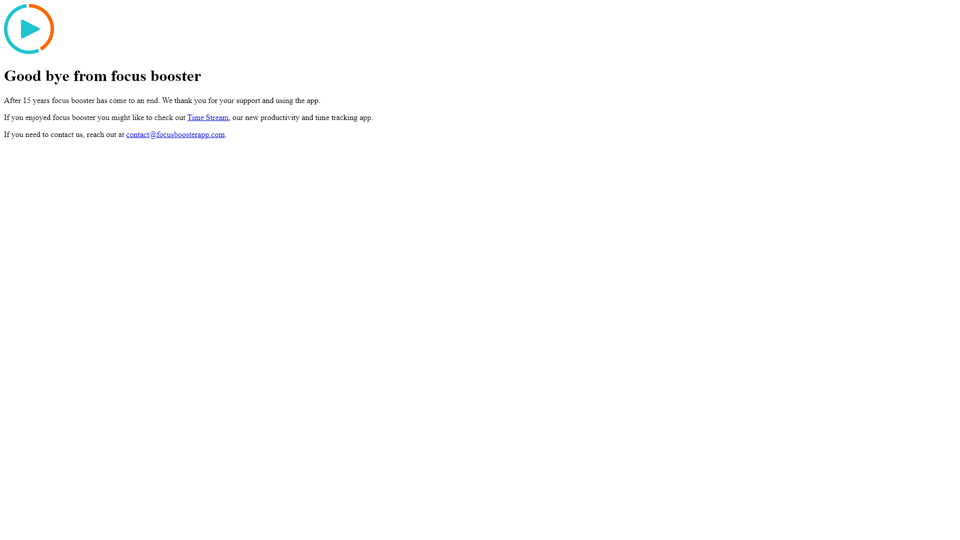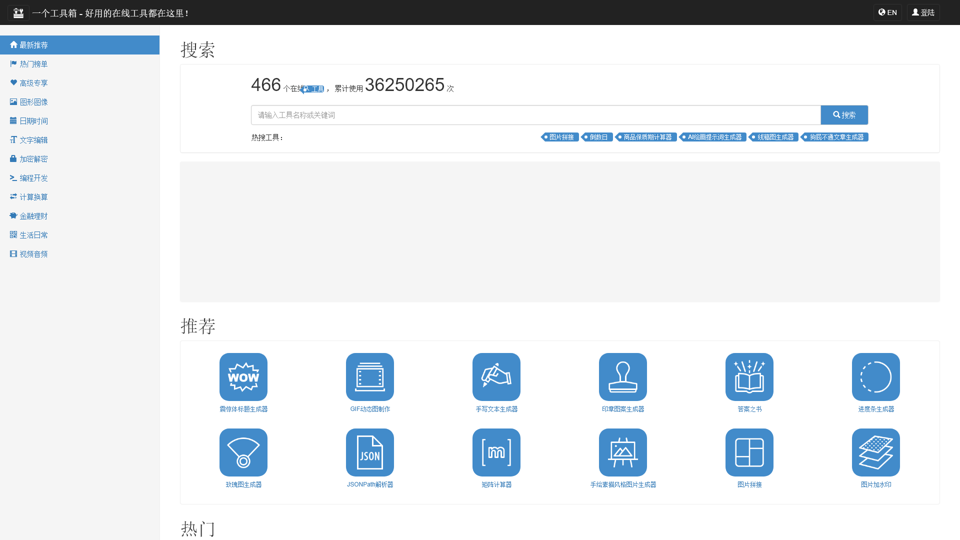¿Qué es RescueTime?
RescueTime es un software de seguimiento de tiempo automatizado diseñado para ayudar a individuos y equipos a tomar control de su tiempo y aumentar la productividad. Al rastrear de manera transparente el uso de aplicaciones y actividades en línea, permite a los usuarios entender dónde se gasta su tiempo e identificar distracciones que obstaculizan su progreso.
Características Clave de RescueTime
- Seguimiento de Tiempo Automático: ¡No necesitas entrada manual! RescueTime rastrea el tiempo dedicado a aplicaciones, sitios web y documentos de forma automática.
- Informes Detallados y Perspectivas: Recibe informes completos que analizan tus hábitos de trabajo, descubren pérdidas de tiempo y te permiten establecer objetivos inteligentes.
- Seguimiento de Tiempo Offline: Recibe recordatorios para añadir actividades offline, proporcionando una visión completa de tus tareas diarias.
- Sesiones de Enfoque: Bloquea sitios web y aplicaciones que distraen para ayudar a mejorar la concentración y la productividad.
- Integración con Aplicaciones Populares: Mejora tu flujo de trabajo vinculando RescueTime con herramientas como Asana, Slack y calendarios.
Cómo Usar RescueTime
Comienza registrándote para una prueba gratuita de RescueTime. Una vez instalado, rastreará automáticamente tus actividades. Los usuarios pueden configurar alertas, establecer objetivos para el uso del tiempo y ver estadísticas de productividad a través del panel de control. La herramienta invita a los usuarios a ingresar actividades offline para asegurar un seguimiento completo.
Precios
RescueTime ofrece una prueba gratuita de 14 días, después de la cual los planes de suscripción comienzan desde solo $6.50 al mes. Este precio asequible proporciona acceso a todas las características, asegurando que los usuarios puedan maximizar su productividad sin gastar una fortuna.
Consejos Útiles para Maximizar el Uso de RescueTime
- Establece Objetivos Específicos: Define qué áreas deseas mejorar, como reducir distracciones o aumentar el enfoque en un proyecto específico.
- Revisa Informes Regularmente: Verifica frecuentemente tus informes semanales o mensuales para identificar patrones y áreas de mejora.
- Utiliza Sesiones de Enfoque: Usa activamente las Sesiones de Enfoque para limitar el tiempo dedicado a aplicaciones y sitios web distractores durante las horas de trabajo.
- Aprovecha las Funciones de IA: Utiliza Timesheets AI para gestionar horas de proyectos y simplificar procesos de facturación con clientes.
Preguntas Frecuentes
¿Puedo rastrear mi tiempo en múltiples dispositivos?
Sí, RescueTime se sincroniza en todos tus dispositivos, asegurando que tus datos de productividad sean accesibles en cualquier lugar.
¿Es segura mi información con RescueTime?
RescueTime prioriza la privacidad del usuario y cuenta con medidas de seguridad robustas para proteger tu información.
¿Cómo diferencia RescueTime entre tiempo productivo y no productivo?
RescueTime permite a los usuarios categorizar aplicaciones y sitios web como productivos o no productivos, lo que ayuda a generar informes precisos según tus preferencias.
¿Qué hace que RescueTime sea adecuado para equipos?
RescueTime proporciona herramientas de gestión de equipos, permitiendo a las organizaciones supervisar proyectos, plazos y el rendimiento individual de manera efectiva.
¿Hay una aplicación móvil disponible?
Sí, RescueTime ofrece aplicaciones móviles tanto para Android como para iOS para ayudarte a rastrear la productividad sobre la marcha.
Toma control de tu tiempo y productividad hoy mismo: ¡comienza tu prueba gratuita con RescueTime!