Rows ist eine innovative Tabellenkalkulationsanwendung, die darauf abzielt, die Art und Weise, wie Sie mit Daten arbeiten, zu verändern. Es befähigt Benutzer, Informationen nahtlos zu organisieren, zu analysieren und zu visualisieren, wodurch die Datenmanipulation und -interpretation einfacher denn je wird. Mit seiner intuitiven Benutzeroberfläche und leistungsstarken Funktionen ermöglicht Rows Einzelpersonen und Teams eine effektive Zusammenarbeit, optimiert Prozesse und steigert die Produktivität. Egal, ob Sie Budgets verfolgen, Projekte verwalten oder komplexe Analysen durchführen, Rows bietet eine dynamische Umgebung, in der Daten zum Leben erweckt werden, und fördert Erkenntnisse und Entscheidungsfindung auf allen Ebenen. Erleben Sie die Zukunft der Tabellenkalkulationen mit Rows und entdecken Sie das Potenzial Ihrer Daten noch heute.
Zeilen: Das Tabellenblatt, in dem Daten lebendig werden
Elegantes Design. Integrierte Funktionen. Revolutionäres Teilen. Rows haben Tabellenkalkulationen neu erfunden, damit Teams mehr erreichen – blitzschnell.

Zeilen: Das Tabellenblatt, in dem Daten lebendig werden - Funktionen
Produktmerkmale von Rows: Die Tabelle, in der Daten lebendig werden
Überblick
Rows ist ein leistungsstarkes Tabellenktool, das darauf ausgelegt ist, Daten durch innovative Funktionen und Integrationen lebendig zu machen. Mit einem Fokus auf Zusammenarbeit und Automatisierung ermöglicht Rows den Nutzern, Daten nahtlos zu manipulieren, analysieren und visualisieren, was es zu einem unverzichtbaren Werkzeug für Teams und Fachleute macht.
Hauptzweck und Zielgruppe
Das Hauptziel von Rows ist es, Unternehmen, Datenanalysten und Projektmanagern zu helfen, indem es das Datenmanagement und die Zusammenarbeit verbessert. Es eignet sich besonders gut für Startups, digitale Marketingteams und Finanzprofis, die regelmäßig mit Daten arbeiten und ihre Workflows optimieren müssen.
Funktionsdetails und Betrieb
- Dynamische Datenverbindung: Verbinden Sie ganz einfach Live-Daten aus verschiedenen APIs, sodass Nutzer mit aktuellen Informationen arbeiten können.
- Kollaborative Arbeitsbereiche: Teilen Sie Tabellenkalkulationen in Echtzeit mit Teammitgliedern, um eine nahtlose Zusammenarbeit und Kommunikation zu ermöglichen.
- Benutzerdefinierte Funktionen: Erstellen Sie einzigartige Formeln und Funktionen, die auf spezifische Geschäftsbedürfnisse zugeschnitten sind, um die Analysefähigkeiten zu verbessern.
Nutzen für die Nutzer
- Erhöhte Effizienz: Automatisiert sich wiederholende Aufgaben und bietet sofortigen Zugriff auf Daten, was die Arbeitsprozesse erheblich beschleunigt.
- Verbesserte Zusammenarbeit: Echtzeit-Bearbeitung und Kommentare fördern die Teamarbeit und Produktivität unter den Teammitgliedern.
- Visuelle Dateninsights: Bietet fortschrittliche Visualisierungstools, um rohe Daten in überzeugende Diagramme und Dashboards zu verwandeln.
Kompatibilität und Integration
Rows ist mit einer Vielzahl von Geräten kompatibel und lässt sich mühelos mit beliebten Geschäftstools und Plattformen wie Google Sheets, Slack und CRM-Systemen integrieren, was ein nahtloses Nutzererlebnis bietet.
Kundenfeedback und Fallstudien
Nutzer haben Rows für seine intuitive Benutzeroberfläche und leistungsstarken Datenfunktionen gelobt und berichten von verbesserter Teamarbeit und datengestützten Entscheidungsprozessen. Fallstudien heben die gesteigerte Produktivität und erfolgreiche Projektabschlüsse dank der effektiven Nutzung von Rows hervor.
Zugriffs- und Aktivierungsmethode
Um mit Rows zu beginnen, können Nutzer die offizielle Webseite rows.com besuchen und sich für eine kostenlose Testversion anmelden, um die vollständigen Möglichkeiten der Plattform zu entdecken.
Zeilen: Das Tabellenblatt, in dem Daten lebendig werden - Häufig gestellte Fragen
Was sind Rows?
Rows ist eine innovative Tabellenkalkulationsplattform, die die Art und Weise verändert, wie Sie mit Daten interagieren. Sie ermöglicht es Benutzern, Daten zu erstellen, zu verwalten und zu analysieren, mit fortschrittlichen Funktionen, die die Arbeit mit Tabellenkalkulationen effizienter und kollaborativer gestalten. Mit Rows werden Daten nicht nur zu Zahlen, sondern zu einem dynamischen Werkzeug, das bei der Entscheidungsfindung und Geschäftsstrategien hilft.
Was sind die Hauptmerkmale von Rows?
- Kollaborative Bearbeitung: Mehrere Benutzer können gleichzeitig an derselben Tabelle arbeiten, was die Teamproduktivität erhöht.
- Integration mit APIs: Rows verbindet sich mühelos mit verschiedenen APIs, sodass Sie live Daten direkt in Ihre Tabellen importieren können.
- Datenvisualisierung: Es bietet fortschrittliche graphische Werkzeuge, um Datentrends und Erkenntnisse effektiv zu visualisieren.
- Benutzerdefinierte Funktionen: Benutzer können benutzerdefinierte Funktionen erstellen und teilen, was die Funktionalität der Standard-Tabellenkalkulationswerkzeuge erweitert.
- Vorlagenbibliothek: Rows bietet eine umfangreiche Bibliothek von Vorlagen, die für verschiedene Geschäftsbedürfnisse entwickelt wurden, um den Benutzern einen schnellen Start bei ihren Datenprojekten zu ermöglichen.
Wie benutzt man Rows?
Die Nutzung von Rows ist einfach und benutzerfreundlich. Beginnen Sie mit der Anmeldung für ein Konto, wo Sie eine neue Tabelle erstellen oder aus verschiedenen Vorlagen wählen können. Importieren Sie Ihre Daten durch manuelle Eingabe, CSV-Uploads oder API-Verbindungen. Nutzen Sie die kollaborativen Werkzeuge, um das Dokument mit Ihrem Team zu teilen, und beginnen Sie, die leistungsstarken Funktionen zur Datenmanipulation und -analyse zu nutzen.
Was kostet Rows?
Rows bietet mehrere Preismodelle, um unterschiedlichen Benutzerbedürfnissen gerecht zu werden. Es gibt eine kostenlose Stufe, um zu starten, die grundlegende Funktionen umfasst. Für Benutzer, die nach fortschrittlicheren Funktionen wie Premium-Integrationen und höheren Speichergrenzen suchen, sind wettbewerbsfähige Abonnements verfügbar.
Hilfreiche Tipps
- Vorlagen erkunden: Nutzen Sie die Vorlagenbibliothek, um Ihr Projekt zu starten.
- Kollaborationsfunktionen nutzen: Laden Sie Teammitglieder ein, um die Produktivität zu steigern und die Datenanalyse zu optimieren.
- APIs verbinden: Integrieren Sie Drittanbieterdienste, um live Daten in Ihren Tabellen zu verwenden.
- Regelmäßige Backups: Stellen Sie sicher, dass Sie wichtige Daten regelmäßig sichern, insbesondere wenn Sie an kollaborativen Projekten arbeiten.
Häufig gestellte Fragen
Kann ich Rows offline verwenden?
Derzeit benötigt Rows eine Internetverbindung, um auf Ihre Tabellen zuzugreifen und sie zu bearbeiten. Offline-Funktionen sind noch nicht verfügbar.
Ist Rows für große Datensätze geeignet?
Ja, Rows kann große Datensätze effizient verarbeiten, insbesondere wenn Sie Funktionen nutzen, um Daten zusammenzufassen und zu analysieren.
Wie kann ich externe Daten integrieren?
Sie können externe Daten einfach über API-Verbindungen oder durch den direkten Import von CSV-Dateien in Ihre Rows-Tabelle integrieren.
Sind meine Daten bei Rows sicher?
Rows legt großen Wert auf die Sicherheit der Benutzer und ergreift Maßnahmen, um Ihre Daten zu schützen. Sie können Zugriffsberechtigungen verwalten und Funktionen nutzen, die die Datenintegrität gewährleisten.
Was kann ich tun, wenn ich auf ein Problem stoße?
Wenn Sie auf Probleme stoßen, bietet Rows ein umfassendes Support-System, einschließlich Tutorials, Hilfsartikeln und einem Support-Team, das bereit ist, Ihnen zu helfen.

Fliggy-Memo - Intelligente Besprechungsprotokolle
Feishu Miaoji - Das intelligente Konferenztool der neuen Generation Feishu Miaoji ist ein intelligentes Konferenztool der neuen Generation, das online Protokolle erstellt, intelligente Spracherkennung in Text umwandelt und Videos sowie Audios schnell transkribiert; der Austausch während der Konferenz wird zu Wissen; es macht Konferenzen fokussierter und effizienter!

iFLYTEK hören - kostenlose Online-Audio-zu-Text-Umwandlung - Sprache zu Text - Audio-Organisation - Sprachübersetzungssoftware
Xunfei Hear Xunfei Hear nutzt die Spracherkennungstechnologie von iFlytek, um eine intelligente Büroservice-Plattform zu schaffen, die Dienste wie Sprach-zu-Text, Aufnahme-zu-Text, KI-Schreiben, Videokonferenzen, Video-zu-Text, Untertitel zu Videos hinzufügen, Simultandolmetschen, Sprachübersetzung und mehr anbietet. Es erfüllt vielfältige Anforderungen an Sprach-zu-Text und Textbearbeitung und hat sich zum Ziel gesetzt, die Büroeffizienz zu steigern.
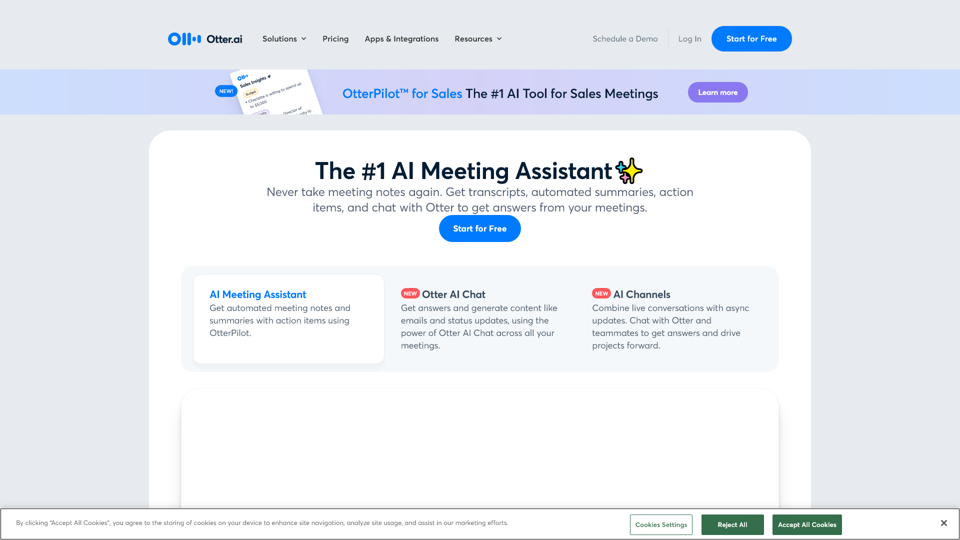
Otter.ai - KI-Meeting-Protokollierer & Echtzeit-KI-Transkription
Otter.ai verwendet einen KI-Meeting-Assistenten, um Meetings in Echtzeit zu transkribieren, Audio aufzunehmen, Folien zu erfassen, Aktionspunkte zu extrahieren und eine KI-Meeting-Zusammenfassung zu erstellen.
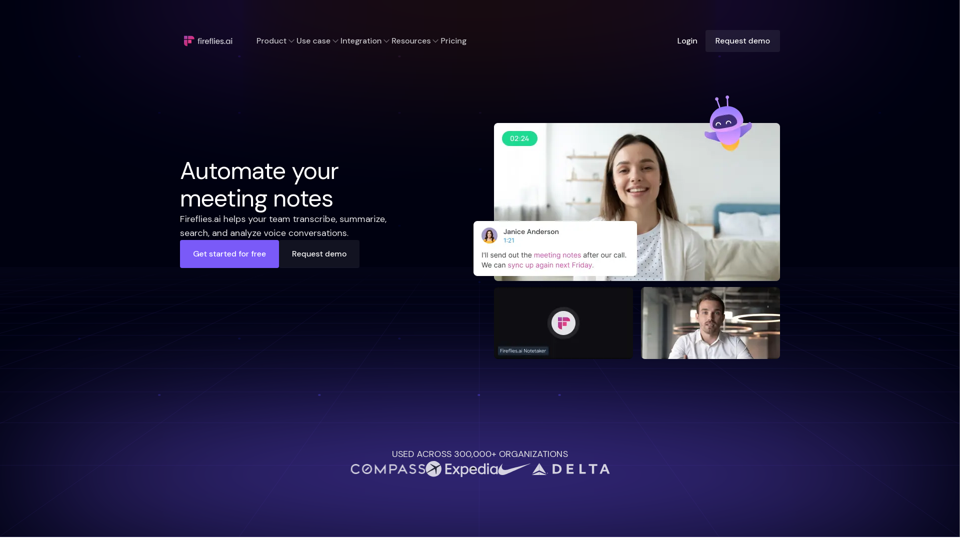
Fireflies.ai | KI-Notizenmacher zum Transkribieren, Zusammenfassen und Analysieren von Meetings
Fireflies nutzt generative KI, um ChatGPT zu Meetings zu bringen. Erstellen Sie Transkripte und intelligente Zusammenfassungen für Zoom, Google Meet, Microsoft Teams, Webex und mehrere andere Plattformen.