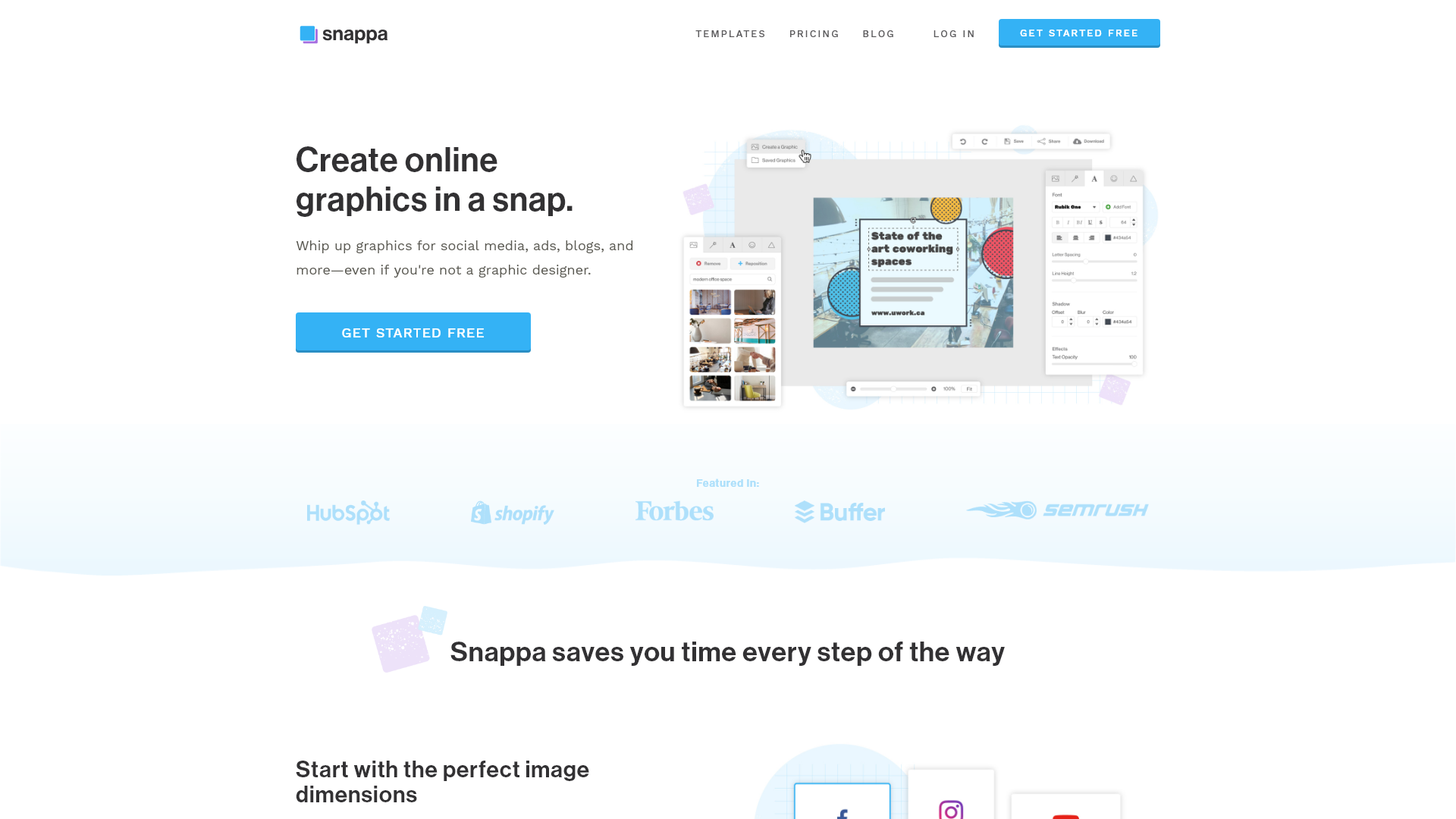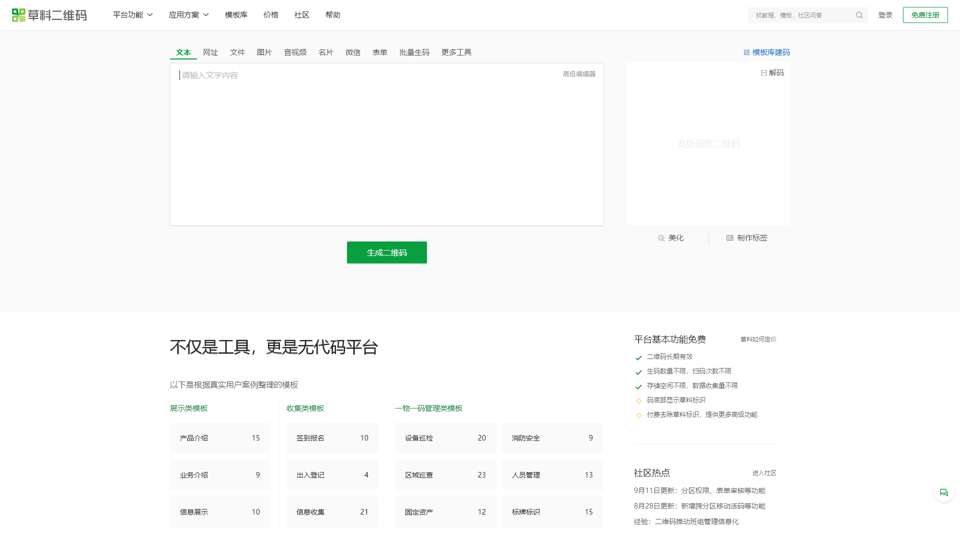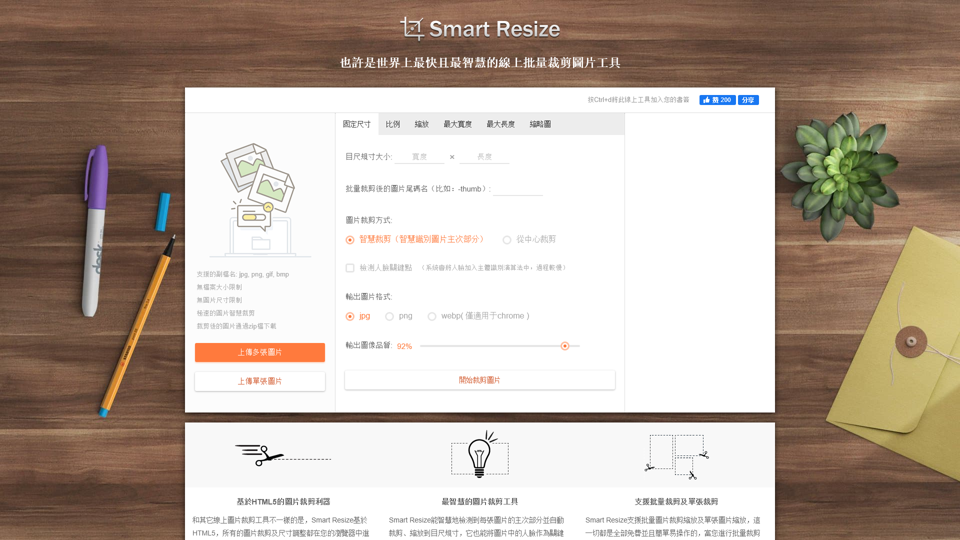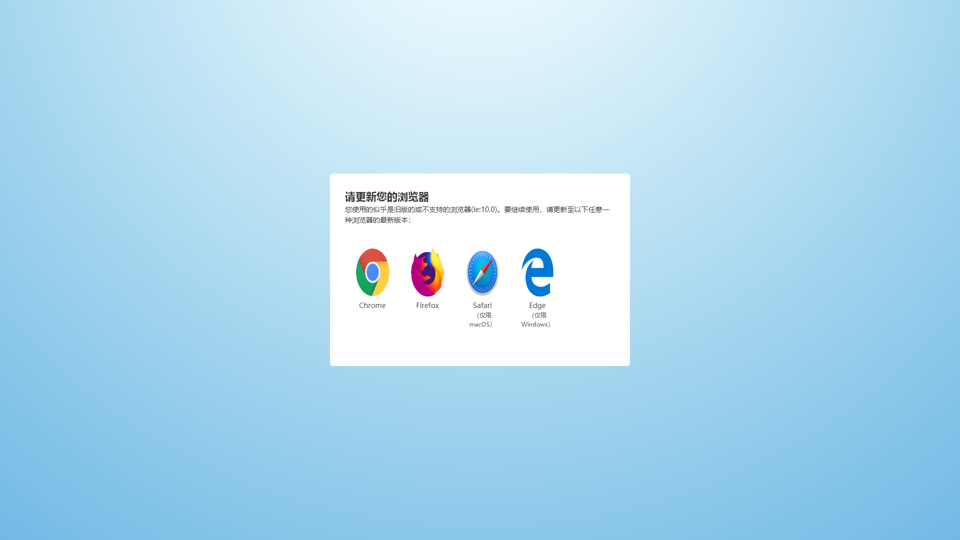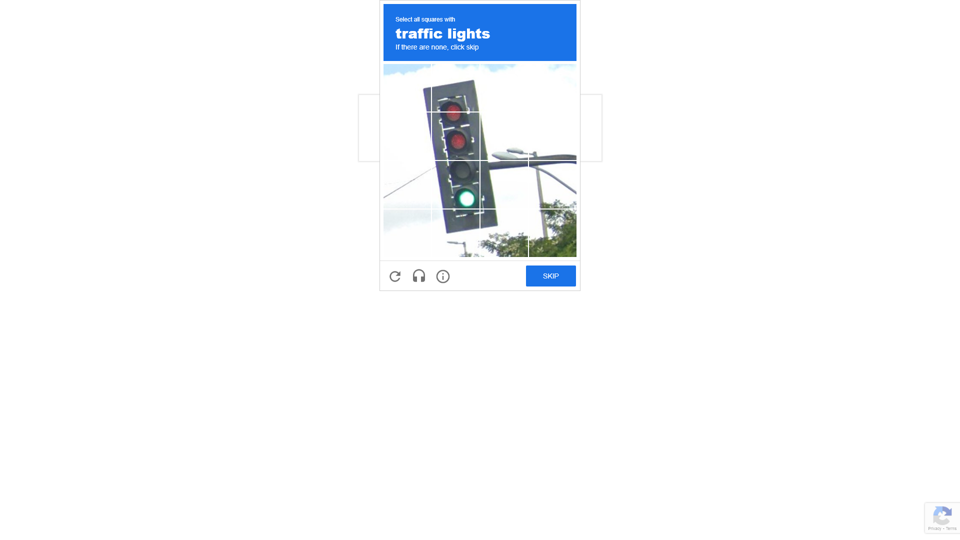Snappa 是您必備的圖形設計軟體,簡化了為任何線上平台創建驚人視覺效果的過程。無論您是在創作社交媒體帖子、廣告還是部落格圖形,Snappa 都能滿足每個人的需求,從經驗豐富的設計師到從未使用設計軟體的新手都能輕鬆上手。擁有各種專業設計的模板和適合各種社交媒體平台的易於訪問尺寸,Snappa 確保您能在短時間內創建出具有影響力的設計,省去平時所需的時間。
沒有設計經驗?沒問題!直觀的介面使用戶能輕鬆添加照片、文字和效果,使圖形設計對所有人都變得可接觸。擁有超過500萬張高解析度的庫存照片,使用者可以在不必搜尋多個庫存庫的麻煩下增強他們的圖形。立即使用 Snappa 簡化您的設計過程,快速輕鬆地將您的創意轉化為引人注目的圖形。