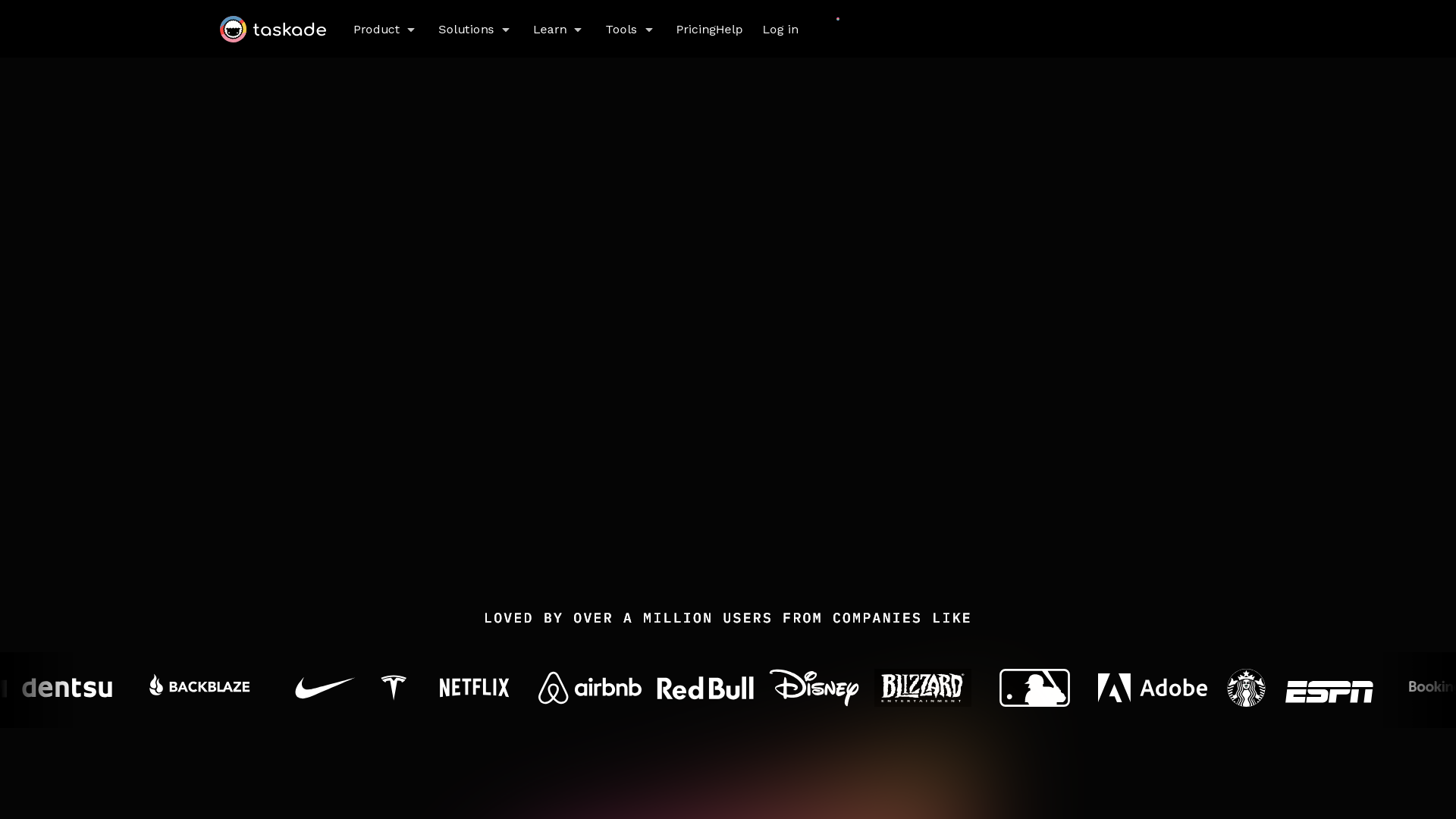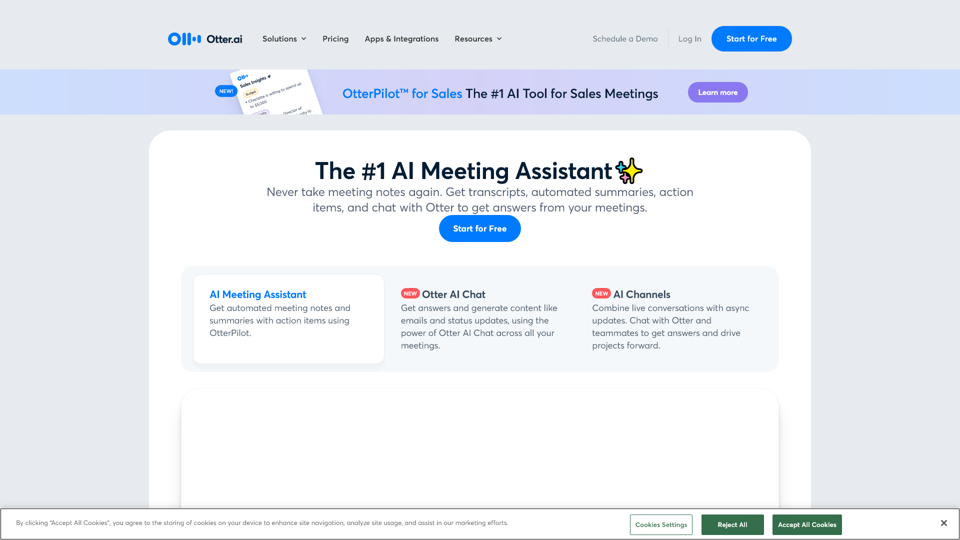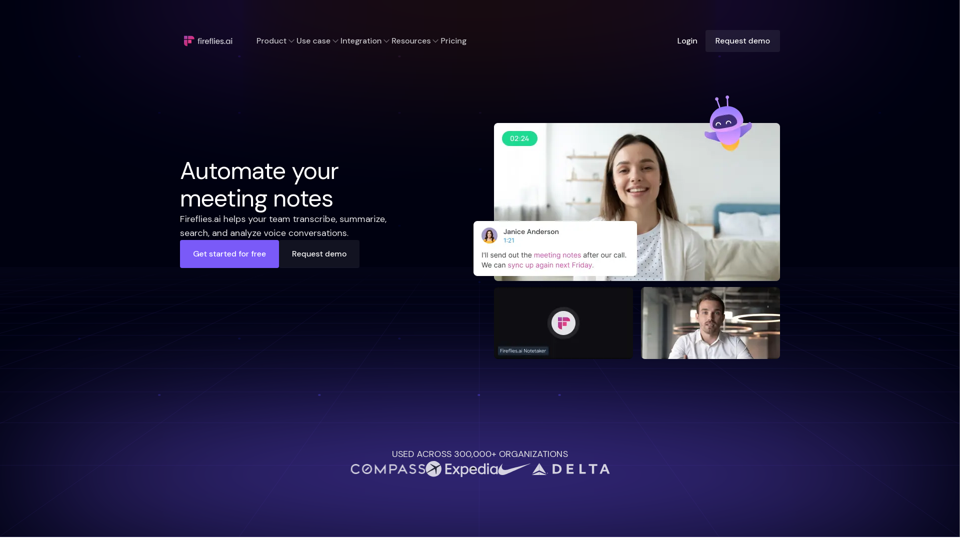Taskade
Taskade 是一个革命性的平台,旨在通过人工智能的力量增强团队协作和工作流程效率。通过赋予用户构建和部署自定义 AI 代理的能力,Taskade 改变了任务、项目和创意的管理方式。凭借直观的自动化功能,团队可以加速生产力,并在统一的工作空间中简化努力。
在一个有效沟通和组织至关重要的世界中,Taskade 通过将先进的 AI 功能与用户友好的界面结合在一起而脱颖而出。这种独特的组合确保个人和团队都可以自动化重复任务、生成创意解决方案,并保持实时协作,无论身在何处。
Taskade 不仅仅是管理任务;它是重新定义团队如何参与和实现目标。通过利用 AI 简化复杂工作流程并增强团队动态,Taskade 帮助您更有效地将创意转化为行动,使其成为现代生产力需求的理想伙伴。无论您是在管理一个小团队还是一个大型组织,Taskade 都提供了提升您的工作体验到新水平所需的工具。