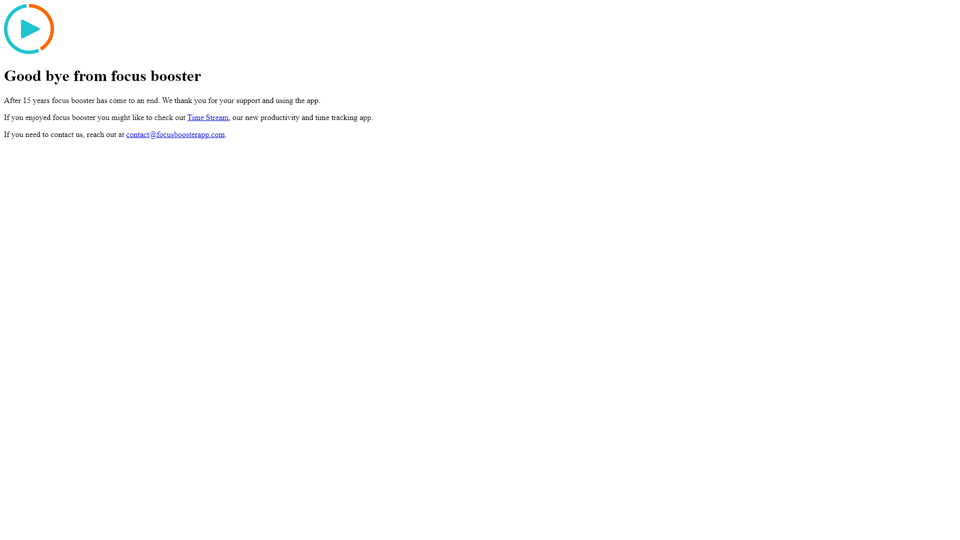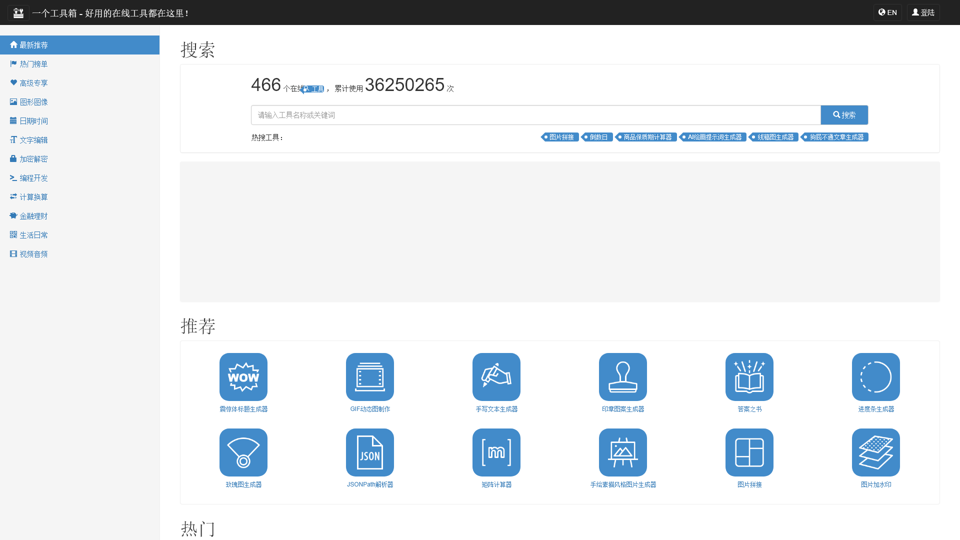What is uTools?
uTools is a next-generation efficiency tool platform designed to enhance your productivity with a wide range of plugins. It acts as your personal efficiency assistant, allowing you to use it instantly and move on without hassle. The platform offers a collection of meticulously designed applications tailored for various scenarios, making your computing experience smoother and more effective.
What are the features of uTools?
uTools boasts an extensive array of features including:
- Enhanced local file search with preview capabilities.
- Integrated online webpage translation through a browser interface.
- OCR (Optical Character Recognition) for quick text extraction from images.
- A premier Markdown editor with real-time preview and file storage options.
- Batch renaming capabilities for files and folders.
- A versatile plugin marketplace for customized tool creation.
How does uTools work?
You can easily call up uTools anytime using keyboard shortcuts like ALT + Space or your mouse's middle button. With intelligent matching features, you can access relevant plugins by simply selecting text or files, allowing for a seamless and efficient workflow.
What is the price of uTools?
uTools is free to download and use, allowing you to explore and utilize its vast array of plugins without any upfront cost. Additional premium plugins may be available for purchase in the marketplace.
Helpful tips for using uTools
- Familiarize yourself with the shortcut keys to maximize efficiency.
- Regularly check the plugin marketplace for new applications that can enhance your workflow.
- Experiment with different combinations of plugins to create a tailored toolset that suits your specific needs.
Frequently Asked Questions
How can I download uTools?
You can download uTools directly from the official website's download center.
Is uTools compatible with all operating systems?
uTools is designed to work across three major operating systems, enhancing its accessibility for different users.
Can I contribute to uTools as a developer?
Yes, uTools encourages developers to create and submit their plugins. You can find the documentation on how to get started in the developer's section of the website.
What should I do if I encounter an issue?
For support, you can contact their help center or refer to the FAQs section on the website for troubleshooting tips.