#, Python, TypeScript, or Java, IntelliCode's tailored assistance takes your coding capabilities to the next level, allowing you to focus on crafting high-quality code with less effort. Unlock a new era of programming efficiency with Visual Studio IntelliCode.
Visual Studio IntelliCode | Visual Studio - Visual Studio
Visual Studio IntelliCode is an experimental set of AI-assisted development capabilities for next-generation developer productivity.
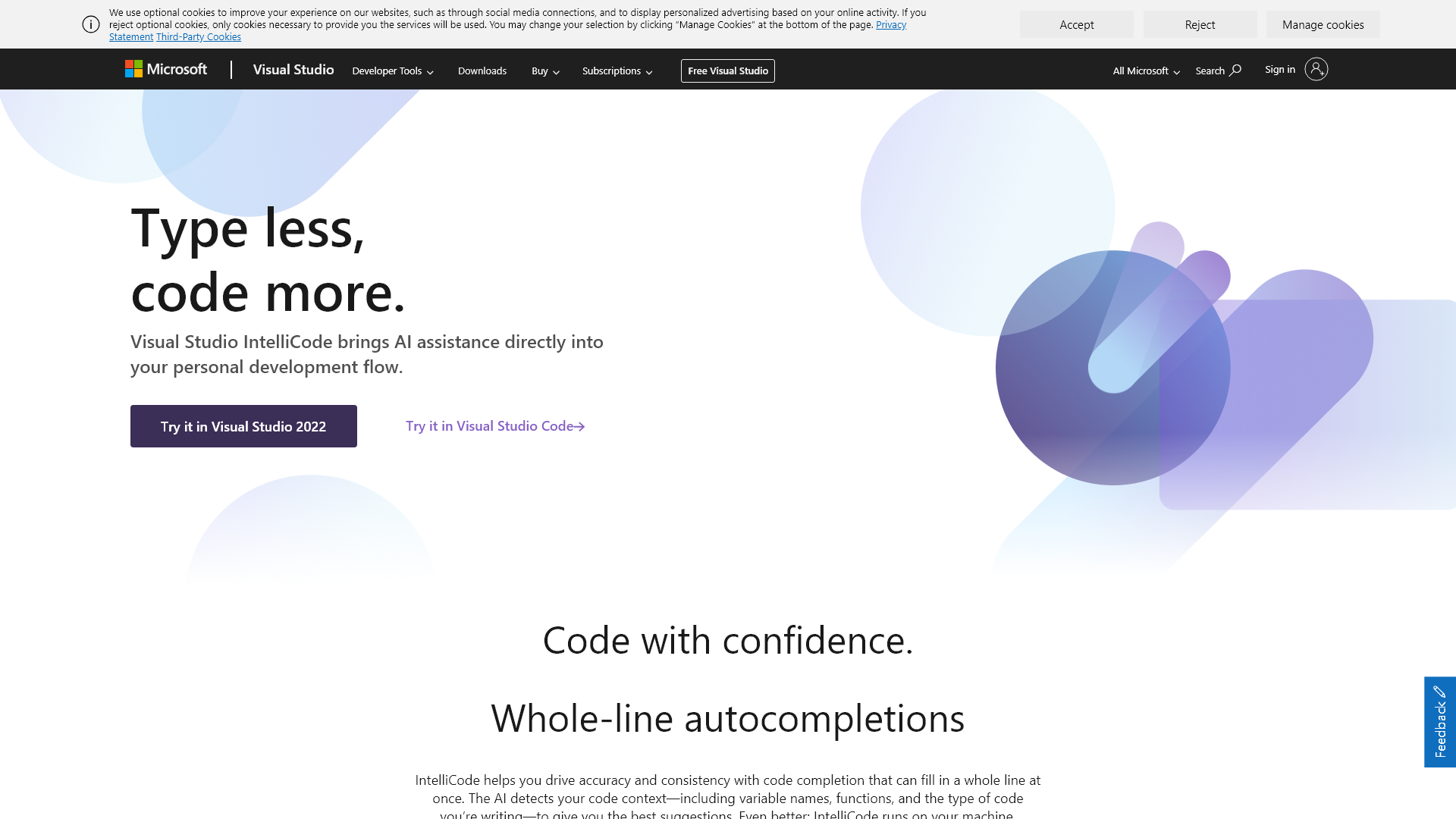
Visual Studio IntelliCode | Visual Studio - Visual Studio - Features
Product Features of Visual Studio IntelliCode
Overview
Visual Studio IntelliCode is an advanced AI extension that enhances the coding experience by providing intelligent code suggestions and completing coding tasks in real-time within Visual Studio. This powerful tool aims to help developers code more efficiently by integrating AI assistance directly into their workflow.
Main Purpose and Target User Group
The primary purpose of Visual Studio IntelliCode is to streamline the coding process for developers across various programming languages. It is ideal for individual developers, teams working on collaborative projects, and organizations seeking to improve coding accuracy and productivity. The tool is beneficial for developers who work with C#, C++, Java, Python, TypeScript, and more.
Feature Details and Operation
- Whole-Line Autocompletion: IntelliCode understands the context of your code and provides whole-line suggestions based on variable names and types.
- Smart IntelliSense: Recommends the most relevant code completions by analyzing thousands of GitHub repositories to prioritize the best suggestions for your coding style.
- Refactoring Assistance: Automatically detects and suggests repetitive edits in your code, allowing you to apply changes wherever necessary with ease.
- Quick Actions: Recognizes common coding tasks and can complete them for you, such as generating constructors or adding parameters to constructors.
User Benefits
- Increased Productivity: Reduces the time spent on coding by suggesting completions and common tasks, allowing developers to focus on more complex issues.
- Enhanced Code Quality: By providing context-aware suggestions, IntelliCode helps prevent errors and enhances the overall quality of the code.
- Privacy Assurance: Runs locally on your machine, ensuring that your private code remains confidential and secure.
Compatibility and Integration
Visual Studio IntelliCode is compatible with Visual Studio 2022 for C#, C++, Java, SQL, XAML and is also available for Visual Studio Code, supporting languages like TypeScript, JavaScript, and Python. It integrates seamlessly with existing workflows in these environments.
Customer Feedback and Case Studies
Users have reported significant improvements in coding speed and accuracy with IntelliCode. Many have noted that the AI suggestions not only save time but also lead to cleaner, more maintainable code. Developers have shared positive experiences in community forums, testifying to increased efficiency and collaboration.
Access and Activation Methods
To start using Visual Studio IntelliCode, users can download it from the Visual Studio Marketplace or directly from the Visual Studio IDE. Activation can be done with a simple installation process that integrates the tool into your existing Visual Studio setup.
Visual Studio IntelliCode | Visual Studio - Visual Studio - Frequently Asked Questions
What is Visual Studio IntelliCode?
Visual Studio IntelliCode is an AI-powered tool that enhances the coding experience within Visual Studio and Visual Studio Code. It provides developers with smart code completion suggestions based on their coding patterns and context. By utilizing machine learning, IntelliCode analyzes thousands of open-source projects on GitHub to deliver tailored recommendations and streamline the coding process.
Features of Visual Studio IntelliCode
- Whole-line Autocompletion: IntelliCode can suggest entire lines of code based on the context, making coding faster and more accurate.
- Enhanced IntelliSense: It prioritizes the most relevant suggestions, saving precious time by placing the most likely code snippets at the top of the completion list.
- Refactoring Assistance: Helps in detecting repetitive code, allowing developers to apply changes consistently across different places in their code.
- Quick Actions: Provides recommendations for common tasks and can execute certain actions as you code, such as generating constructors or adding parameters.
- Multiple Language Support: Currently supports languages like C#, Python, TypeScript, and Java, with plans for more to come.
How to Use Visual Studio IntelliCode?
To get started with IntelliCode, install the extension in Visual Studio 2022 or Visual Studio Code. Simply open your code editor, and IntelliCode will begin offering suggestions as you code. You can access its features directly through your development workflow, ensuring a seamless experience that complements your coding style.
Price of Visual Studio IntelliCode
Visual Studio IntelliCode is available for free as part of Visual Studio and Visual Studio Code. There are no additional costs associated with using IntelliCode, making it accessible for all developers regardless of their team size or project scope.
Helpful Tips for Using IntelliCode
- Explore Settings: Customize IntelliCode settings to match your coding preferences; you can adjust how suggestions are displayed or even train the AI with your own code.
- Stay Updated: Regularly check for updates, as the IntelliCode team continually enhances their models and features based on user feedback.
- Engage with the Community: Join the Visual Studio community forums to share experiences, get tips, and learn about best practices from other developers using IntelliCode.
Frequently Asked Questions
1. Does IntelliCode work offline?
Yes, IntelliCode runs locally on your machine without requiring internet access, ensuring your code remains private.
2. Which programming languages are supported?
IntelliCode supports a variety of languages including C#, C++, Java, Python, TypeScript, and JavaScript, with ongoing expansions for additional languages.
3. Can I evaluate IntelliCode's effectiveness?
Absolutely! As you code, you will notice the suggestions improve over time based on your coding habits and project requirements.
4. Is my coding style kept confidential?
Yes, IntelliCode processes all suggestions locally, ensuring that your unique coding style and data are kept confidential and not used for training elsewhere.
By incorporating Visual Studio IntelliCode into your development process, you can enhance productivity, reduce coding time, and ensure a higher level of code quality.
Kite is saying farewell - Code Faster with Kite
From 2014 to 2021, Kite was a startup using AI to help developers write code. We have stopped working on Kite, and are no longer supporting the Kite software. Thank you to everyone who used our product, and thank you to our team members and investors who made this journey possible.
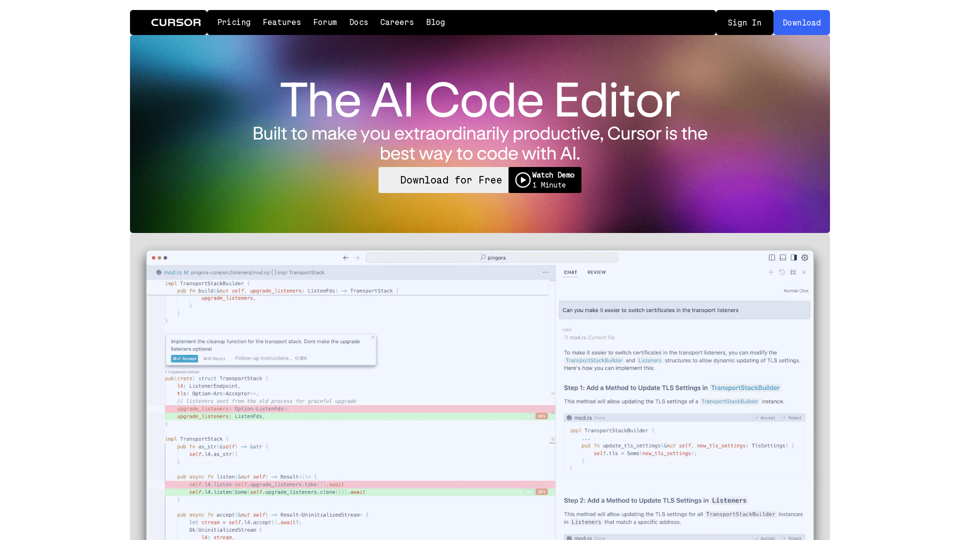
Cursor
Cursor is a powerful productivity tool designed to enhance your workflow and boost your team's efficiency. With Cursor, you can streamline tasks, manage projects, and collaborate seamlessly with your colleagues. Our platform features intuitive project management tools, real-time collaboration capabilities, and customizable workflows that cater to your unique business needs. Unlock your team's potential with Cursor’s easy-to-use interface and advanced integrations, empowering you to focus on what truly matters. Whether you are in a startup or a large enterprise, Cursor is the ultimate solution for optimizing productivity and achieving your goals.
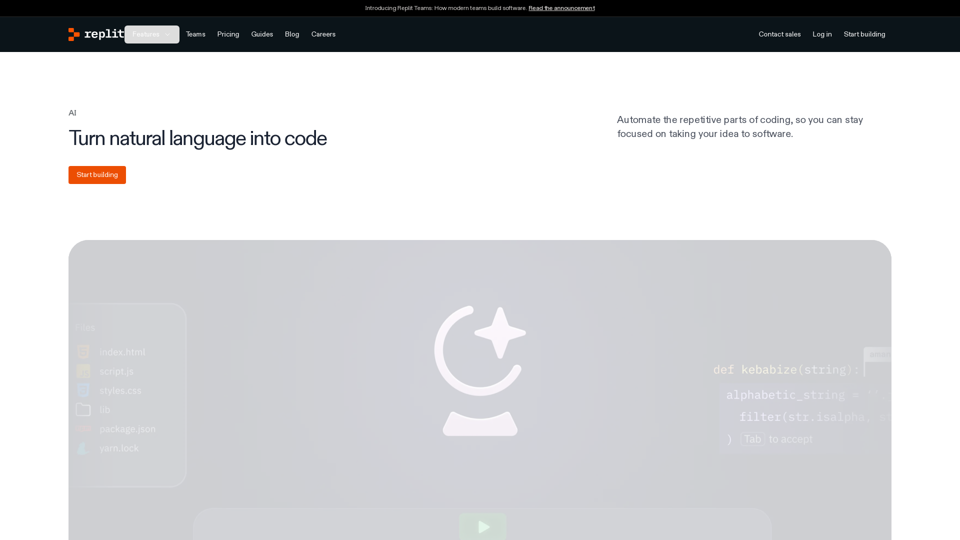
AI - Replit
Automate the repetitive parts of coding, so you can stay focused on taking your idea to software.
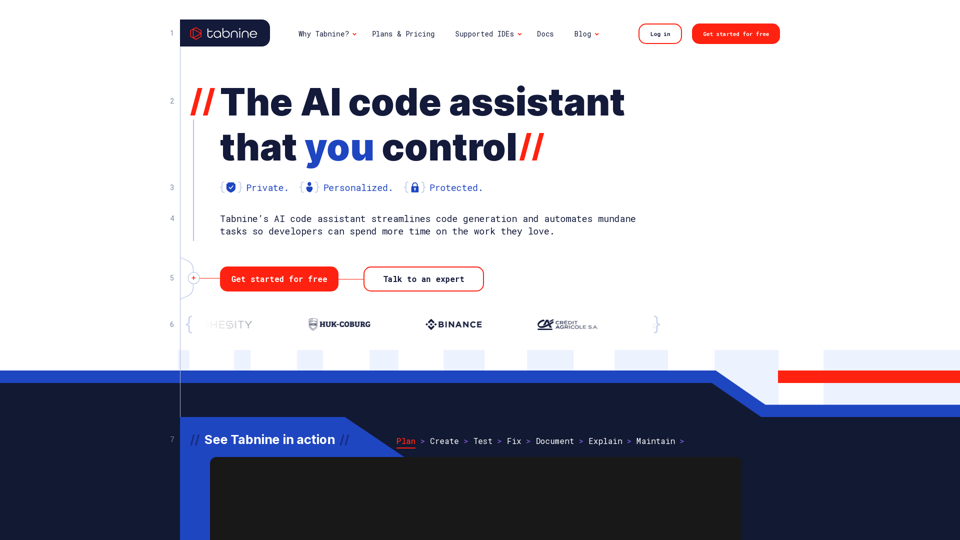
Tabnine AI code assistant | Private, personalized, protected
Tabnine is the AI code assistant that accelerates and simplifies software development while keeping your code private, secure, and compliant.