Whimsical is the ultimate iterative workspace designed specifically for product teams, enabling seamless collaboration and enhanced productivity. By bringing together various tools like flowcharts, wireframes, and mind maps, Whimsical creates a unified platform that fosters creativity and clarity in the project development process. Whether you’re brainstorming ideas, designing user flows, or organizing project documentation, Whimsical allows teams to build a single source of truth that everyone can reference and contribute to, ensuring that all members are aligned and informed. With a focus on enhancing communication and facilitating visual thinking, Whimsical equips teams with the essential resources they need to tackle product challenges efficiently. Experience a more streamlined workflow that drives innovation and project success with Whimsical, where great minds come together to create and collaborate.
Whimsical - The iterative workspace for product teams
Align on your next build faster with Whimsical docs, flowcharts, wireframes, & mind maps. Generate AI diagrams and access templates from product leaders.
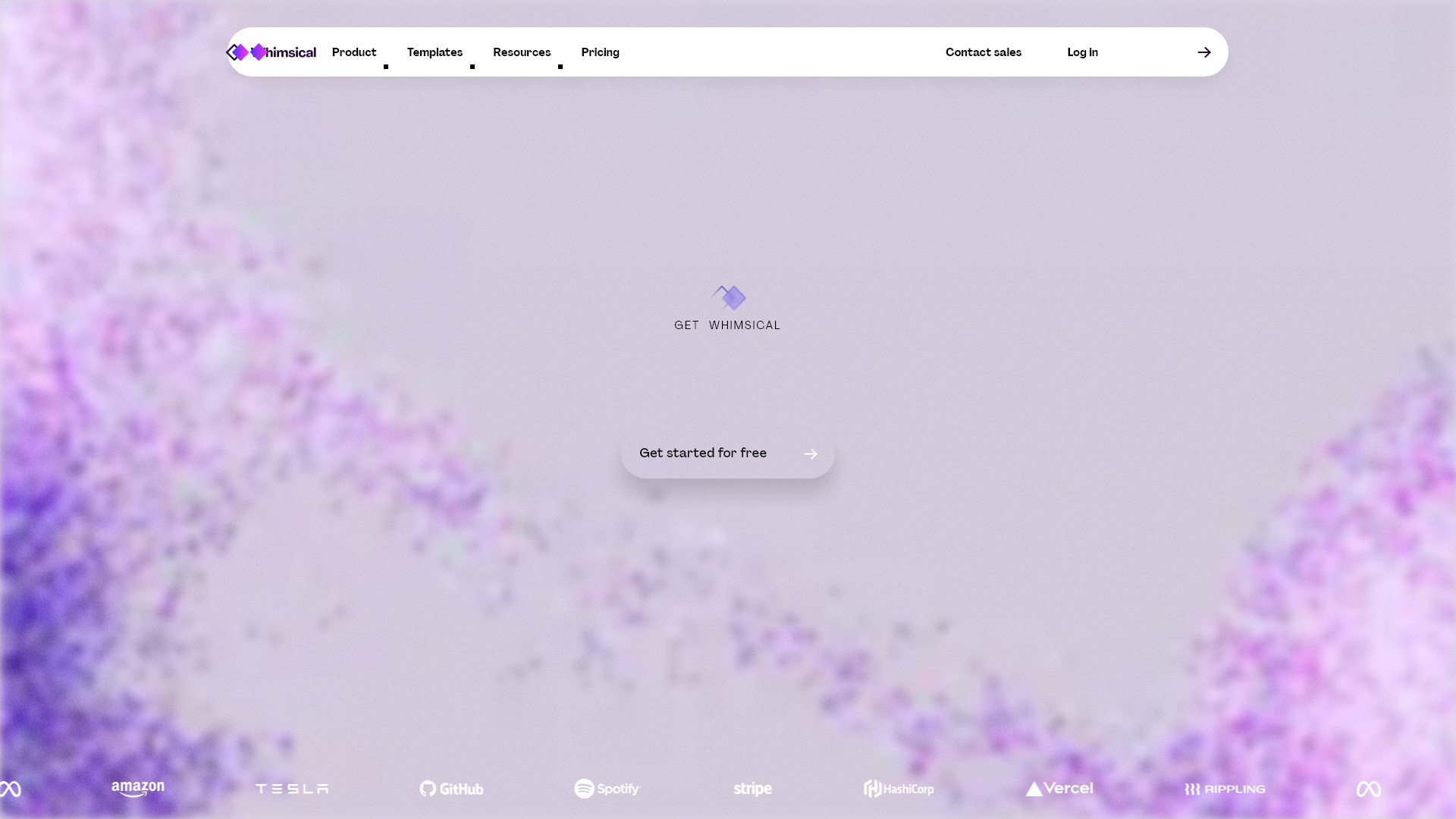
Whimsical - The iterative workspace for product teams - Features
Product Features of Whimsical
Overview
Whimsical is an innovative iterative workspace designed specifically for product teams. It offers a robust set of tools powered by AI to streamline product development processes, enabling teams to collaborate effectively and enhance productivity.
Main Purpose and Target User Group
The primary goal of Whimsical is to facilitate seamless collaboration among product teams, including product managers, designers, and developers. It is ideal for startups, SMEs, and larger organizations aiming to improve their workflow, brainstorming, and project visualization capabilities.
Feature Details and Operation
- Mind Maps: A flexible tool for brainstorming and organizing ideas visually.
- Flowcharts: Quick generation of flowcharts to clarify processes and user flows.
- Wireframes: Build low-fidelity wireframes using a simple drag-and-drop interface.
- Docs: Format text and embed visuals for comprehensive project documentation.
- Whimsical AI: Automates the creation of flowcharts and mind maps to save time and enhance efficiency.
User Benefits
- Collaboration Made Easy: Simplifies communication with live updates and direct feedback channels.
- Time Efficiency: Rapidly generate visuals and documents, freeing up time for creative processes.
- Visual Clarity: Provides an infinite canvas for brainstorming, allowing teams to visualize their thoughts clearly.
- Presentation-Ready Outputs: Create visually appealing outputs that are ready to share with stakeholders.
Compatibility and Integration
Whimsical is accessible across multiple devices and integrates seamlessly with tools like Slack. This compatibility ensures that teams can work collaboratively, regardless of their location.
Customer Feedback and Case Studies
Users commend Whimsical for its intuitive interface and versatility. Many report improved collaboration and clarity in their projects, leading to enhanced efficiency and productivity across teams.
Access and Activation Method
To get started with Whimsical, users can sign up for a free account at the official website whimsical.com. This provides instant access to various tools offered by Whimsical.
Whimsical - The iterative workspace for product teams - Frequently Asked Questions
What is Whimsical?
Whimsical is an iterative workspace designed specifically for product teams, facilitating collaboration in various formats, including flowcharts, wireframes, mind maps, and product documentation. It allows teams to clarify user flows, brainstorm ideas visually, and share insights in a structured, user-friendly environment.
What are the main features of Whimsical?
- Versatile Tools: Whimsical includes a broad range of tools like flowcharts, wireframes, mind maps, and documentation features that support different stages of product development.
- Easy Collaboration: The platform emphasizes real-time collaboration, making it easy for teams to communicate and work in harmony.
- AI Integration: With Whimsical AI, users can generate flowcharts and mind maps in seconds, enhancing productivity with smart tools.
- Simple User Interface: The drag-and-drop functionality allows users to build diagrams and wireframes effortlessly, promoting creativity without technical barriers.
- Presentation-Ready Outputs: Outputs are designed to be shared easily with stakeholders, ensuring clear communication of ideas and proposals.
How to use Whimsical?
Getting started with Whimsical is simple. Users can create an account for free and explore its range of tools. To maximize the platform's potential, teams can:
- Build their documents, flowcharts, and wireframes collaboratively in real-time.
- Use AI functionalities to generate mind maps quickly, helping to visualize complex processes and ideas.
- Organize brainstorming sessions with sticky notes and visual aids for a fruitful discussion.
What is the pricing for Whimsical?
Whimsical offers various pricing plans that cater to different team sizes and needs. A free tier is available, allowing users to access a limited set of features. For teams that require expanded functionalities and capabilities, there are tiered subscription options that provide additional features and fewer restrictions.
Helpful Tips for Using Whimsical
- Template Utilization: Make use of Whimsical's library of templates to jump-start projects and ensure consistency across teams.
- Frequent Updates: Regularly check for product updates to leverage new features that enhance workflow.
- Feedback Channels: Use Whimsical’s built-in annotations and commenting tools to gather feedback and keep communication flowing between team members.
Frequently Asked Questions
Can I use Whimsical for free?
Yes, Whimsical offers a free tier that allows users to access a selection of basic features, with an option to upgrade for more advanced capabilities.
Is Whimsical suitable for remote teams?
Absolutely! Whimsical is designed with collaboration in mind, allowing remote teams to work together effectively regardless of their location.
How secure is my data on Whimsical?
Whimsical prioritizes user privacy with robust security measures in place. Your data is stored securely, and there are options to manage your information as needed.
Are there tutorials available for beginners?
Yes, Whimsical provides various resources, including tutorials and documentation, to help new users navigate the platform and utilize its features fully.
Can I integrate Whimsical with other tools?
Whimsical supports integration with several other platforms, enhancing your workflow by allowing you to connect it to your existing tools.

Feishu Miaoji - Smart Meeting Minutes
Feishu Miaoji: The Smart Meeting Tool Feishu Miaoji is a new generation intelligent meeting tool that generates meeting minutes online. It features smart voice recognition to convert speech to text and quickly transcribes video and audio. Meeting discussions are transformed into knowledge, making meetings more focused and efficient!

iFlytek Listening - Free Online Voice Recording to Text - Speech to Text - Audio Organization - Voice Translation Software
iFlytek Listening relies on iFlytek's voice recognition technology to create a smart office service platform, providing services such as voice-to-text, audio-to-text, AI writing, video conferencing, video-to-text, video subtitles, simultaneous translation, and voice translation. It aims to meet diverse voice-to-text and text editing needs and is committed to improving office efficiency.
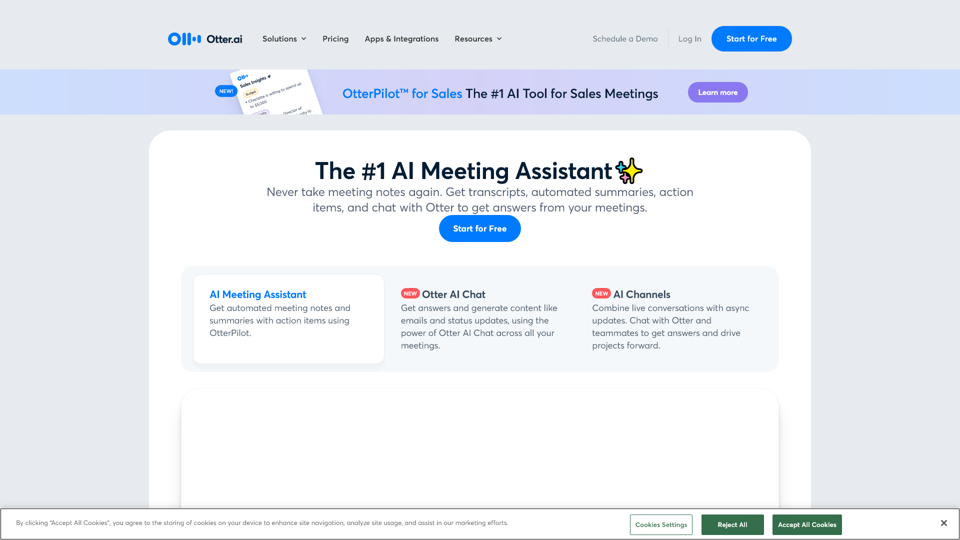
Otter.ai - AI Meeting Note Taker & Real-time AI Transcription
Otter.ai uses an AI Meeting Assistant to transcribe meetings in real time, record audio, capture slides, extract action items, and generate an AI meeting summary.
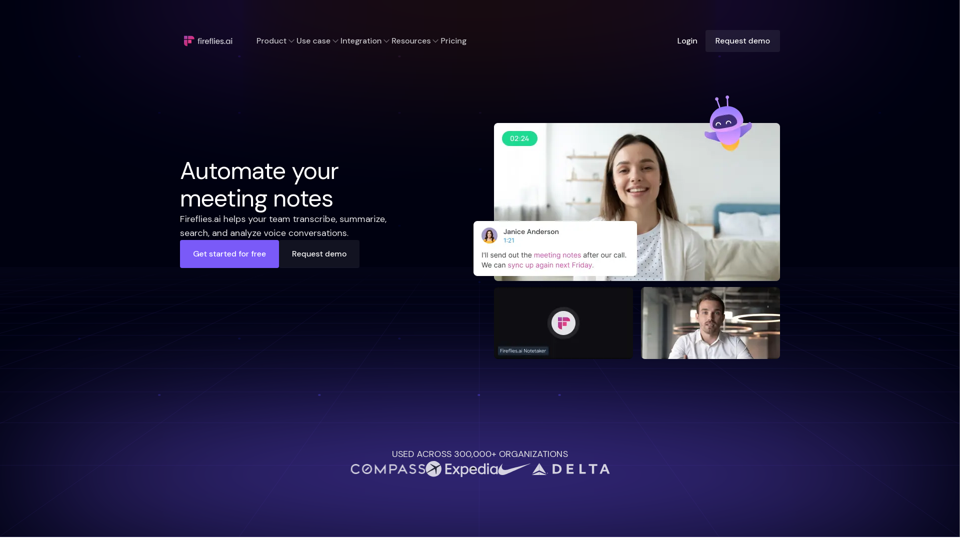
Fireflies.ai | AI notetaker to transcribe, summarize, analyze meetings
Fireflies uses generative AI to bring ChatGPT to meetings. Generate transcripts and smart summaries for Zoom, Google Meet, Microsoft Teams, Webex, and several other platforms.