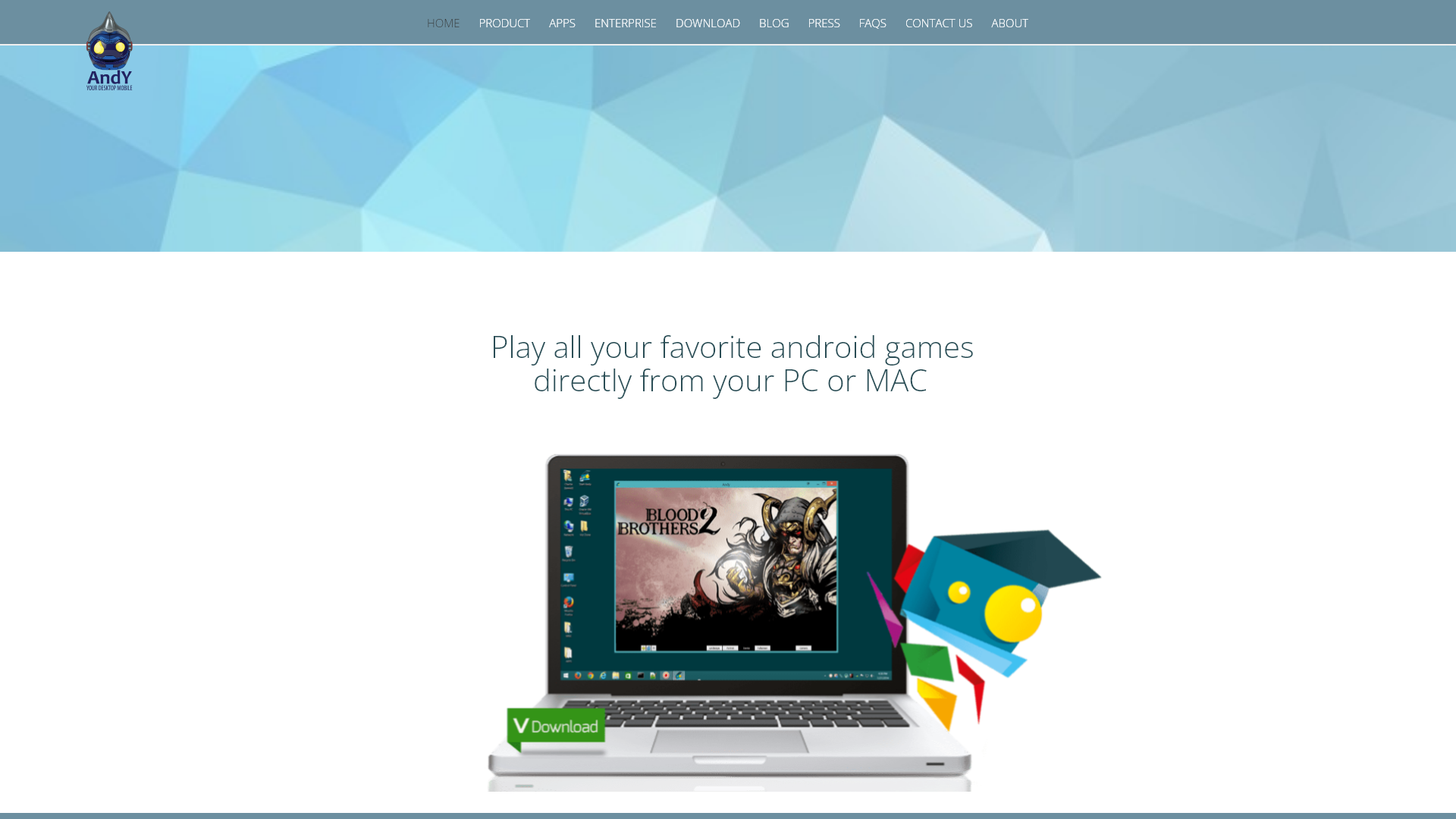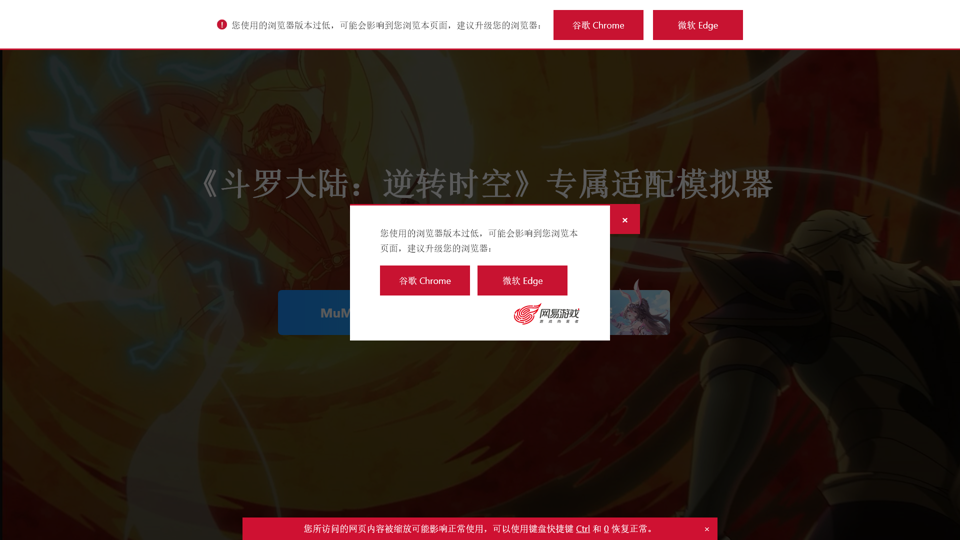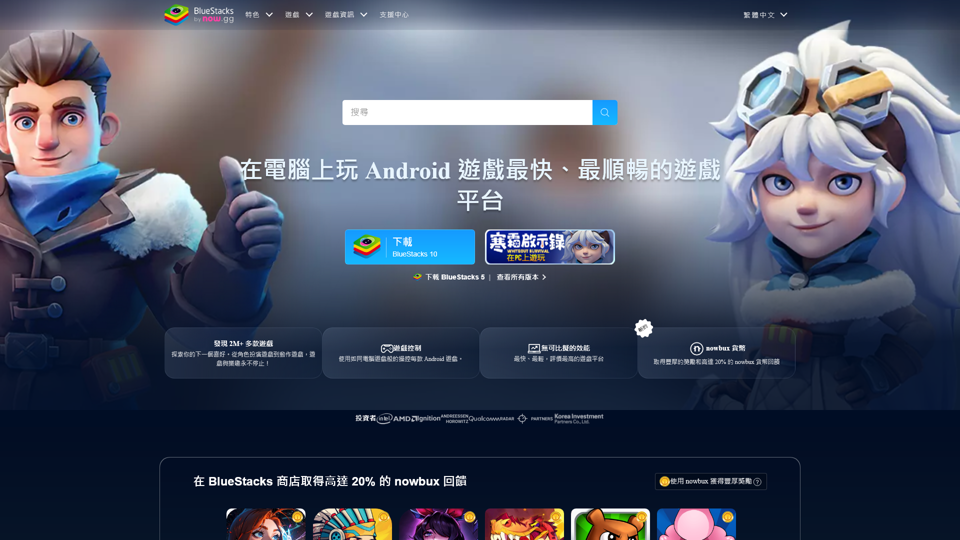Часто задаваемые вопросы
Что такое Andy?
Andy - это эмулятор Android, который позволяет запускать приложения Android на вашем ПК или Mac. Он создает бесшовное соединение между вашим настольным компьютером и мобильными устройствами, позволяя вам пользоваться мобильными приложениями, играми и инструментами связи прямо с вашего компьютера.
Какие основные функции у Andy?
Andy предлагает различные функции, включая:
- Полный интерфейс Android с доступом к Google Play Store
- Возможность запускать приложения для общения, такие как WhatsApp, Viber и Snapchat, на вашем настольном компьютере
- Используйте свой телефон в качестве контроллера для игр
- Поддержка многоточечного касания и интеграция сенсоров для игр
- Облачное сохранение для приложений Android
- Уведомления на рабочем столе
- Совместимость как с Windows, так и с macOS
Как работает Andy?
Чтобы использовать Andy, просто скачайте и установите эмулятор на свой ПК или Mac. После настройки вы сможете получить доступ к приложениям и играм Android через интерфейс. Это также позволит вам получать уведомления и сообщения от ваших мобильных приложений непосредственно на ваш рабочий стол.
Какова цена Andy?
Andy совершенно бесплатен для загрузки и использования, что делает его доступным вариантом для любого, кто хочет наслаждаться приложениями Android на своем компьютере.
Какие полезные советы по использованию Andy?
- Убедитесь, что вы используете актуальную версию Andy, чтобы задействовать последние функции Android.
- Подключите ваше мобильное устройство, чтобы использовать его в качестве пульта дистанционного управления для игр для более погружающего опыта.
- Используйте функции облачного сохранения, чтобы гарантировать синхронизацию вашего прогресса в играх и приложениях между устройствами.
Часто задаваемые вопросы
Могу ли я использовать все приложения Android с Andy?
Большинство приложений Android совместимы с Andy, особенно популярные игры и приложения для общения. Однако производительность может варьироваться в зависимости от конкретного приложения.
Безопасно ли использовать Andy?
Да, Andy безопасен для использования. Это легитимный эмулятор Android, который предоставляет безопасную среду для запуска приложений Android на вашем рабочем столе.
Нужен ли мне мощный ПК для запуска Andy?
Хотя Andy разработан, чтобы быть легковесным, ПК с неплохими характеристиками улучшит ваш опыт использования. Минимальные требования относительно низки, что позволяет запускать его на большинстве современных компьютеров.
Как удалить Andy?
Чтобы удалить Andy, перейдите в настройки приложений или программ вашего устройства, найдите Andy в списке и выберите опцию для удаления.
Где я могу найти поддержку для Andy?
Для поддержки вы можете присоединиться к нашей онлайн-группе поддержки на Facebook здесь или написать нам на Support@andyroid.net. По вопросам продаж и маркетинга свяжитесь с Yossi@andyroid.net.