BlueStacks is a cutting-edge Android emulator designed to allow users to smoothly run various popular games on PC and Mac. This powerful platform not only unlocks limitless possibilities for over 2 million games but also offers cloud gaming options, enabling users to enjoy gaming fun anywhere, anytime. With BlueStacks, players can experience unparalleled performance and convenient controls, bringing the mobile gaming atmosphere to the big screen. Whether you want to enhance your operational precision with a keyboard and mouse or wish to seamlessly switch between multiple games, BlueStacks meets your needs, taking your gaming experience to the next level.
BlueStacks: Run Games on PC and Mac, Android Emulator, Cloud Gaming Platform
The fastest and most lightweight Android emulator and cloud gaming platform in the world. Runs mobile games on Windows and Mac. Perfect for RPGs, strategy, and action games.
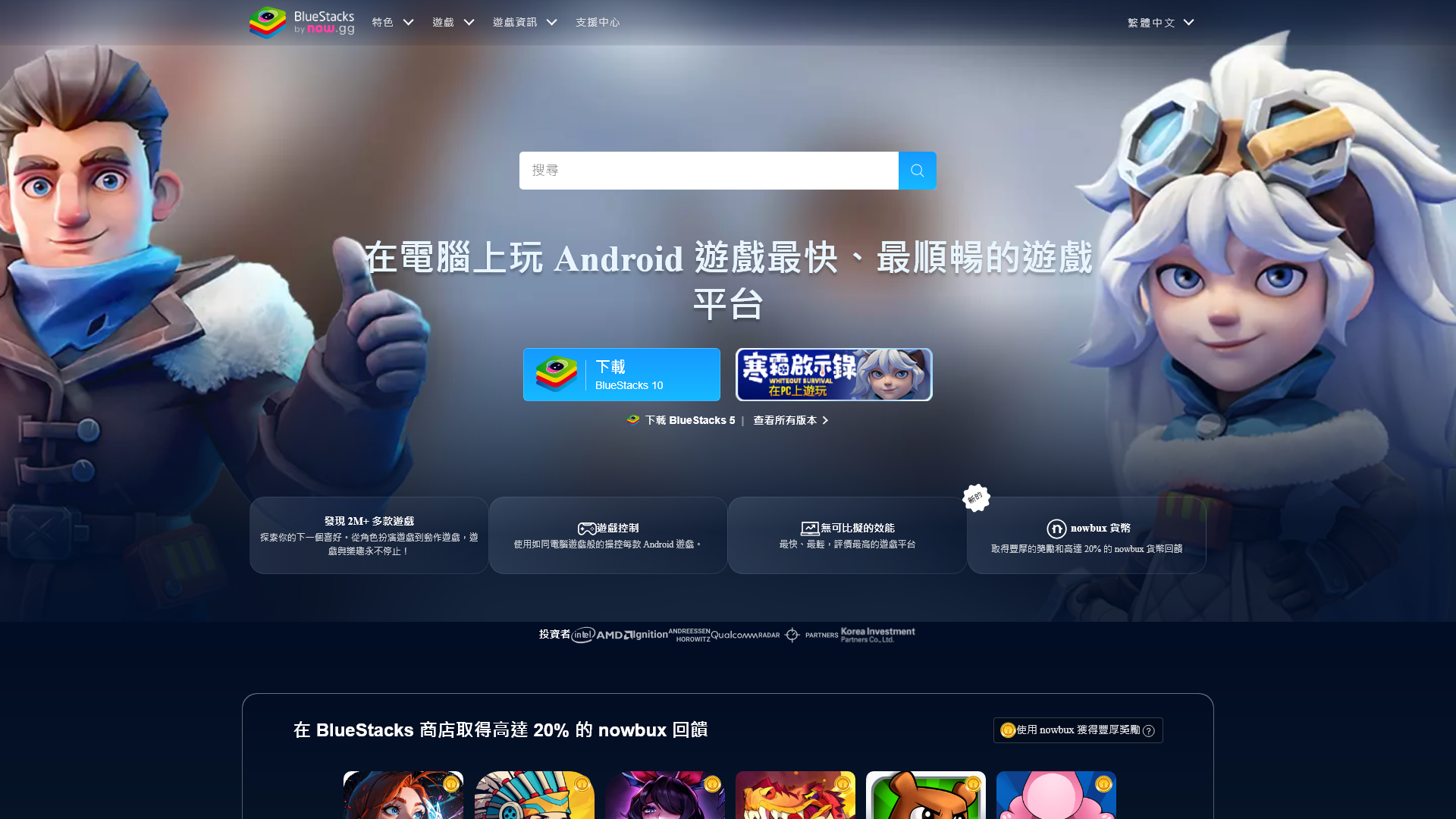
BlueStacks: Run Games on PC and Mac, Android Emulator, Cloud Gaming Platform - Features
Product Features of BlueStacks
Overview
BlueStacks is a powerful Android emulator designed to run Android games and applications seamlessly on PC and Mac. It helps users experience mobile gaming on a larger screen with advanced features, providing an immersive gaming experience.
Main Purpose and Target User Group
The primary goal of BlueStacks is to bridge the gap between mobile gaming and desktop users. It is particularly aimed at gamers, developers, and tech enthusiasts who wish to enjoy Android applications and games with better performance, controls, and visual fidelity.
Feature Details and Operation
- Multi-Instance Manager: Users can run multiple games or applications simultaneously, enhancing productivity and gaming experience.
- Smart Controls: Offers customizable control schemes to optimize game performance with keyboard and mouse.
- Game Store Integration: Access to over 2 million games directly through the BlueStacks store, featuring popular genres like RPGs, action, and strategy games.
- High FPS and HD Graphics: Supports high frame rates and resolution, improving visual quality and fluidity during gameplay.
- Real-Time Translation: Enables users to play games in any language by providing instant translations.
- Shooting and MOBA Modes: Specialized control modes for better experience in shooting games and Multiplayer Online Battle Arenas (MOBAs).
- Battery Saver and Performance Modes: Options to optimize performance based on user preferences, balancing battery life and power consumption.
User Benefits
- Enhanced Gaming Experience: Play games in a larger format with improved graphics and performance.
- Cost-Effective: No need for high-end mobile devices, as games can be run comfortably on PCs and Macs.
- Time-Efficient: Quick access and faster gameplay due to the advanced capabilities of the emulator.
- Community Engagement: Players can join a vibrant community, share experiences, and connect with other gamers.
Compatibility and Integration
BlueStacks is compatible with Windows and Mac operating systems and integrates seamlessly with various popular Android games and applications. Users can also connect their game accounts and sync progress across devices.
Customer Feedback and Case Studies
Users commonly praise BlueStacks for its performance and ability to run complex games smoothly. Testimonials highlight increased engagement and enjoyment, with many reports of successful game campaigns and improved gameplay experience.
Access and Activation Method
To start using BlueStacks, users can visit the official website BlueStacks and download the latest version for free. Installation is simple, allowing for quick access to the extensive library of Android games and applications.
BlueStacks: Run Games on PC and Mac, Android Emulator, Cloud Gaming Platform - Frequently Asked Questions
Frequently Asked Questions
What is BlueStacks?
BlueStacks is an Android emulator and cloud gaming platform that allows you to run your favorite Android games and applications on PC and Mac. It provides a smooth and efficient gaming experience with features designed to enhance gameplay, such as keyboard and mouse control, multiple instances, and high FPS options.
What are the key features of BlueStacks?
BlueStacks offers a range of features, including:
- Customizable settings for a personalized gaming experience
- Multi-instance capability for running several apps simultaneously
- Smart controls for enhanced gameplay
- Built-in gamepad support
- Energy-saving and performance modes
- Real-time translation for users who play international games
- Support for high FPS and HD graphics
How can I install BlueStacks?
To install BlueStacks, simply download the installer from the official BlueStacks website. Follow the on-screen instructions to complete the installation process, and you’ll be ready to start playing Android games on your PC or Mac.
What is the price of BlueStacks?
BlueStacks is free to download and use. However, certain games may have in-app purchases, and users can earn rewards and receive cash back through the nowbux currency system available in the BlueStacks store.
What are some helpful tips for using BlueStacks?
- Optimize performance: Adjust the settings to improve performance according to your PC’s specifications.
- Use the multi-instance feature: Play multiple games at once or switch between apps smoothly.
- Utilize keyboard shortcuts: Familiarize yourself with key mappings to enhance gameplay.
- Check for game updates: Regularly update your games for the best experience and features.
- Adjust graphics settings: Experiment with graphics settings to find a balance between performance and visual quality.
Frequently Asked Questions
Can I use BlueStacks on a Mac?
Yes, BlueStacks is available for both PC and Mac, allowing you to enjoy Android games on both platforms.
Is it legal to use an emulator like BlueStacks?
Yes, using BlueStacks is completely legal. It functions as an emulator, allowing users to run apps and games on their computers.
What types of games can I play on BlueStacks?
BlueStacks supports a wide variety of games, including action, role-playing, strategy, and casual games. You can explore over 2 million games available on the platform.
Are there any system requirements for using BlueStacks?
Yes, BlueStacks has minimum system requirements that include having at least 4GB of RAM, a Windows 7 or macOS Sierra operating system, and a dedicated graphics card. For the best performance, higher specifications are recommended.
How can I contact BlueStacks support?
You can reach out to BlueStacks support through their official website or access the help section to find answers to common queries. They also provide updates and guides to enhance your gaming experience.

Thunder Lightning Android Emulator - Mobile Game Emulator for Android Version _ Android Phone Emulator for PC _ Thunder Lightning Emulator Official Website
Discover LDMNQ, your ultimate destination for high-quality, innovative products designed to elevate your lifestyle. Our extensive range includes cutting-edge technology, stylish accessories, and essential everyday items tailored for modern living. Enjoy seamless shopping, unbeatable prices, and exceptional customer service as you explore our curated collections. Experience the difference with LDMNQ, where quality meets convenience. Shop now to transform your everyday experiences!

XiaoYao Android Emulator - Which Android Emulator for PC is Better - XiaoYao Mobile Emulator Official Website
Which Android Emulator is the Best to Use? Which PC mobile game emulator is the best? For playing mobile games on your computer, we recommend the XianYao Android Emulator. It features a new kernel (based on Android 7.1), offering faster speeds, stronger performance, and smoother operations without lag. It's perfect for enjoying popular mobile games on your PC. It is stable and compatible with mainstream Windows operating systems, allowing for multiple instances with lower resource consumption as a computer mobile game assistant.
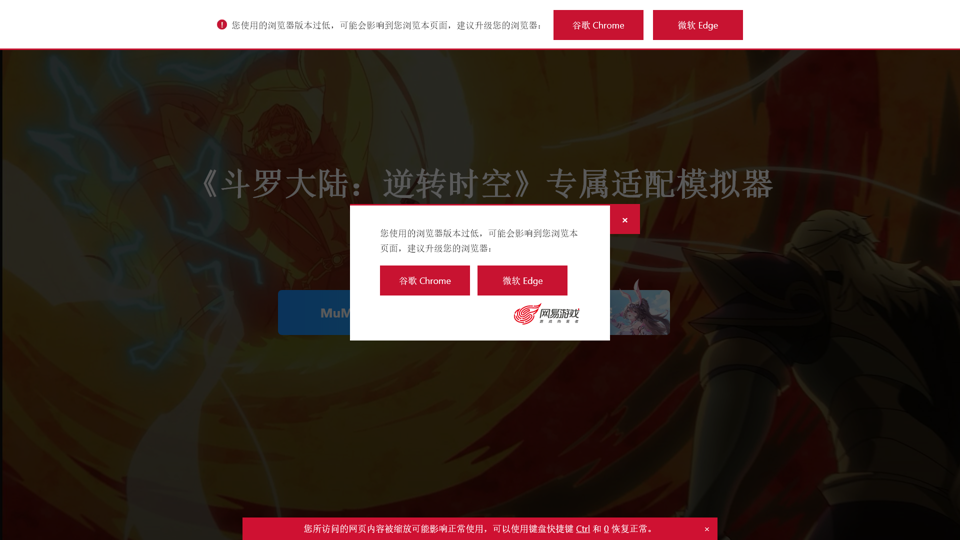
MuMu Emulator Official Website_Android 12 Emulator_NetEase Mobile Game Emulator
Which mobile simulator for Android is better? MuMu Emulator is equipped with the industry-leading Android 12 operating system, compatible with more games and applications, while running stably and smoothly! It perfectly runs popular mobile games such as "Arknights," "Fantasy Westward Journey," "Onmyoji," "Sky: Children of the Light," and more, standing out among many emulators with a maximum of 240 frames and cinematic-level graphics performance. The lightweight product interface is faster, more stable, and uses fewer resources, providing a smooth gaming experience without lag. Features like multi-instance, synchronized operations, operation recording, smart keyboard and mouse, screen recording, and virtual positioning meet your various gaming needs, allowing you to enjoy the pleasure of playing mobile games on your computer!
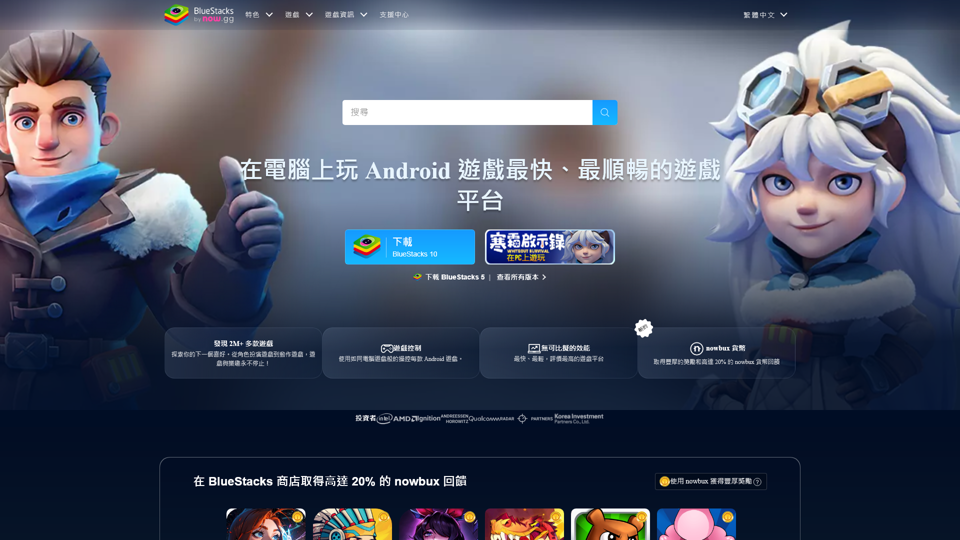
BlueStacks: Run Games on PC and Mac, Android Emulator, Cloud Gaming Platform
The fastest and most lightweight Android emulator and cloud gaming platform in the world. Runs mobile games on Windows and Mac. Perfect for RPGs, strategy, and action games.