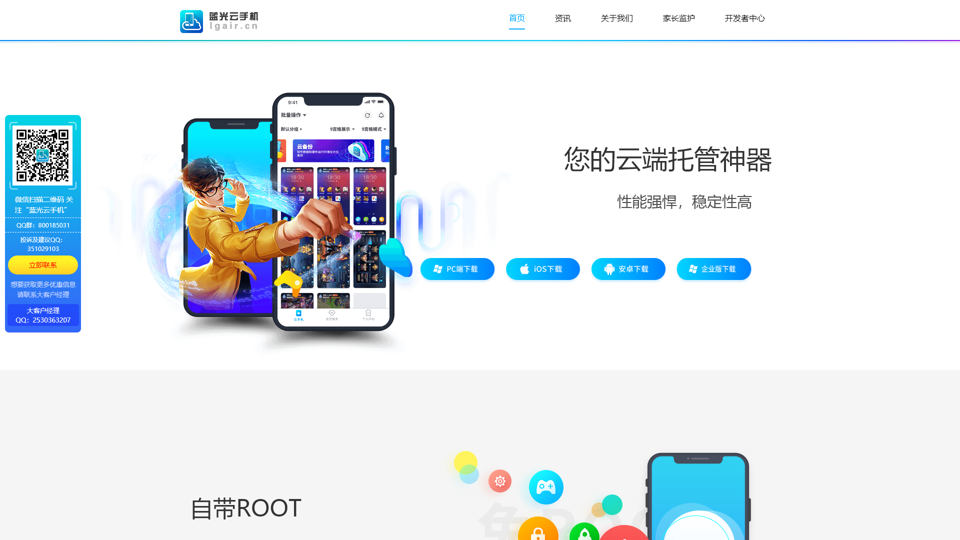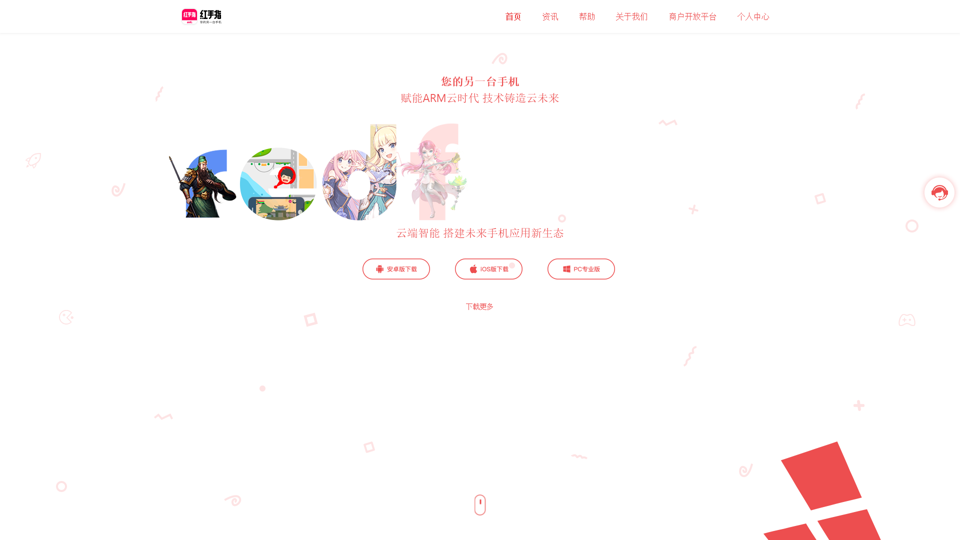What is Hippo Cloud Phone?
Hippo Cloud Phone is a cloud-based mobile phone solution designed for cross-border e-commerce and multi-account management. It allows users to operate multiple virtual mobile devices simultaneously, enabling efficient control and management of applications and services remotely.
What are the key features of Hippo Cloud Phone?
- Batch Control: Manage hundreds or thousands of cloud phones simultaneously.
- Cloud Machine Sync: Operate one cloud phone while others follow in sync.
- Flexible Configuration: Choose from various hardware configurations, Android versions, and screen resolutions.
- IP Proxy Support: Easily switch between different IP addresses to meet various business needs.
- Real-Time Live Streaming: Stream to multiple platforms and accounts simultaneously.
How does Hippo Cloud Phone work?
Users can access Hippo Cloud Phone via a web interface, where they can configure and manage their cloud phone instances. Functions such as batch uploads, application management, and real-time monitoring are all facilitated through an intuitive control panel.
What is the pricing structure for Hippo Cloud Phone?
Hippo Cloud Phone offers multiple pricing packages tailored to different needs, including daily, weekly, and monthly subscription options for both low-end and high-end models. Customers can choose a plan that best suits their operational requirements.
Helpful Tips for Using Hippo Cloud Phone
- Explore the SDK Center: Familiarize yourself with the SDK offerings for enhanced control and customization.
- Utilize Video Tutorials: Make use of available video resources for step-by-step guidance on setup and operation processes.
- Mobile Customization: Take advantage of the cloud phone settings to optimize performance for your specific applications.
Frequently Asked Questions
How can I set up a dedicated IP with Hippo Cloud Phone?
You can set up a dedicated IP through the IP proxy feature available in the control panel. Follow the instructions on how to change your device's IP settings accordingly.
What should I do if my cloud phone screen is black?
If you encounter a black screen, try restarting the cloud phone through the management interface. If the issue persists, check for any application or configuration errors.
Is it possible to root the Cloud Phone?
Yes, Hippo Cloud Phone allows users to enable or disable root access as needed. You can find these settings in the control panel.
How do I transfer accounts using the full backup feature?
You can use the full backup feature to export your accounts and files, making it easy to transfer data between different cloud phones or restore it on a new device.
Can I run multiple applications on Hippo Cloud Phone?
Absolutely! Hippo Cloud Phone supports running multiple applications in sync across different virtual devices, making it ideal for managing multiple accounts.