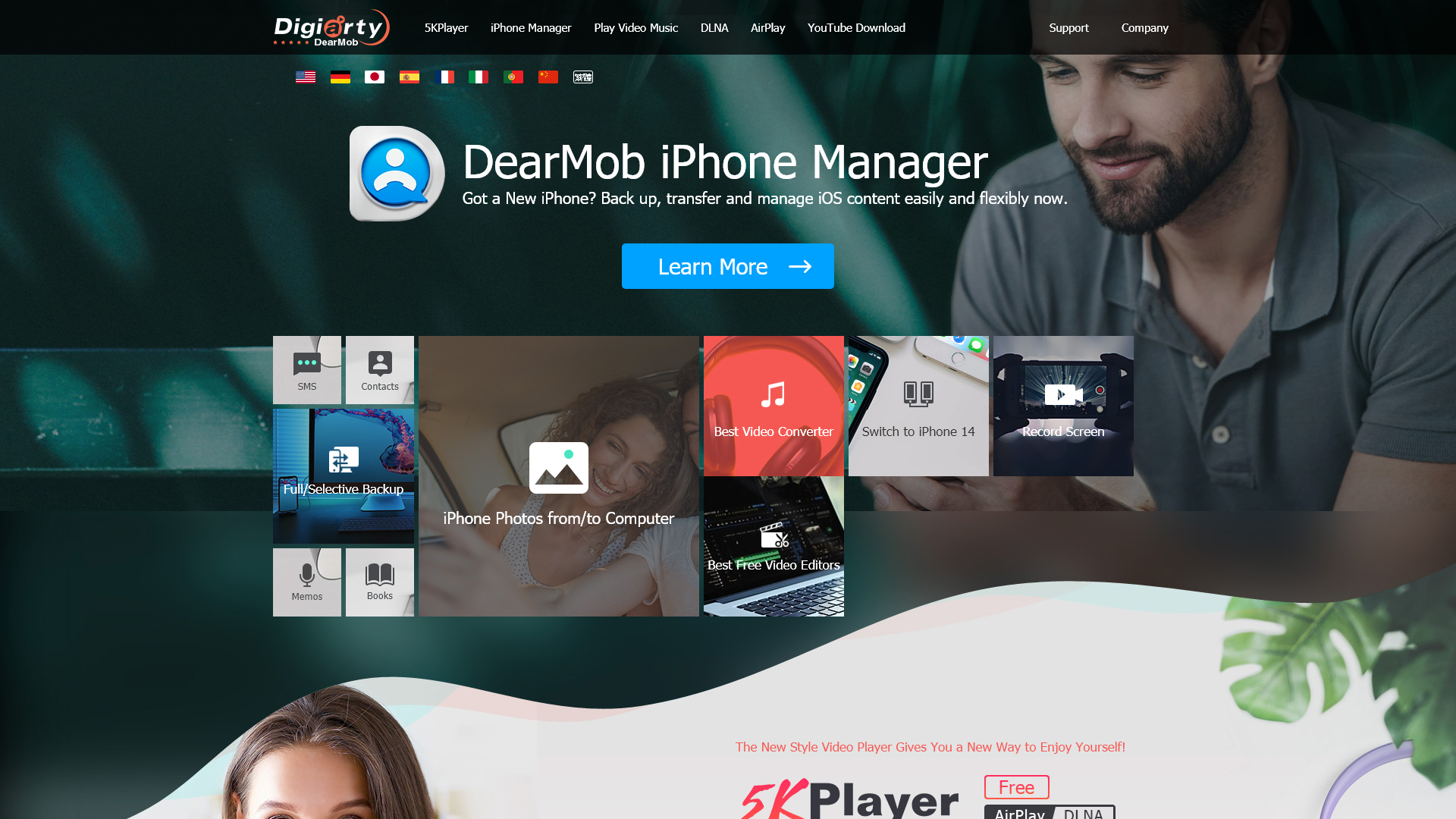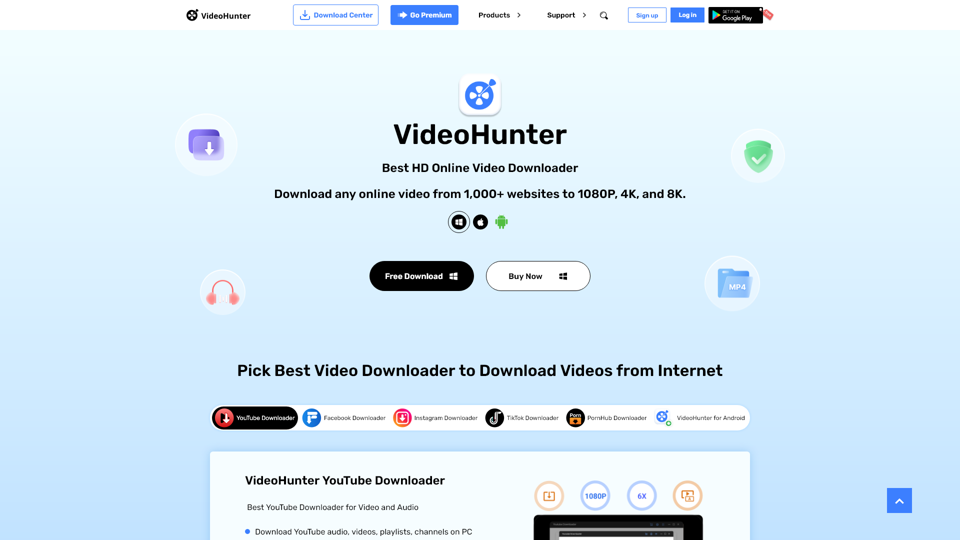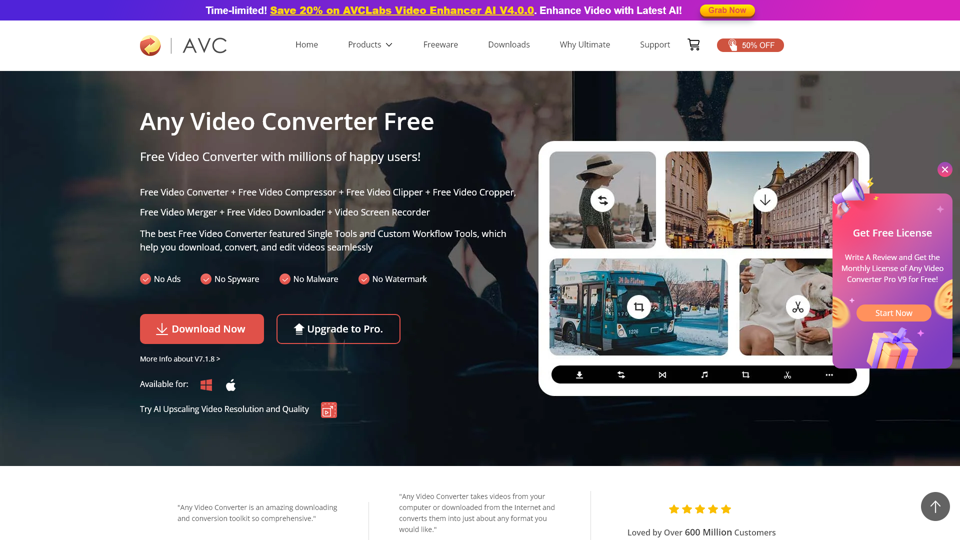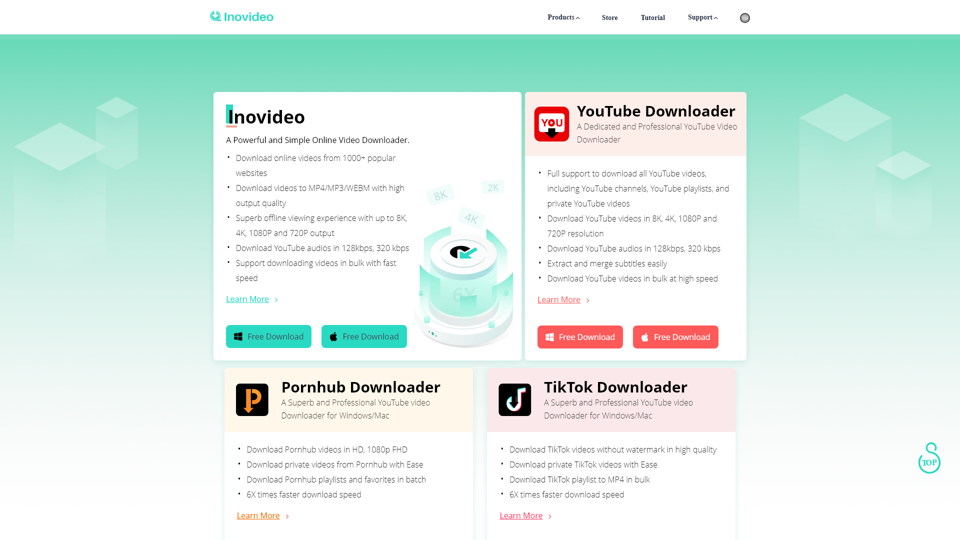5KPlayer 是一款创新的多媒体解决方案,旨在提升您的视听体验,使其成为 Mac 和 Windows 用户的杰出选择。这款多功能软件无缝集成了 UHD 视频播放器、音乐播放器和强大的在线视频下载器等功能,所有这些功能都在用户友好的界面中完美结合。不论您是在流媒体播放您最喜欢的内容、播放高清晰度视频还是从众多在线平台下载音频,5KPlayer 都能满足您的所有媒体需求。
凭借其独特的 AirPlay 和 DLNA 支持,5KPlayer 不仅使您能够在本地享受多媒体文件,还能轻松实现跨设备流媒体播放,确保您无论身在何处都能访问您的内容。创建个人多媒体库的能力增强了您的组织性和可访问性。借助 5KPlayer,提升您的娱乐体验,让质量与便捷在数字媒体领域完美结合。