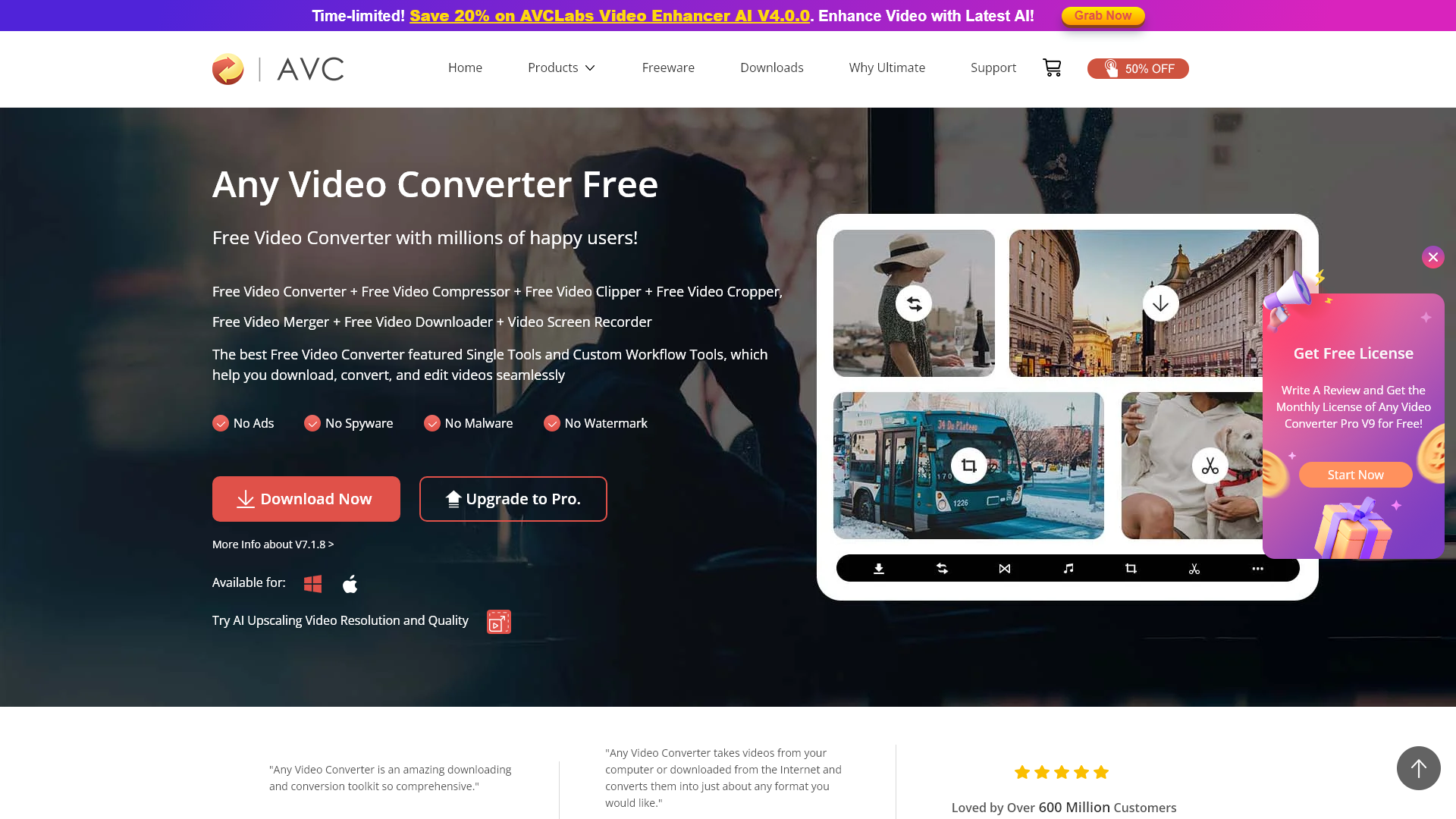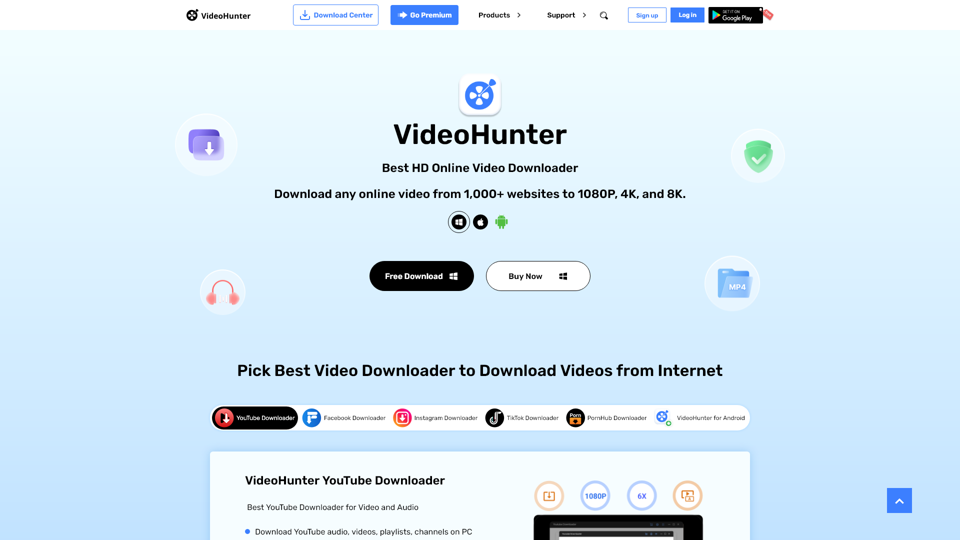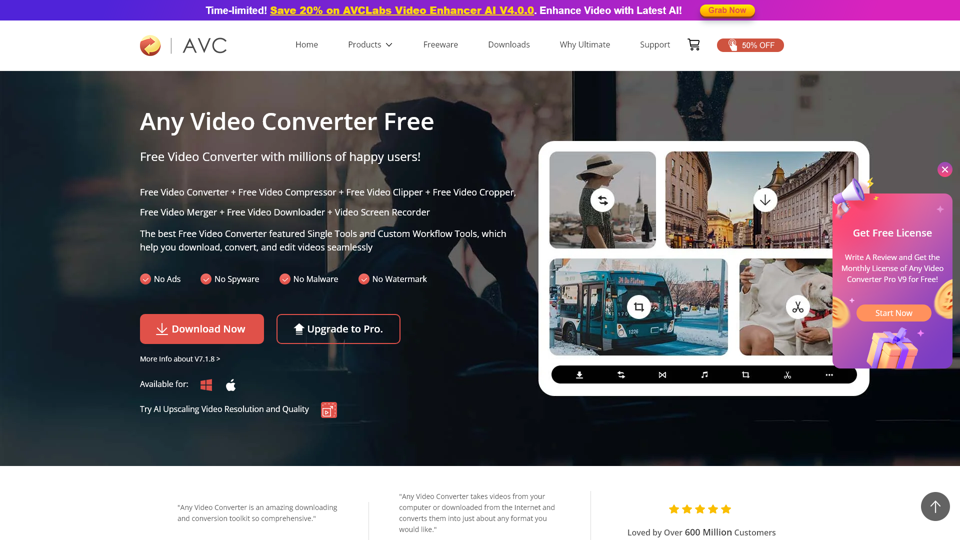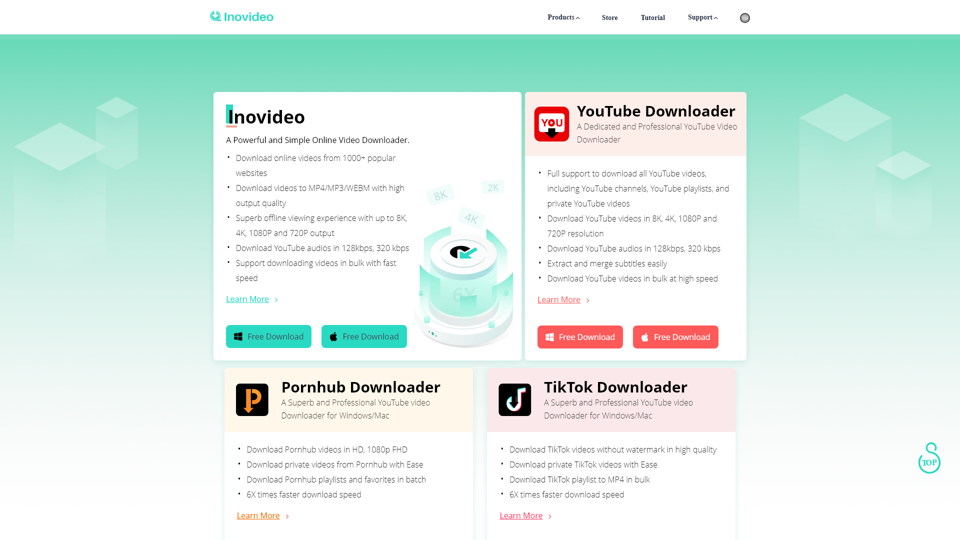Any Video Converter Free
Any Video Converter Free は、動画を簡単にダウンロード、変換、編集したいと考えている誰にでも最適な、優れたユーザーフレンドリーなソフトウェアです。従来の動画変換ソフトを上回るシームレスな機能と包括的なツールセットを提供し、世界中の数百万のユーザーに対応しています。この強力なアプリケーションは、全く無料の体験を維持しながら、さまざまな動画フォーマットで作業できることを可能にします—広告、スパイウェア、または透かしは含まれていません。
カジュアルなユーザーから経験豊富な映像制作者まで、Any Video Converter Free はファイルを変換するだけでなく、動画のトリミング、クロッピング、結合といった基本的な編集機能も提供します。直感的なインターフェースにより、ナビゲーションが簡単で、動画編集に不慣れな人でも迅速に素晴らしい結果を得られるようになっています。ハイライトリールを作成したい場合や、異なるプラットフォーム用に動画を調整したい場合でも、この多機能なソフトウェアはすべての動画処理ニーズに応える頼れるソリューションです。Any Video Converter Free でパフォーマンスと便利さの融合を体験し、あなたの動画コンテンツを次のレベルへ引き上げましょう。