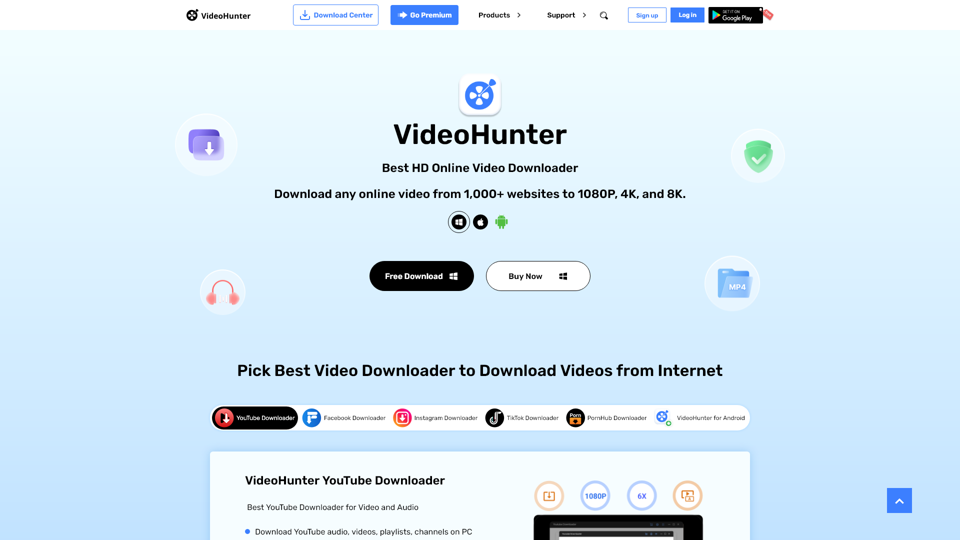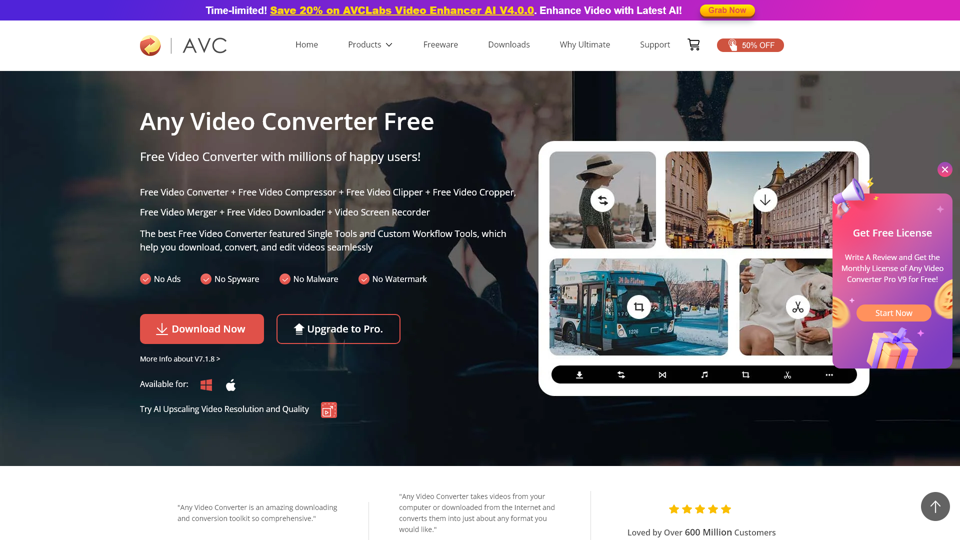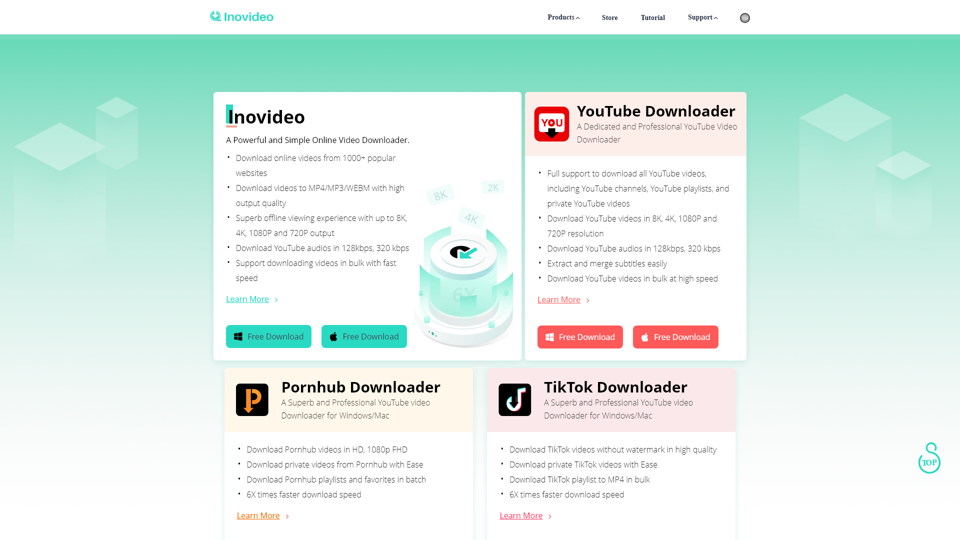Что такое Twitter видеозагрузчик?
Twitter видеозагрузчик — это удобный инструмент, который позволяет пользователям загружать видео и GIF-файлы с Twitter на свой компьютер. С помощью простых шагов пользователи могут получить URL нужного видео и загрузить его без каких-либо сложных операций.
Основные характеристики Twitter видеозагрузчика
- Простота в использовании: процесс загрузки как видео, так и GIF достаточно прост и интуитивно понятен.
- Полная анонимность: в процессе загрузки не сохраняется история загрузок пользователей, что обеспечивает конфиденциальность.
- Без хранения записей: Getfvid не хранит никакие видео или их копии, весь контент размещается на серверах Twitter.
Как использовать Twitter видеозагрузчик?
Шаги для загрузки видео или GIF с помощью Twitter видеозагрузчика очень просты:
- Откройте сайт Twitter и найдите твит, содержащий нужное видео.
- Скопируйте ссылку на твит, щелкнув правой кнопкой мыши на твите или кликнув по значку «...» и выбрав «Копировать ссылку на твит».
- Как только ссылка скопирована в буфер обмена, вставьте её в поле ввода на странице загрузки.
- Нажмите кнопку «Загрузить», чтобы начать загрузку видео.
Цена
Twitter видеозагрузчик предоставляется компанией Getfvid, и использование этого инструмента для загрузки видео совершенно бесплатно. Пользователям не нужно ничего платить для получения быстрого и удобного опыта загрузки.
Полезные советы
- Перед загрузкой убедитесь, что вы скопировали правильную ссылку на видео.
- Для обеспечения успешной загрузки лучше всего использовать сеть с высокой скоростью.
Часто задаваемые вопросы
Хранит ли Getfvid загруженные видео?
Нет, Getfvid не хранит никакие видео или их копии. Все видео размещены на серверах Twitter, и мы не отслеживаем историю загрузок пользователей.
Как узнать, что я успешно загрузил видео?
После успешной загрузки загруженный файл сохраняется в стандартной папке загрузок вашего компьютера. Вы можете ознакомиться с директориями загрузок.
Могу ли я использовать Twitter видеозагрузчик для скачивания GIF-файлов?
Да, Twitter видеозагрузчик также поддерживает загрузку GIF-файлов. Просто следуйте тем же шагам.
Каково качество загружаемого видео?
Качество загружаемого видео зависит от качества видео, опубликованного на Twitter, и может сохраняться в оригинальном качестве после загрузки.
Нужно ли регистрироваться д��я использования Twitter видеозагрузчика?
Нет, не нужно. Вы можете напрямую использовать этот инструмент для загрузки видео без регистрации или входа в систему.