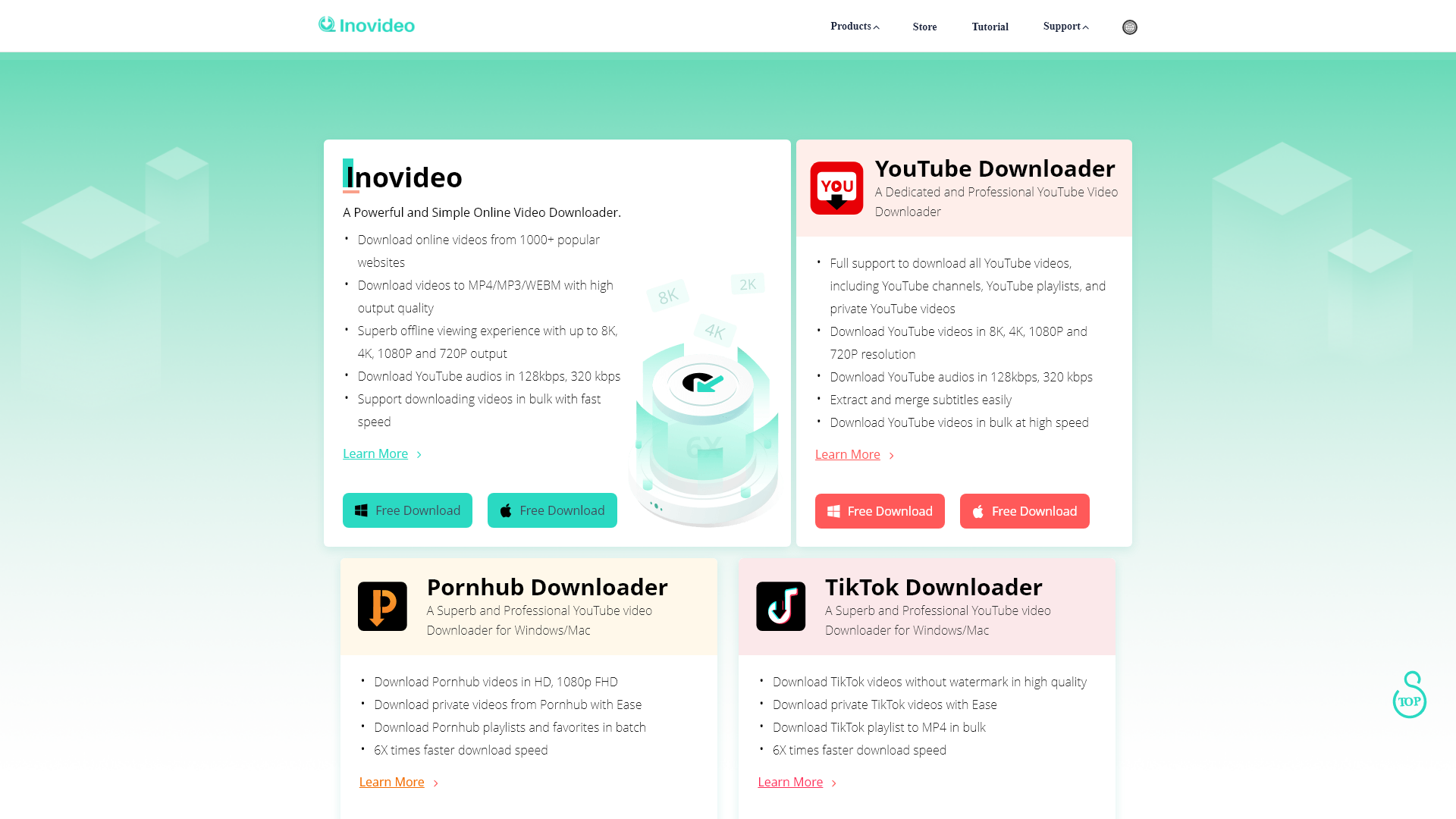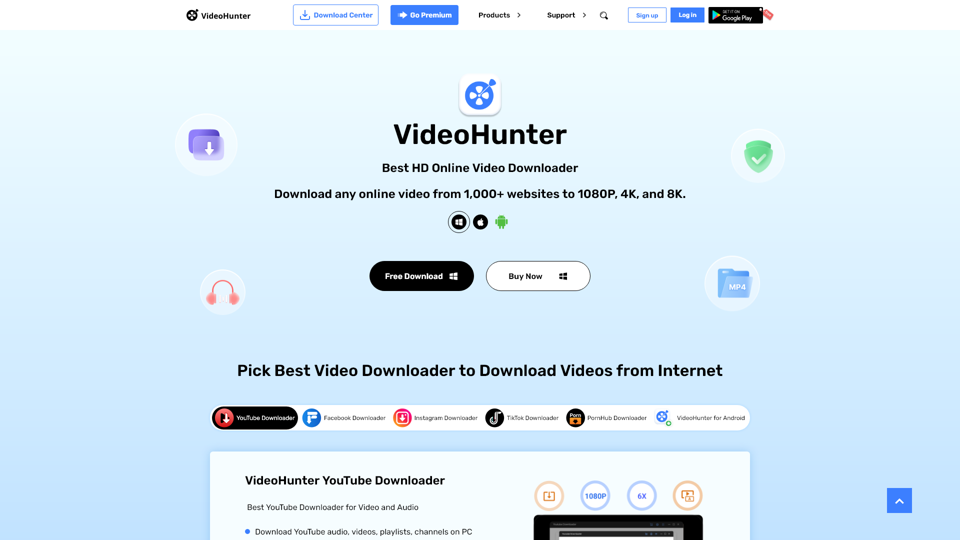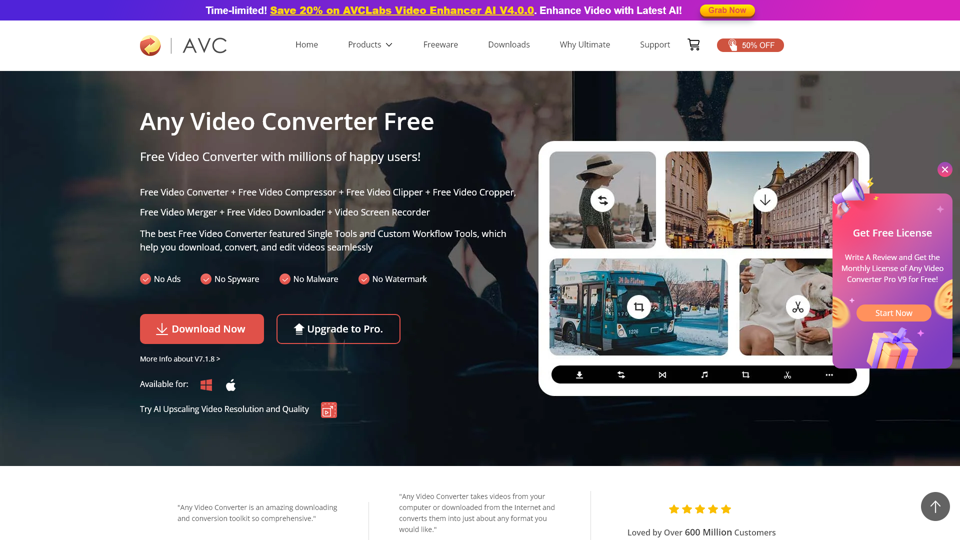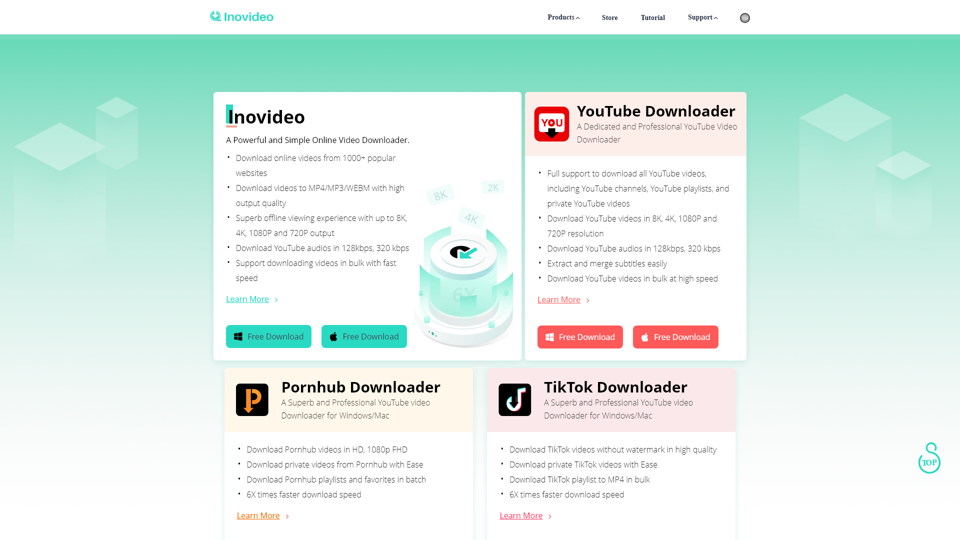Inovideoとは?
Inovideoは、1000以上の人気ウェブサイトから動画をダウンロードするために設計された、強力で使いやすいオンラインビデオダウンローダーです。MP4、MP3、WEBMなど、さまざまな形式でダウンロードできるオプションを提供し、オフラインでの視聴体験を楽しむための高品質な出力を保証します。8K、4K、1080Pまでの解像度をサポートしているため、Inovideoはビデオ愛好者にとって欠かせないソリューションとなっています。
Inovideoの特徴
- 広範な互換性: YouTube、Pornhub、TikTokなど、1000以上のウェブサイトから動画をダウンロードできます。
- 高品質なダウンロード: 8Kまでの動画解像度と、複数のビットレート(128kbpsから320kbps)での音声ダウンロードをサポート。
- 一括ダウンロード: 複数の動画を迅速にダウンロードできる高速処理を提供。
- 使いやすいインターフェース: ソフトウェアを簡単に操作して、お気に入りの動画を手間なくダウンロードできます。
- GPUアクセラレーション技術: システムの能力に応じて、通常5倍以上の高速ダウンロードを体験できます。
Inovideoの使い方
Inovideoの使用は簡単です。以下の手順に従ってください:
- ダウンロードとインストール: 公式ウェブサイトからInovideoをダウンロードし、コンピュータにインストールします。
- URLをコピー: 動画ストリーミングサイトに移動し、ダウンロードしたい動画のURLをコピーします。
- URLを貼り付け: Inovideoを開き、指定されたフィールドにURLを貼り付けます。
- 形式を選択: ダウンロードしたい形式と品質を選択します。
- ダウンロード: ダウンロードボタンをクリックすると、ソフトウェアが動画のダウンロードを開始します。
価格
Inovideoでは、機能を試すための無料トライアル版を提供しています。満足したら、追加の特典とすべてのプレミアム機能への無制限アクセスを提供するサブスクリプションを選択できます。価格の詳細は、公式ウェブサイトの「製品」セクションで確認できます。
便利なヒント
- バッチダウンロードを利用する: 複数の動画をダウンロードする際に、バルクダウンロード機能を活用して時間を節約しましょう。
- 形式の互換性を確認する: デバイスやニーズに適したファイル形式を選択していることを確認してください。
- ソフトウェアを最新の状態に保つ: 定期的な更新により、最新の改善とセキュリティ機能が提供され、良好なユーザー体験が保証されます。
- ヘルプセクションを利用する: ユーザーガイドやFAQにアクセスし、一般的な問題の迅速な解決策を得ることができます。
よくある質問
どのウェブサイトからでも動画をダウンロードできますか?
Inovideoは、1000以上のウェブサイトからのダウンロードをサポートしており、幅広いコンテンツにアクセスできます。
Inovideoは安全に使用できますか?
はい、Inovideoは安全なSSL暗号化サイトで運営されており、使用は100%安全でウイルスフリーです。
字幕をサポートしていますか?
はい、Inovideoは、YouTubeから動画をダウンロードする際に字幕を簡単に抽出およびマージすることを許可しています。
動画を一括でダウンロードできますか?
もちろんです!Inovideoには、複数の動画を同時にダウンロードできるバッチダウンロード機能が含まれており、時間効率が良いです。
問題が発生した場合はどうすれば良いですか?
Inovideoに関する問題がある場合、サポートチームは48時間以内に応答し、あなたを手助けします。
Inovideoを活用することで、ユーザーはオフライン視聴用の動画をダウンロードする際にストレスのない体験を楽しむことができ、全体的な体験を向上させる追加機能も提供されます。