Allavsoft é um excelente downloader de vídeo e música projetado para simplificar o acesso a conteúdos de mais de 1000 sites, incluindo plataformas populares como Spotify, YouTube e Udemy. Ele capacita os usuários a baixar facilmente uma ampla variedade de arquivos de mídia, tornando-se uma ferramenta essencial para quem deseja aproveitar suas músicas, vídeos e conteúdos educacionais favoritos offline. Com uma interface amigável, o Allavsoft permite que você copie e cole URLs rapidamente para iniciar o processo de download em apenas algumas etapas fáceis. Este downloader versátil não só suporta downloads em lote, mas também oferece capacidades de conversão, permitindo que você salve arquivos em vários formatos adaptados às suas necessidades. Seja você um entusiasta da música, um fã de cinema ou um estudante para a vida toda, o Allavsoft melhora sua experiência com mídia digital, proporcionando uma maneira eficiente de coletar e acessar seu conteúdo favorito sempre que desejar.
Allavsoft: Baixar do Spotify, YouTube, Udemy, Vimeo etc 1000+ Websites
Download gratuito do Allavsoft para Windows ou versão Mac para baixar em lote vídeos, músicas e legendas do YouTube, Spotify, Udemy, Vimeo, Kissasian, Lynda, Soundcloud, Facebook, etc., em mais de 1000 websites.
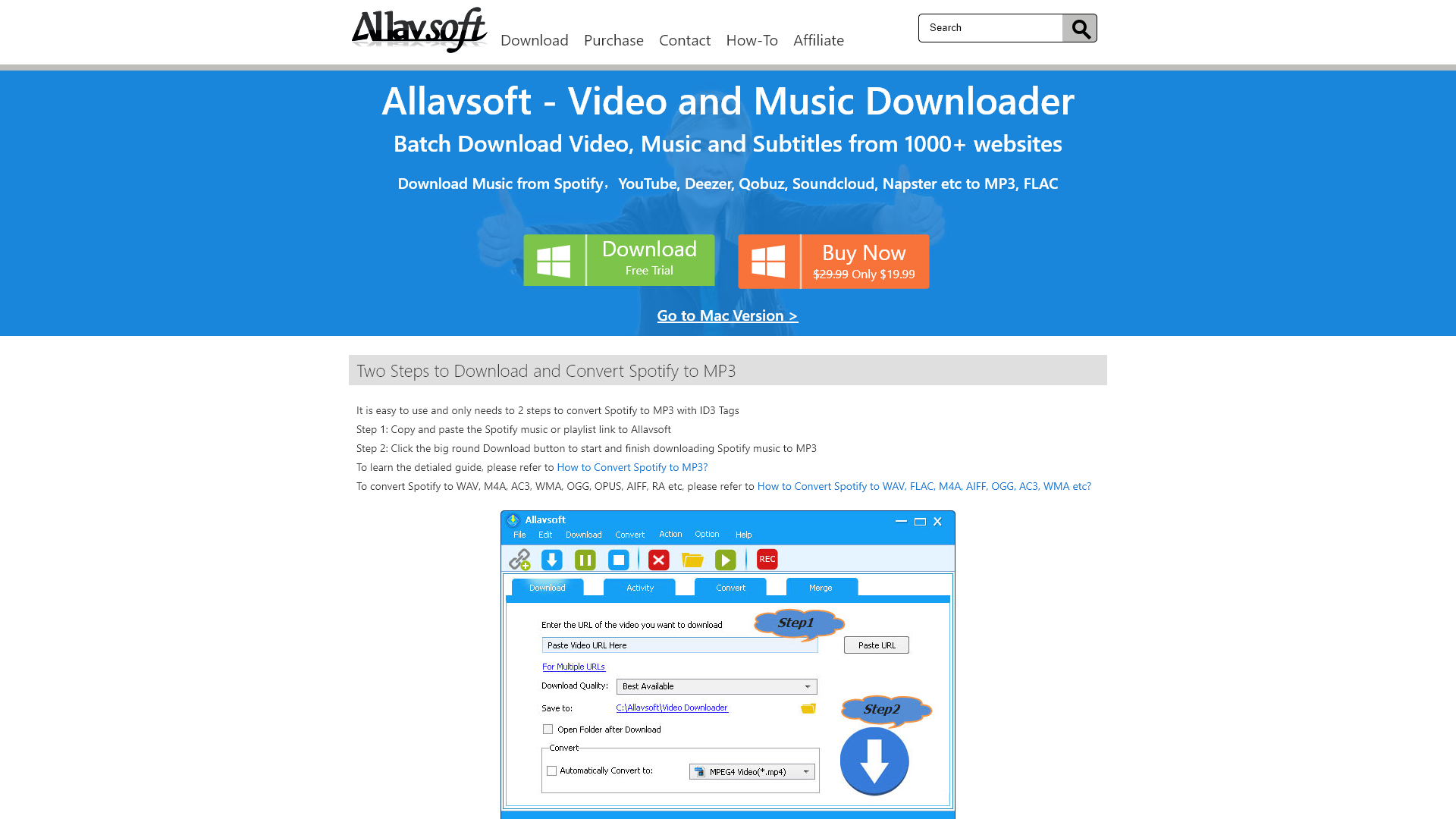
Allavsoft: Baixar do Spotify, YouTube, Udemy, Vimeo etc 1000+ Websites - Funcionalidades
Características do Produto Allavsoft
Visão Geral
Allavsoft é um downloader versátil de vídeos e músicas projetado para facilitar o download de mídia de mais de 1000 sites, incluindo plataformas populares como Spotify, YouTube, Udemy e Vimeo. Ele oferece aos usuários uma experiência simplificada para baixar vídeos, músicas e legendas sem esforço.
Principal Objetivo e Público-Alvo
O principal objetivo do Allavsoft é oferecer uma solução abrangente de download de mídia para criadores de conteúdo, educadores e usuários casuais que desejam salvar vídeos e faixas de áudio para uso offline. É particularmente adequado para estudantes, professores, amantes da música e qualquer pessoa que queira arquivar sua mídia favorita de várias fontes online.
Detalhes das Funcionalidades e Operação
- Download em Lote: Os usuários podem adicionar múltiplas URLs para baixar vídeos ou arquivos de áudio simultaneamente, economizando tempo e esforço.
- Processo de Download em Duas Etapas: Basta copiar a URL da mídia e colá-la no Allavsoft. Clique no botão de Download e o conteúdo baixado estará pronto para uso.
- Extração de Áudio: Extraia áudio facilmente de vídeos e salve-o em formatos populares como MP3, FLAC e WAV.
- Agendamento de Downloads: Os usuários podem agendar downloads para ocorrerem durante horários de baixa, otimizando sua largura de banda de internet.
Benefícios para o Usuário
- Downloads de Alta Qualidade: Suporta downloads em várias resoluções, incluindo 8K, 4K e HD, garantindo excelente qualidade.
- Interface Amigável: A interface intuitiva torna fácil para qualquer pessoa navegar e usar o software sem expertise técnica.
- Economia de Tempo: Com download em lote e detecção automática de anúncios, os usuários podem concluir tarefas de forma eficiente e evitar interrupções.
Compatibilidade e Integração
O Allavsoft é compatível com os sistemas operacionais Windows e Mac. Ele se integra perfeitamente a uma ampla gama de sites e suporta vários formatos de vídeo e áudio, tornando-o versátil e conveniente para os usuários.
Feedback dos Clientes e Estudos de Caso
Os usuários elogiaram o Allavsoft por sua velocidade, confiabilidade e qualidade dos downloads. Muitos relataram aumento da produtividade, especialmente em ambientes educacionais, onde materiais de aulas podem ser baixados de forma rápida e eficiente. Estudos de caso destacam economias significativas de tempo para criadores de conteúdo que precisam compilar recursos de várias plataformas.
Método de Acesso e Ativação
Para começar a usar o Allavsoft, os usuários podem baixar o software do site oficial allavsoft.com e escolher entre um teste gratuito ou comprar a versão completa para acesso ilimitado. O software também oferece um processo de registro simples para usuários ativados.
Allavsoft: Baixar do Spotify, YouTube, Udemy, Vimeo etc 1000+ Websites - Perguntas Frequentes
O que é Allavsoft?
Allavsoft é um poderoso downloader de vídeos e músicas que permite aos usuários baixar em lote vídeos, músicas e legendas de mais de 1000 sites, incluindo plataformas populares como Spotify, YouTube, Udemy e Vimeo. Com sua interface amigável, Allavsoft facilita a conversão dos seus arquivos de mídia favoritos em vários formatos, garantindo que você possa desfrutá-los a qualquer momento e em qualquer lugar.
Recursos do Allavsoft
- Download em Lote: Baixe múltiplos vídeos, arquivos de música ou legendas simultaneamente de vários sites.
- Ampla Suporte a Formatos: Converta os arquivos baixados para múltiplos formatos, incluindo MP3, FLAC, WAV, MP4, AVI e mais.
- Retenção de Qualidade Original: Capture vídeos em alta definição, incluindo resoluções 8K e 4K.
- Extração de Vídeo e Áudio: Extraia facilmente áudio de vídeos para desfrutar de música e crie suas próprias playlists.
- Interface Amigável: Processo simples em duas etapas para baixar e converter músicas e vídeos.
- Agendar Downloads: Configure seus downloads para ocorrer durante horários de menor movimento para otimizar o uso da internet.
- Privacidade e Segurança: O Allavsoft prioriza a segurança do usuário com criptografia total, garantindo downloads seguros.
Como Usar o Allavsoft?
Usar o Allavsoft é simples. Veja como você pode baixar e converter músicas ou vídeos:
Para Spotify para MP3:
- Copie e cole o link da música ou playlist do Spotify no Allavsoft.
- Clique no botão de download para iniciar o processo.
Para Baixar de Outros Sites:
- Copie e cole a URL do vídeo ou arraste e solte a URL no Allavsoft.
- Selecione o formato de saída desejado e clique no botão de download.
Preço
O Allavsoft oferece um modelo de preços competitivo:
- Teste Gratuito: Experimente o software com funcionalidades limitadas.
- Preço de Compra: Disponível por apenas $19,99 (regularmente $29,99) para uma licença completa.
Dicas Úteis
- Verifique os Requisitos do Sistema: Certifique-se de que seu dispositivo atenda aos requisitos do Allavsoft (Windows/Mac OS).
- Utilize o Processamento em Lote: Aproveite o download em lote para economizar tempo e esforço ao baixar playlists ou múltiplos arquivos.
- Explore Opções de Formato: Experimente diferentes formatos de arquivo para encontrar o melhor para seus dispositivos e preferências.
Perguntas Frequentes
Posso converter arquivos baixados para diferentes formatos? Sim, o Allavsoft permite que você converta arquivos baixados para vários formatos, como MP3, FLAC, MP4, AVI e muitos outros.
O Allavsoft é seguro para usar? Absolutamente! O Allavsoft é livre de vírus e garante a privacidade do usuário com criptografia total.
Quais dispositivos são compatíveis com o Allavsoft? O Allavsoft é compatível com sistemas Windows e Mac. Verifique os requisitos específicos do sistema para o seu dispositivo.
Qual é a política de devolução? O Allavsoft oferece uma Garantia de Devolução do Dinheiro em 30 Dias caso você encontre algum problema técnico após a compra.
Preciso de uma conexão de internet para usar o Allavsoft? Sim, uma conexão de internet é necessária para baixar conteúdo de plataformas online. No entanto, uma vez baixado, você pode acessar sua mídia offline.
O Allavsoft oferece uma experiência tranquila e sem complicações para baixar e converter suas mídias favoritas da internet diretamente para seus dispositivos, tornando-se uma ferramenta essencial para todos os entusiastas de mídia.

Downloader de vídeos do Twitter - Baixe vídeos do Twitter
Download de Vídeos do Twitter Online - Salvar Vídeos do Twitter Getfvid é uma ferramenta gratuita que permite baixar qualquer vídeo e GIF do Twitter com um simples clique. É gratuito, rápido e fácil de usar.
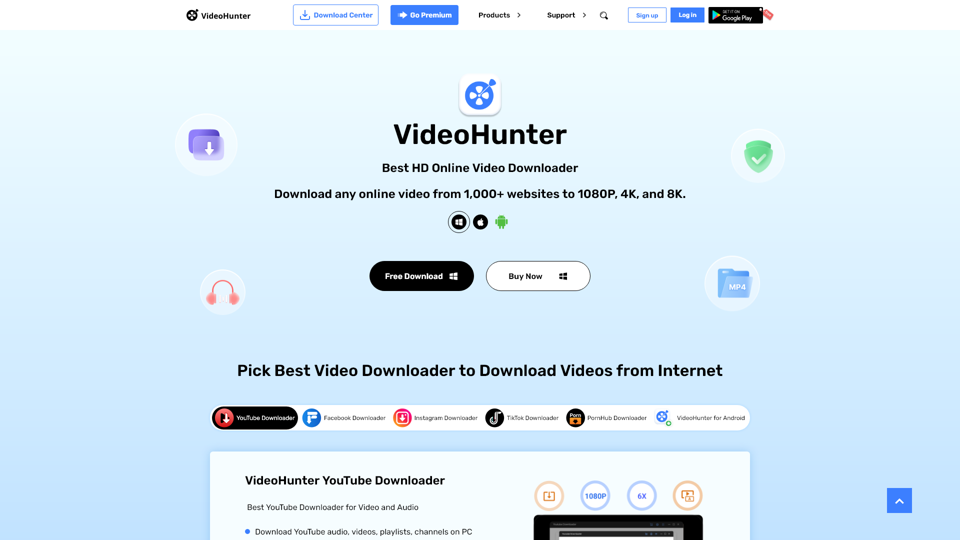
VideoHunter - Melhor Baixador de Vídeo | Baixe Qualquer Vídeo de 1.000+ Sites
VideoHunter é o melhor downloader de vídeo online que suporta downloads em lote rápidos de vídeos de alta qualidade em 1080p, 4K e 8K do YouTube e de mais de 1.000 sites.
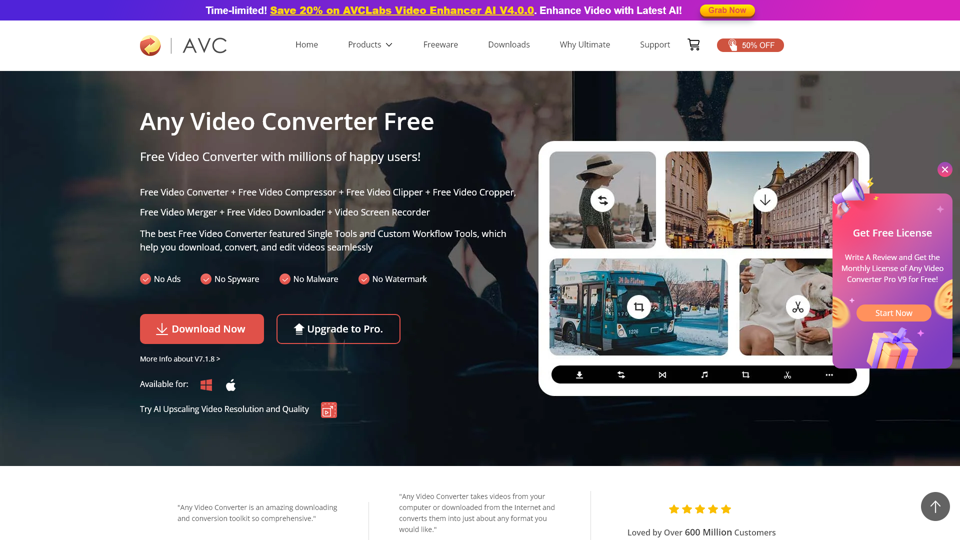
Qualquer Conversor de Vídeo Grátis: Converta Vídeos para MP4, MP3 e Outros Formatos Populares Grátis
Any Video Converter Free é o melhor conversor de vídeo gratuito que possui ferramentas úteis de trabalho único e de fluxo, incluindo conversão de vídeo, recorte de vídeo, corte de vídeo, fusão de vídeo e muito mais.
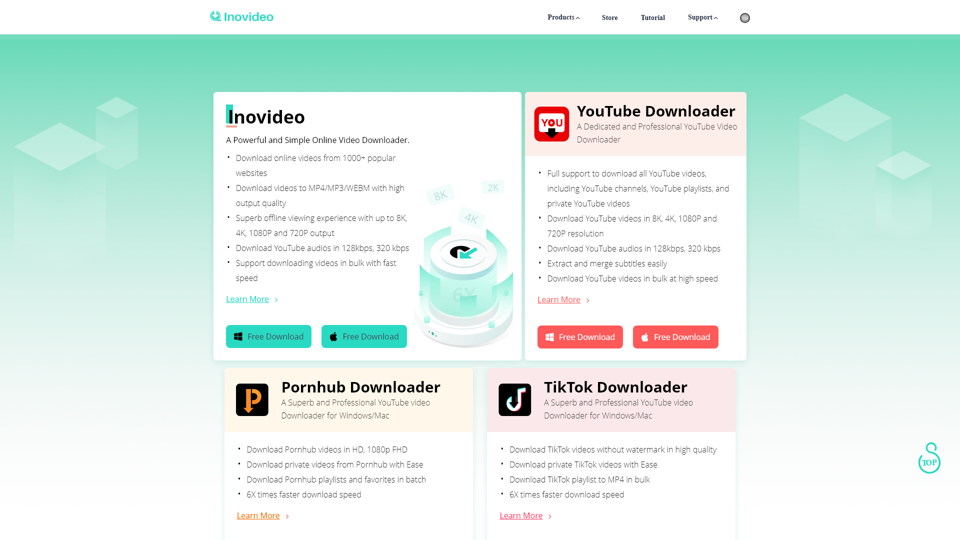
Inovideo - Baixe os Vídeos Online para Seu Computador
Inovideo - Baixe os Vídeos Online para o Seu Computador