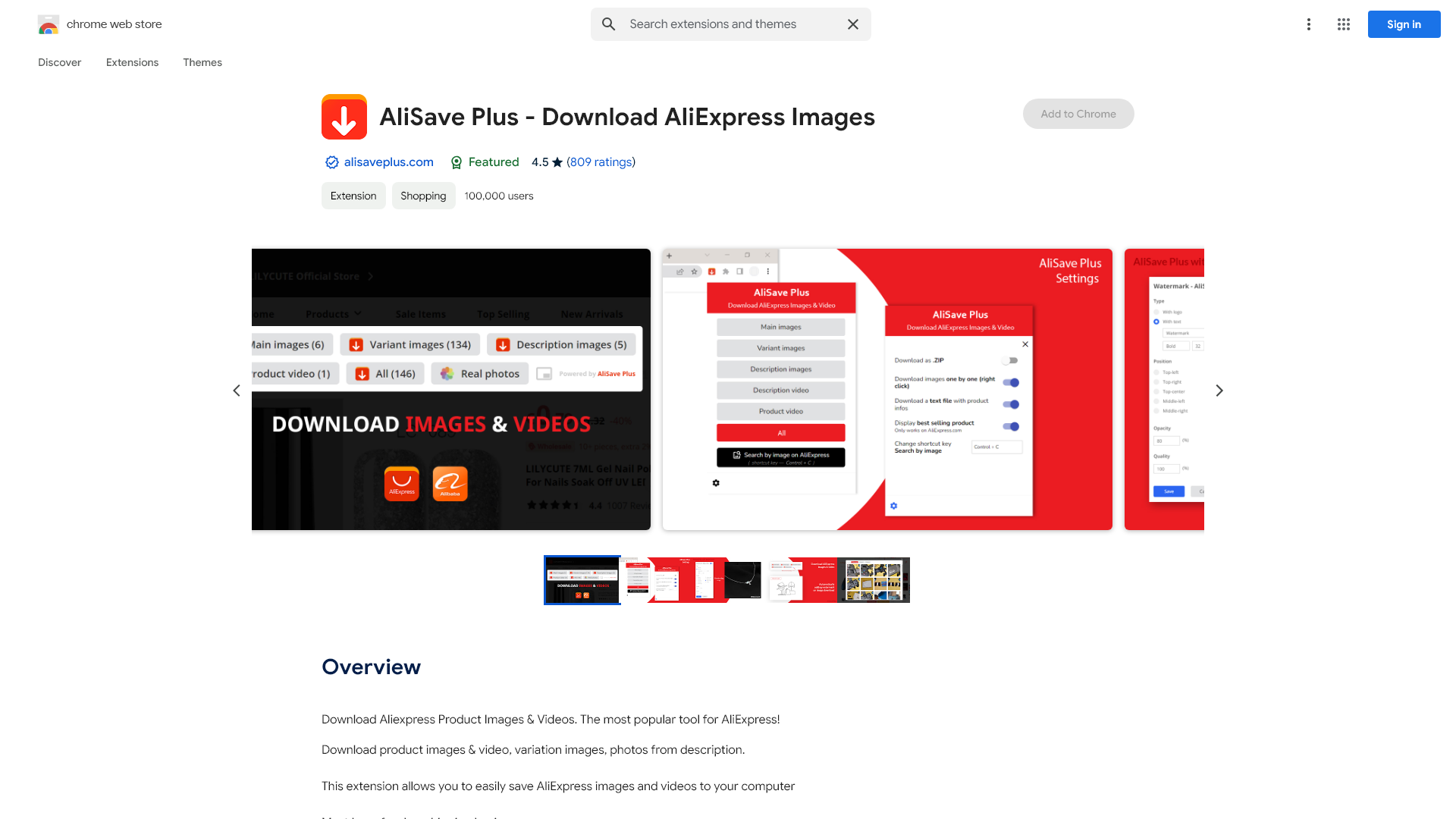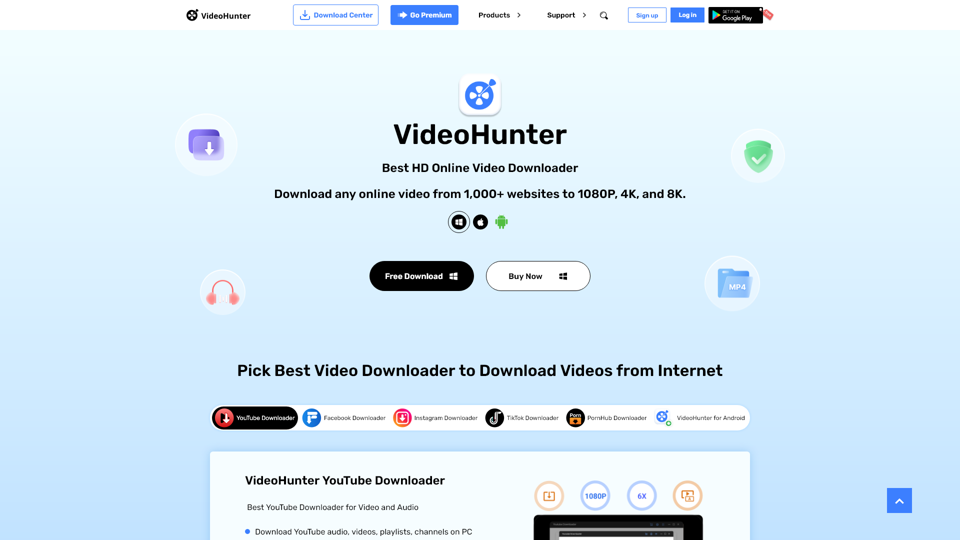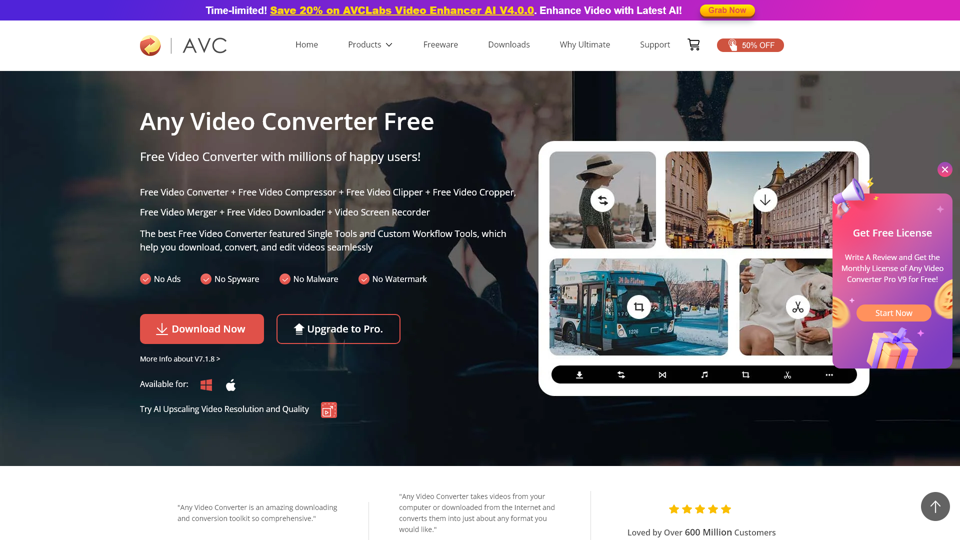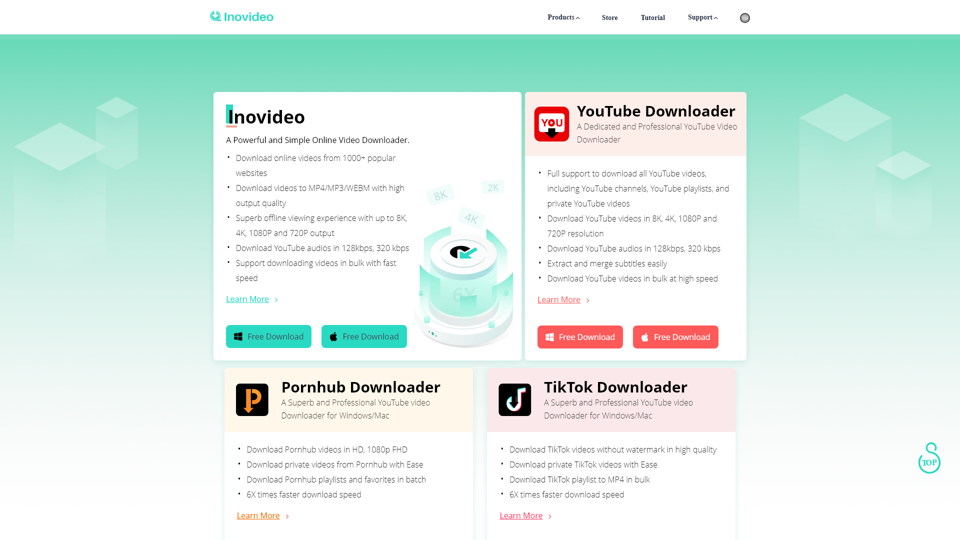What is AliSave Plus?
AliSave Plus is a user-friendly Chrome extension specifically designed for quickly downloading images and videos from AliExpress. Whether you need product images, variation images, or videos from product descriptions, AliSave Plus simplifies the process, making it an essential tool for dropshipping businesses and online sellers.
Features of AliSave Plus
- High-Quality Downloads: Easily download main product images, variations images, and photos from the product description in the best quality.
- Format Flexibility: Convert WEBP images to JPG for compatibility with various applications.
- Metadata Management: Remove image metadata to maintain privacy and reduce file sizes.
- Video Downloading: Save product videos directly to your computer.
- HTML and Text Files: Retrieve HTML descriptions and download product information as text files.
- Multi-Site Support: Works seamlessly for both AliExpress and Alibaba platforms.
- ZIP Downloads: Download images in bulk as a compressed .ZIP file for convenience.
- Image Search: Search for similar products on AliExpress using downloaded images.
- Right-Click Functionality: Right-click to download images individually.
- Watermarking: Option to automatically add a watermark to downloaded images for branding.
- Real Customer Photos: Access images from customer feedback and product reviews for authenticity.
How to Use AliSave Plus
- Installation: Click the "Add to Chrome" button to add the extension to your browser.
- Navigate to AliExpress: Open an AliExpress product page where you want to download images.
- Download: Click the appropriate download buttons provided by the extension to save images or videos to your computer.
Pricing
AliSave Plus is completely free to use. Simply install the extension from the Chrome Web Store and start downloading images and videos without any hidden charges.
Helpful Tips
- Maximize Downloads: Use the ZIP download feature to save time when bulk downloading images.
- File Organization: Create folders on your computer to organize downloaded images and videos based on categories or suppliers.
- Regular Updates: Keep the extension updated to ensure compatibility with the latest AliExpress features and enhancements.
- Utilize Watermarkers: Add watermarks to images if you plan to use them in a public setting to maintain your branding.
Frequently Asked Questions
Can I use AliSave Plus on Alibaba?
Yes, AliSave Plus supports both AliExpress and Alibaba, allowing you to download images and videos from both platforms easily.
Is my data safe while using AliSave Plus?
Absolutely! AliSave Plus does not sell your data to third parties and restricts the usage of your data for its core functionalities only.
What should I do if the extension is not working?
If you encounter issues, try refreshing the AliExpress page or reinstalling the extension. If problems persist, reach out to customer support at alisaveplus@gmail.com.
How do I ensure the best quality images during download?
Always choose the high-quality download options provided by the extension, and check the resolution settings of the product images on AliExpress.
Do I need to pay for a subscription to use AliSave Plus?
No subscription is required. AliSave Plus is free for all users, providing unrestricted access to its features.