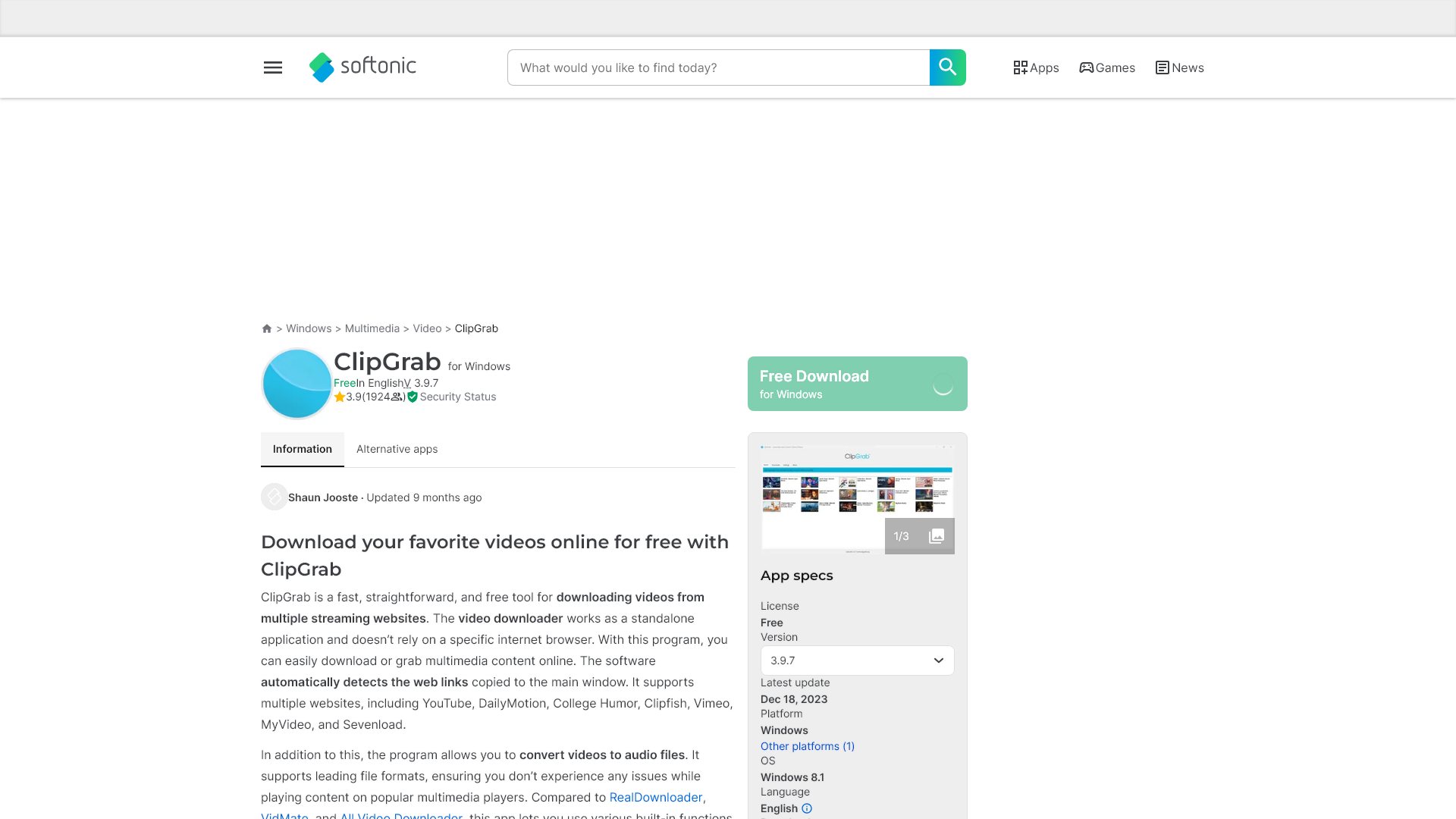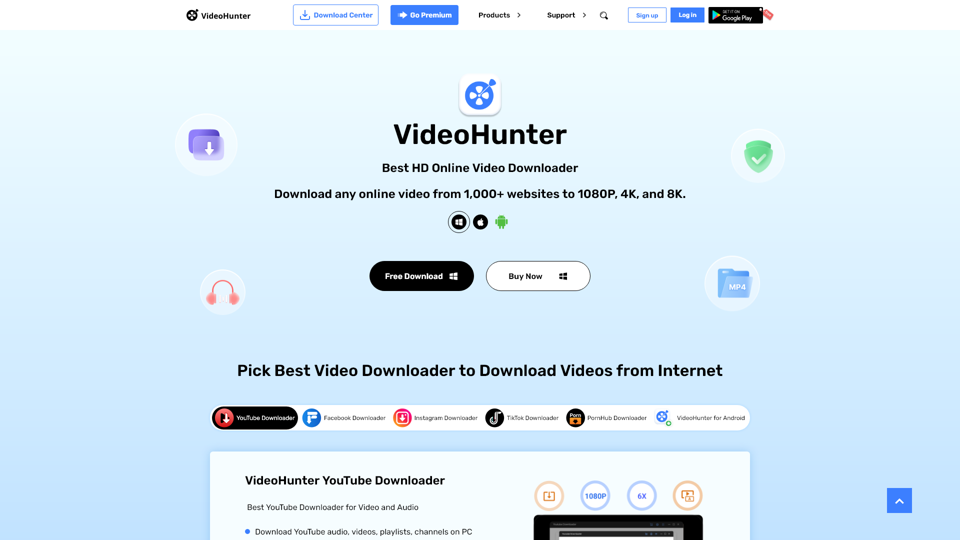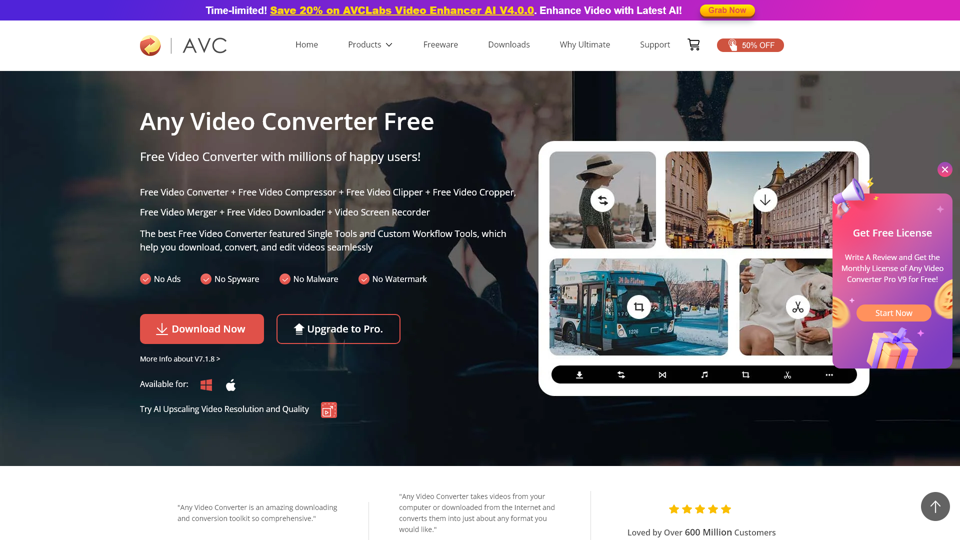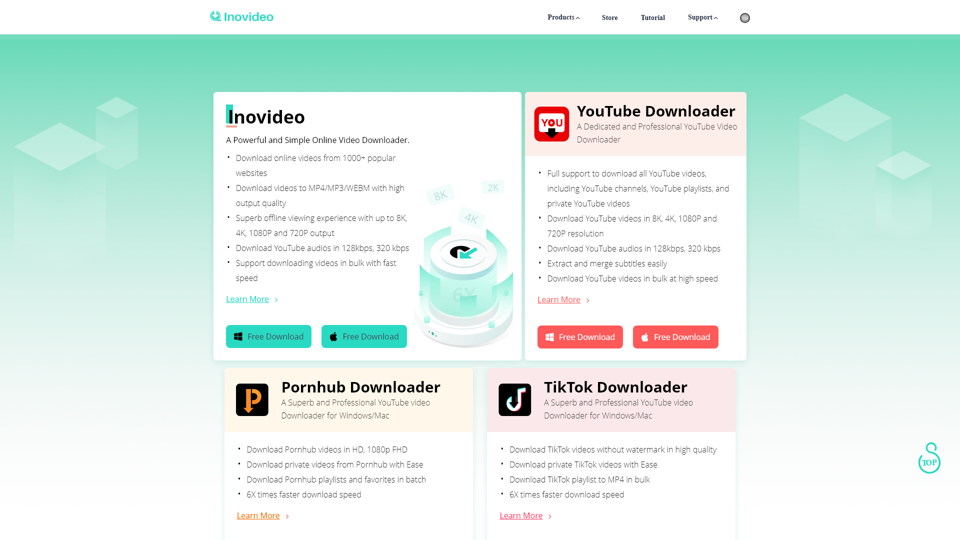¿Qué es ClipGrab?
ClipGrab es una aplicación gratuita y eficiente diseñada para descargar videos de varios sitios web de transmisión. Funciona de manera independiente de cualquier navegador de internet específico y permite a los usuarios obtener contenido de plataformas como YouTube, Vimeo, DailyMotion y muchas otras. Además de sus capacidades de descarga, ClipGrab también cuenta con un convertidor integrado que permite a los usuarios cambiar archivos de video a formatos de audio, lo que lo convierte en una herramienta multimedia versátil para manejar diversos tipos de contenido.
Características de ClipGrab
- Funcionalidad de Búsqueda Integrada: La función de búsqueda de ClipGrab permite a los usuarios encontrar videos relevantes directamente dentro de la aplicación, simplificando el proceso de descubrimiento de contenido.
- Monitoreo del Portapapeles: Rastrear automáticamente los enlaces web copiados en tu portapapeles, lo que permite descargas sin problemas sin necesidad de navegar a través de múltiples menús.
- Múltiples Formatos de Salida: Soporta varios formatos tanto para video (como MPEG4, WMV) como para audio (como MP3, OGG Vorbis).
- Interfaz Amigable para el Usuario: El software ofrece un diseño intuitivo y limpio, facilitando la navegación a usuarios de todos los niveles de experiencia.
- Opciones de Resolución: Los usuarios pueden elegir la resolución o calidad deseada de los videos antes de descargarlos, lo que permite un uso más eficiente del espacio de almacenamiento.
Cómo Usar ClipGrab
Usar ClipGrab es sencillo:
- Descarga e Instala la aplicación en tu sistema Windows, macOS o Linux.
- Busca Videos o copia la URL del video que deseas descargar.
- Pega la URL en ClipGrab, y el software analizará automáticamente el enlace.
- Selecciona tu formato deseado de entre las opciones disponibles, incluyendo formatos de video y audio.
- Haz clic en 'Descargar', y el archivo se guardará en la ubicación designada de tu dispositivo.
Precio
ClipGrab es completamente gratuito para usar. Sin embargo, opera bajo un modelo de donación, animando a los usuarios a apoyar su desarrollo mediante contribuciones voluntarias. No hay tarifas ocultas ni suscripciones requeridas para acceder a todas sus funciones.
Consejos Útiles
- Para la mejor calidad, elige el formato de salida original siempre que sea posible para evitar problemas de conversión.
- Aprovecha la función de monitoreo del portapapeles para ahorrar tiempo; simplemente copiar un enlace de video inicia automáticamente el proceso de descarga.
- Para gestionar el almacenamiento de manera efectiva, considera descargar en resoluciones más bajas si la calidad original es excesiva para tus necesidades.
Preguntas Frecuentes
¿Es seguro usar ClipGrab?
Aunque ClipGrab es generalmente considerado seguro, algunos software antivirus pueden marcarlo como malware debido a su funcionalidad. Se recomienda descargar desde el sitio web oficial y tener precaución con la configuración.
¿Qué formatos de salida soporta ClipGrab?
ClipGrab soporta una variedad de formatos, incluyendo MPEG4 para video, MP3 para audio, y WMV. Los usuarios también pueden descargar archivos en su formato original para obtener la mejor calidad.
¿Puedo descargar archivos de audio utilizando ClipGrab?
Sí, ClipGrab permite a los usuarios descargar pistas de audio de videos y soporta múltiples formatos de audio como MP3 y OGG Vorbis.
¿Por qué ClipGrab es más lento con archivos grandes?
La velocidad de descarga puede variar según la estabilidad de tu conexión a internet y el tamaño del archivo. Los archivos más grandes pueden tardar más tiempo, especialmente en áreas con conectividad lenta.
¿Hay alternativas a ClipGrab?
Algunas alternativas incluyen YTD Video Downloader, Freemake Video Downloader, aTube Catcher y JDownloader, cada una ofreciendo diversas características para la descarga de videos.
Conclusión
ClipGrab es una excelente herramienta para cualquiera que busque descargar videos y archivos de audio de internet sin complicaciones. Con su interfaz amigable, características integradas y amplio soporte de formatos, sigue siendo una de las mejores opciones entre los descargadores multimedia.