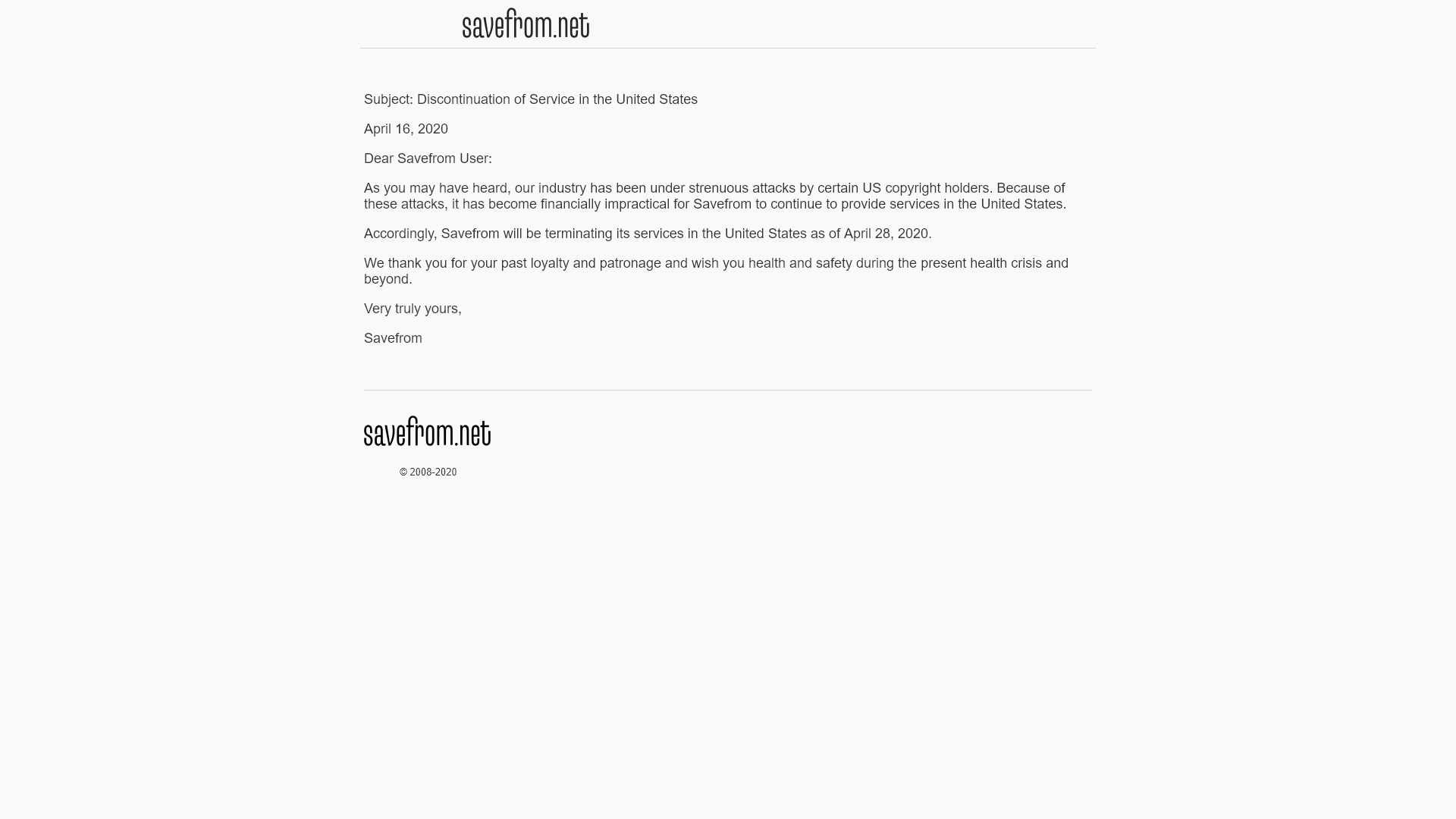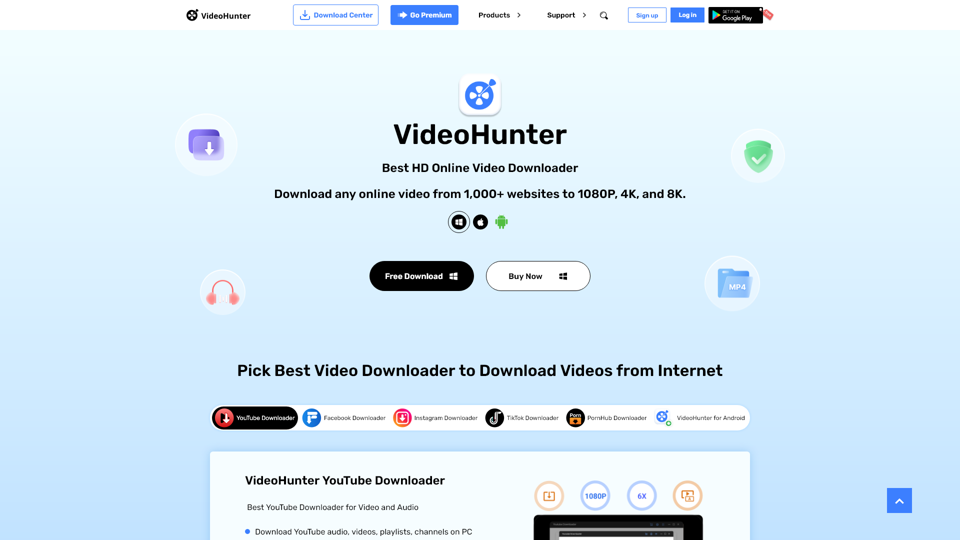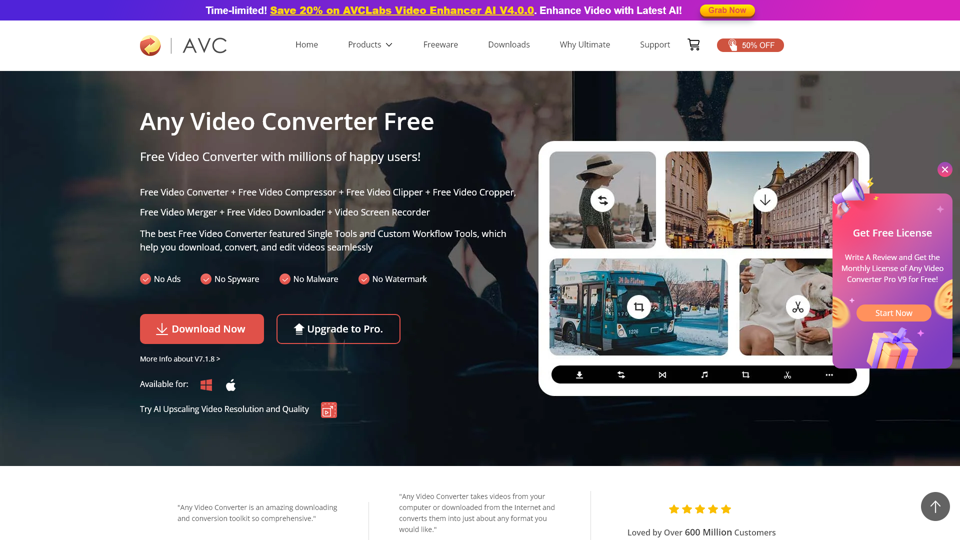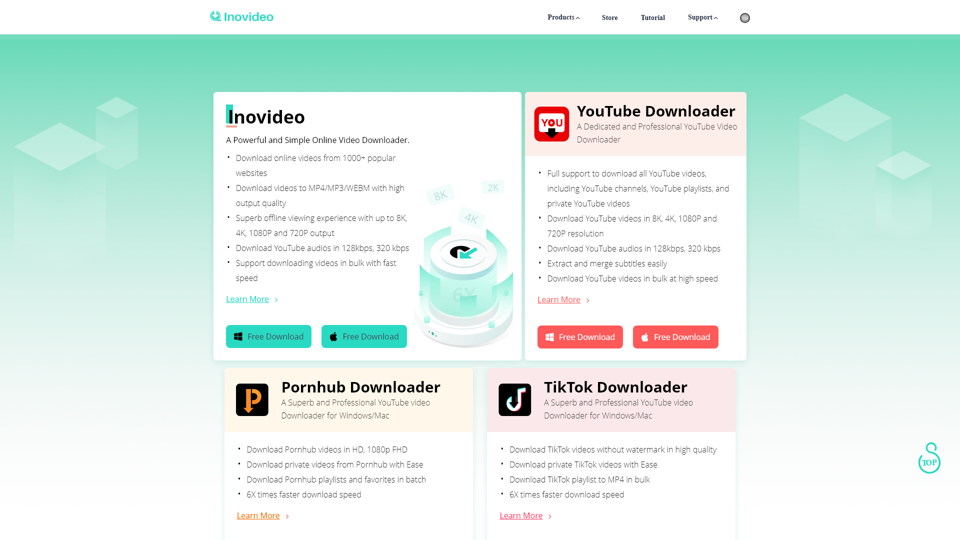What is YouTube Downloader?
YouTube Downloader is a free tool that allows users to download videos from YouTube and other video hosting platforms. It enables users to save their favorite content directly onto their devices for offline viewing, ensuring they can enjoy videos without needing an internet connection.
What are the main features of YouTube Downloader?
- Support for Multiple Formats: YouTube Downloader supports a wide range of formats including MP4, AVI, and MP3, allowing users to choose the best format for their needs.
- High-Quality Downloads: Users can select video resolution options, including 1080p and 4K, ensuring excellent video quality.
- Batch Downloads: The platform allows users to download multiple videos simultaneously, saving time and effort.
- User-Friendly Interface: The downloader is designed to be easy to navigate, making it accessible for users of all skill levels.
- No Registration Required: You can use it without having to sign up, providing immediate access to download videos.
How to use YouTube Downloader?
Using YouTube Downloader is straightforward. Follow these simple steps:
- Copy the Video URL: Go to YouTube, find the video you want to download, and copy its URL from the address bar.
- Paste the URL: Open YouTube Downloader and paste the URL into the provided field.
- Select Format and Quality: Choose the desired video format and quality for the download.
- Download: Click the download button, and the video will begin downloading to your device.
What is the price of YouTube Downloader?
YouTube Downloader is absolutely free to use, with no hidden fees or subscriptions required. However, some versions of the software may offer premium features for a fee, which could include advanced functionalities like faster downloads, ad-free experience, or additional format options.
Helpful Tips
- Check Compatibility: Ensure that the downloader you choose is compatible with your device (Windows, Mac, Linux, etc.).
- Utilize External Converters: If you need a specific audio format, consider using an external converter after downloading videos.
- Stay Updated: Since policies around video downloading can change, keep an eye on any updates regarding the service or usage policies.
Frequently Asked Questions
Can I download YouTube videos on my mobile device?
Yes! Many YouTube Downloader applications are available on mobile platforms, allowing users to download videos directly onto their smartphones or tablets.
Is it legal to download videos from YouTube?
The legality of downloading YouTube videos varies depending on the content and copyright laws in your jurisdiction. It is advisable to only download videos for which you have permission or that fall under public domain.
Do I need an internet connection to watch downloaded videos?
No, once the videos are downloaded onto your device, you can watch them offline without an internet connection.
Is my data safe when using a YouTube Downloader?
Choosing a reputable YouTube Downloader usually means your data is safe. However, always verify the privacy policies of the service you choose and ensure it has a good reputation to avoid malware or security issues.