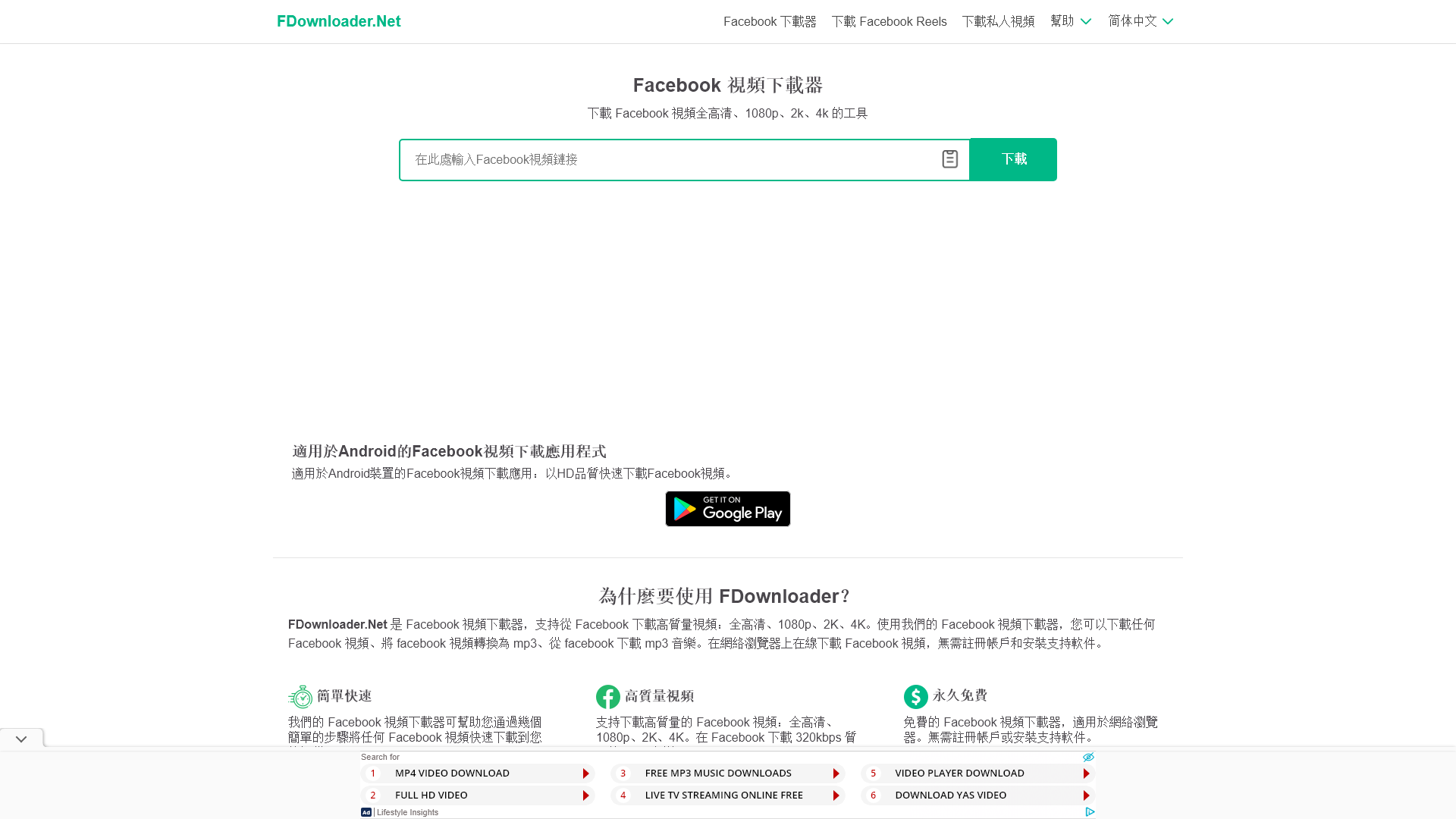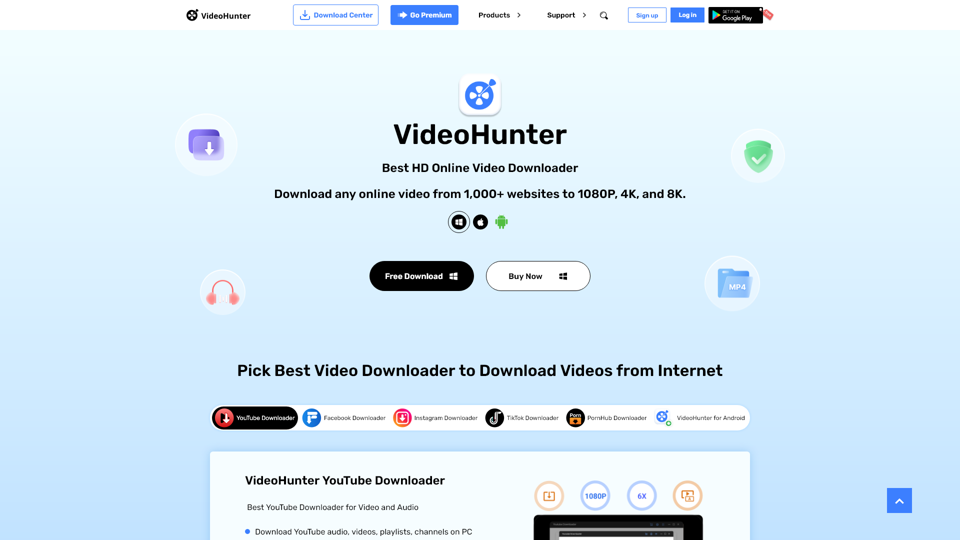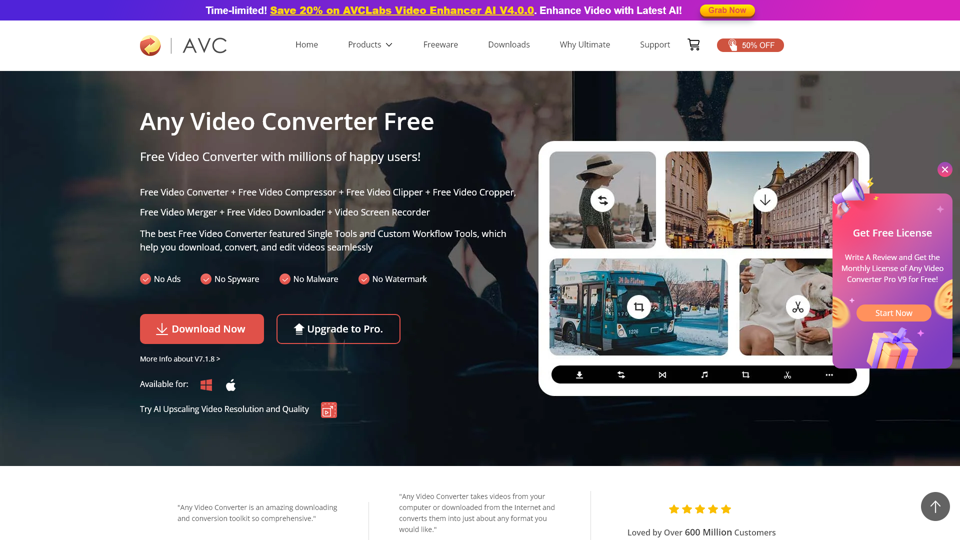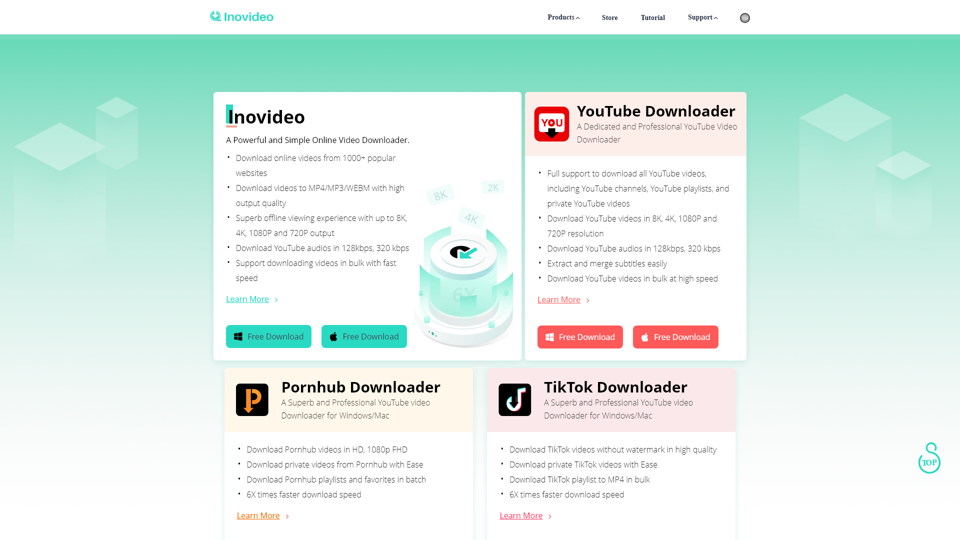¿Qué es FDownloader.Net?
FDownloader.Net es una herramienta avanzada diseñada específicamente para descargar videos de Facebook en alta calidad, incluyendo resoluciones Full HD 1080p, 2K y 4K. Esta plataforma permite a los usuarios acceder y descargar fácilmente videos de Facebook, así como convertir esos videos en archivos de audio MP3.
Principales características de FDownloader.Net
- Descargas de alta calidad: Soporta la descarga de videos de Facebook en varias resoluciones, incluyendo Full HD, 1080p, 2K y 4K.
- Fácil de usar: No se requiere registro de cuenta ni instalación de software; simplemente pega la URL del video en el cuadro de búsqueda.
- Conversión a MP3: Los usuarios pueden convertir y descargar fácilmente videos de Facebook como archivos MP3 de alta calidad (hasta 320kbps).
- Soporte para videos privados: Permite la descarga de videos públicos y privados de Facebook sin procedimientos complicados.
- Acceso ilimitado: La herramienta es gratuita y proporciona a los usuarios descargas ilimitadas.
Cómo usar FDownloader.Net
- Copia la URL del video de Facebook que deseas descargar.
- Pega la URL en el cuadro de búsqueda de FDownloader.Net.
- Elige tu formato deseado (MP4 o MP3) y selecciona la calidad que prefieras.
- Haz clic en el botón "Descargar".
- Espera unos segundos para el procesamiento, y luego el video estará listo para descargar a tu dispositivo.
Precios
FDownloader.Net opera como un servicio completamente gratuito, permitiendo a los usuarios descargar tantos videos de Facebook como deseen sin costos ocultos ni tarifas de suscripción. No se requiere registro ni instalación de software adicional.
Consejos útiles
- Compatibilidad con navegadores: FDownloader.Net funciona sin problemas en todos los navegadores web principales en dispositivos de escritorio y móviles.
- Guardar archivos: Después de descargar, revisa la carpeta "Descargas" de tu dispositivo para acceder a tus videos o archivos de audio.
- Videos privados: Para descargar videos privados de Facebook, asegúrate de que estás conectado a tu cuenta de Facebook.
Preguntas frecuentes
¿Por qué debería usar FDownloader.Net para descargar videos de Facebook?
FDownloader.Net es una herramienta líder debido a su capacidad para descargar videos de Facebook en alta calidad y convertirlos a formato MP3 sin esfuerzo, todo mientras es gratuita y fácil de usar.
¿Cómo descargo un video de Facebook?
- Copia el enlace del video de Facebook.
- Pégalo en el cuadro de búsqueda de FDownloader.Net.
- Selecciona tu formato y calidad preferidos, luego haz clic en "Descargar".
¿Puedo descargar videos de Facebook en 1080p?
Sí, FDownloader.Net permite a los usuarios descargar videos de Facebook en 1080p y otros formatos de alta calidad gracias a su tecnología avanzada.
¿FDownloader.Net soporta la descarga de videos privados de Facebook?
Sí, FDownloader.Net soporta la descarga de videos privados, siempre y que estés conectado a tu cuenta de Facebook.
¿Cómo puedo descargar un video de transmisión en vivo?
Solo puedes descargar videos de transmisión en vivo de Facebook después de que haya concluido el evento en vivo. Simplemente copia la URL del video y sigue los pasos de descarga mencionados anteriormente.
¿Dónde se guardan los videos descargados en mi dispositivo?
Los archivos descargados normalmente se guardan en la carpeta "Descargas" de tu dispositivo o se encuentran en el historial de descargas del navegador.