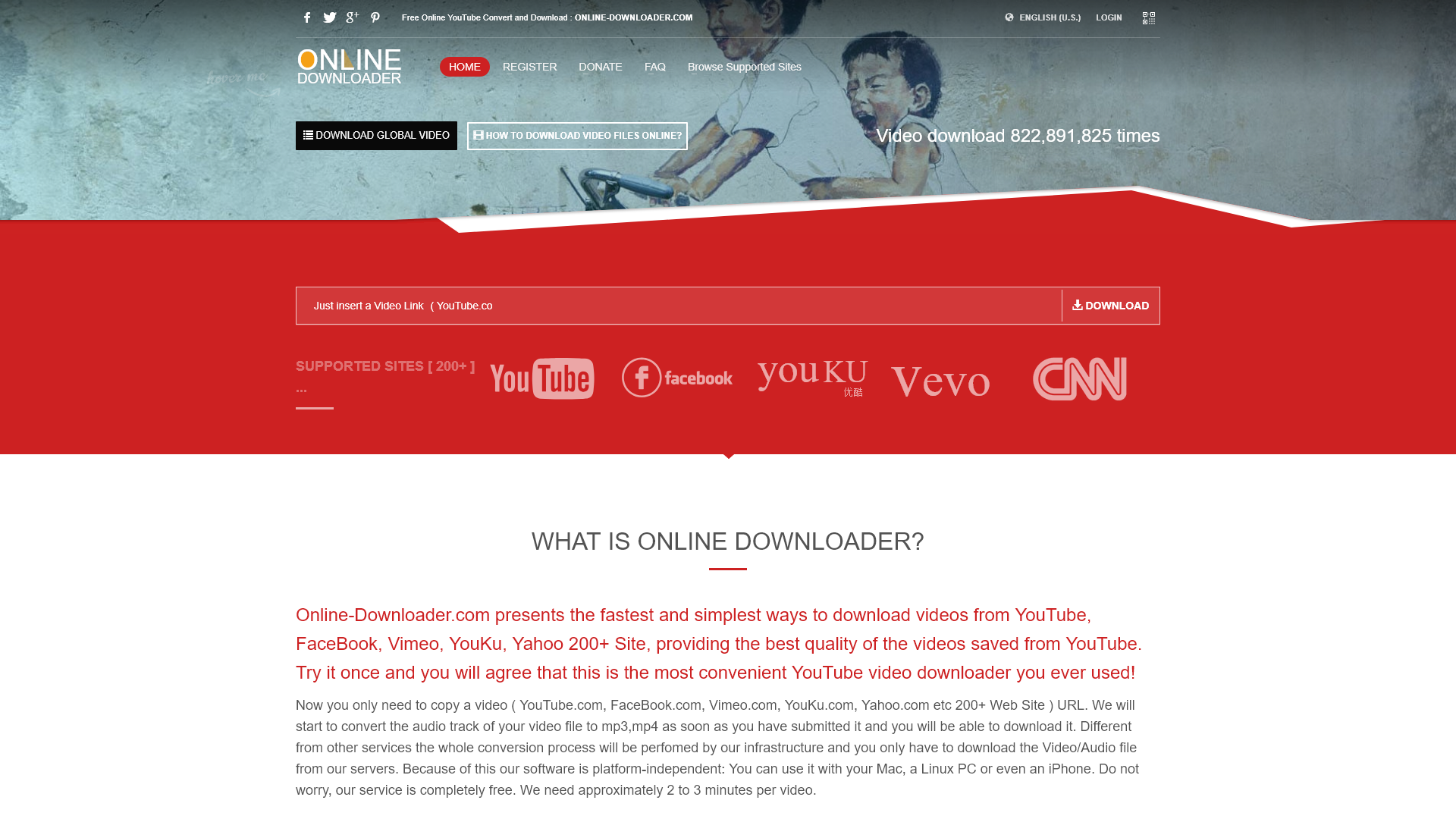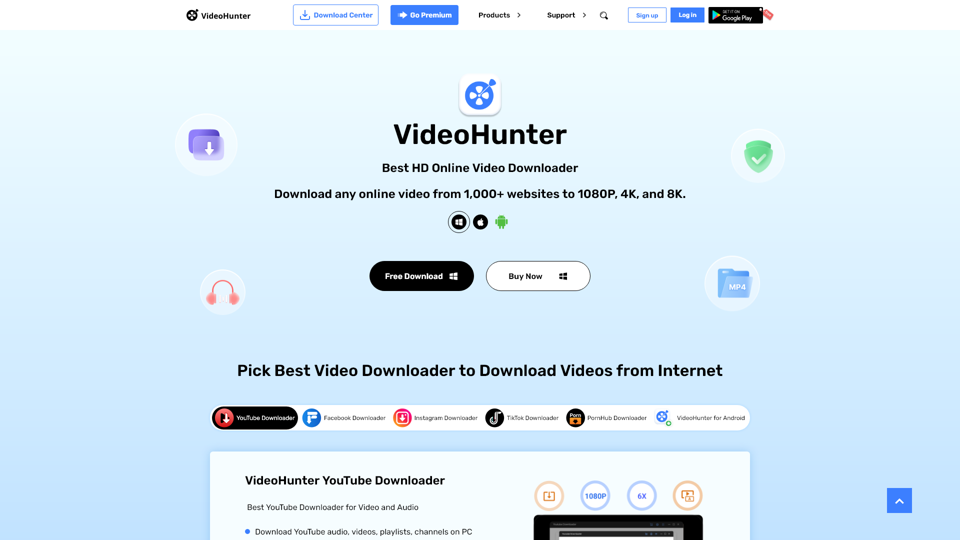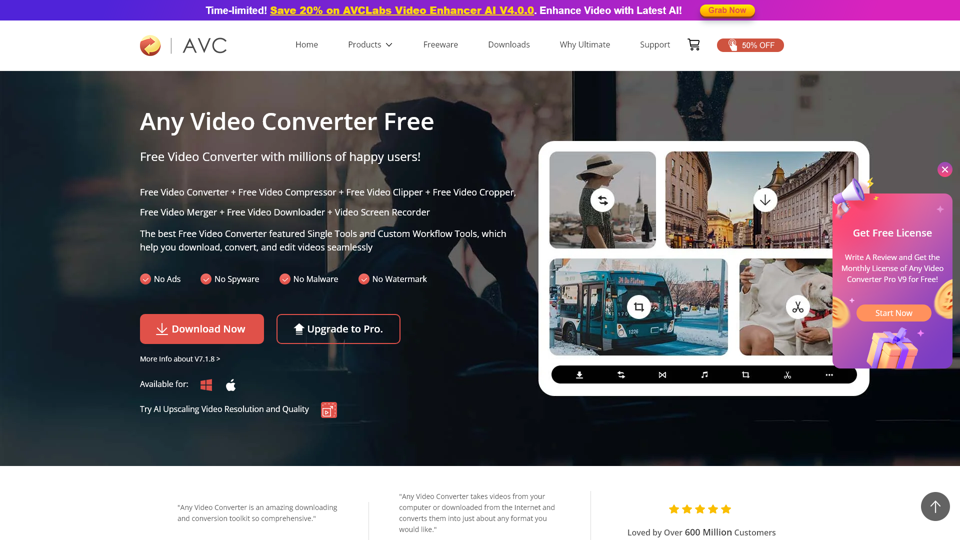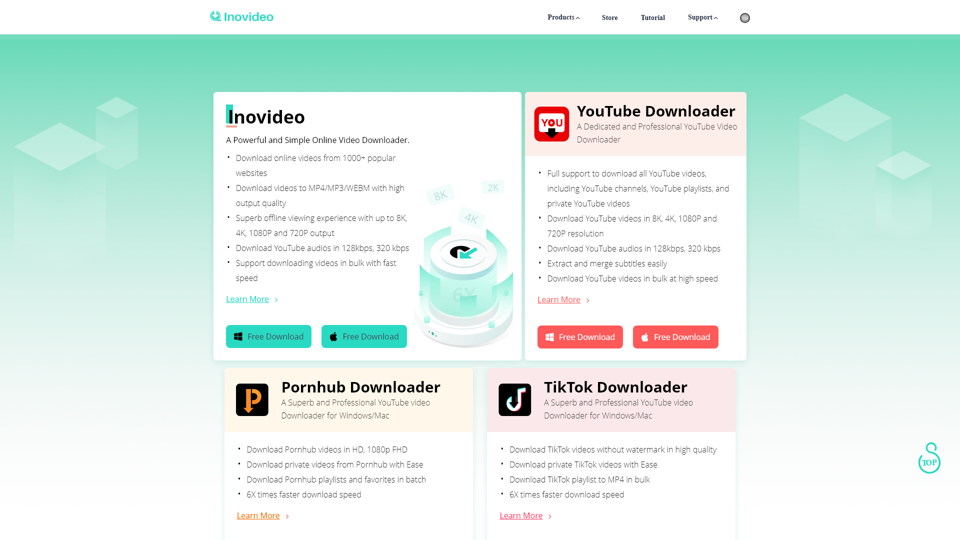What is Online Downloader?
Online-Downloader.com is a powerful online tool designed for effortlessly downloading videos from a multitude of platforms, including YouTube, Facebook, Vimeo, and over 200 other sites. It provides users with the ability to convert videos to various formats such as MP4 and MP3, making it one of the most convenient online video converters available.
Main Features of Online Downloader
- Support for Over 200 Sites: Download videos from a wide range of popular platforms.
- Multiple Format Conversions: Convert videos to formats including MP4, MP3, 3GP, AVI, and more.
- User-Friendly Interface: Simply paste the video URL, choose your desired format, and start downloading.
- High-Quality Conversion: Ensure that the quality of videos remains intact during conversion.
- No Software Installation Required: Operate entirely online without needing to download any applications.
How to Use Online Downloader?
Using Online Downloader is straightforward. Follow these simple steps:
- Paste the Video Link: Go to Online-Downloader.com and input the video URL from platforms like YouTube or Vimeo.
- Select the Format: Choose the desired format for conversion (e.g., MP3 for audio, MP4 for video).
- Download: Click the "Download" button. The service will process your request, and you can enjoy the video or audio on your device.
Pricing
Online Downloader offers several subscription plans to suit different needs:
- $5.99: 1 Day of Download Service (Valid for 24 hours, max file size 2GB)
- $19.99: 1 Month of Download Service (Max file size 5GB)
- $49.99: 6 Months of Download Service (No upper limit)
- $79.99: 1 Year of Download Service (No upper limit)
Helpful Tips
- Batch Downloads: If you're planning to download several videos, consider a monthly or yearly subscription for the best value.
- Check Supported Sites: Ensure the platform you're using is supported by Online Downloader for successful downloads.
- Use High-Speed Internet: A faster connection can significantly reduce your download times.
Frequently Asked Questions
Is this download service free?
While the service offers some free access, subscribing grants additional benefits, such as higher download limits and speeds.
Why do I get a 'The download link not found' error?
This usually occurs if the URL is incorrect or the video has been removed from the hosting site.
Can I select the input file?
You can only input video URLs, as the service is designed for online videos.
Why is the download process very slow?
This may be due to your internet speed or server load on the website.
Can I delete my downloaded video files?
Yes, once downloaded to your device, you can manage these files as per your personal storage needs.
When would I need a subscription?
If you frequently download videos or require larger file size limits, a subscription would be beneficial.