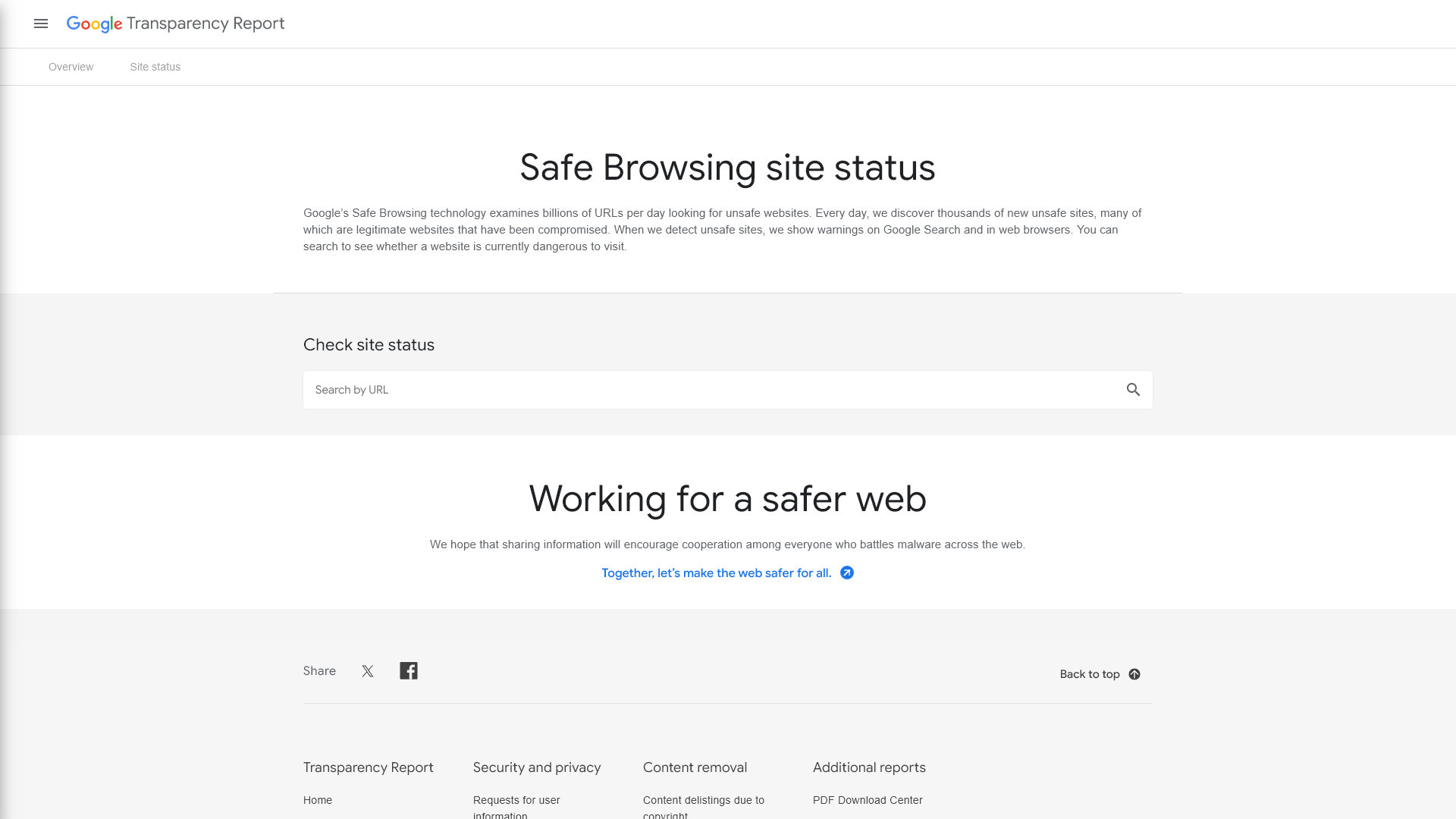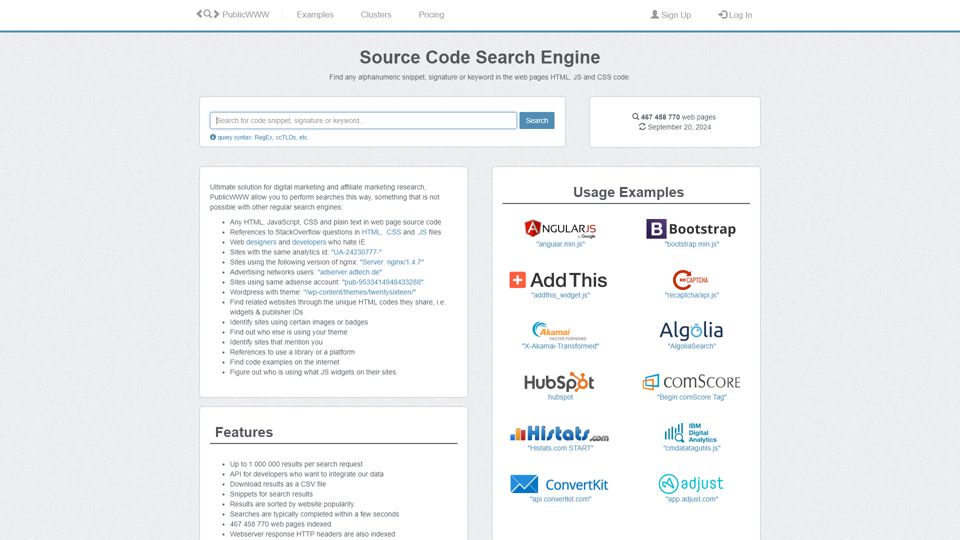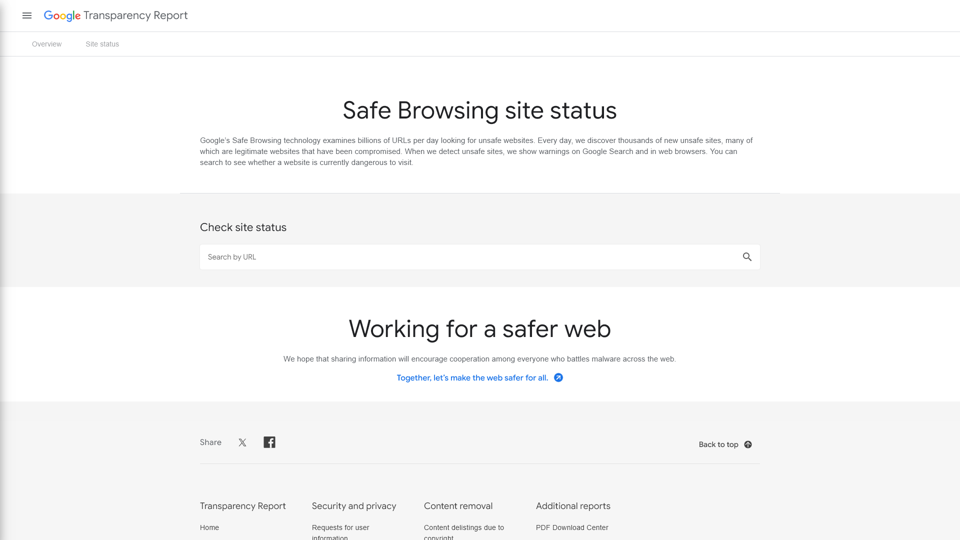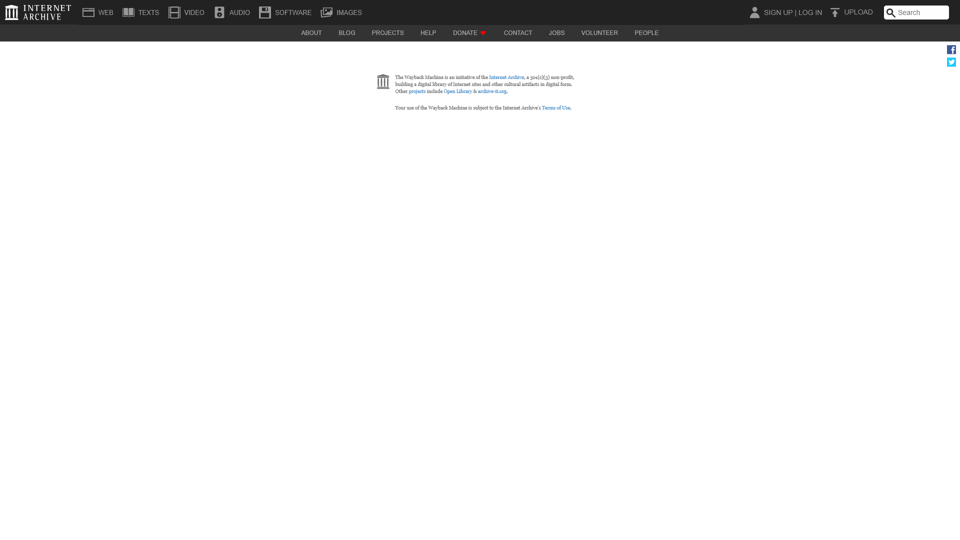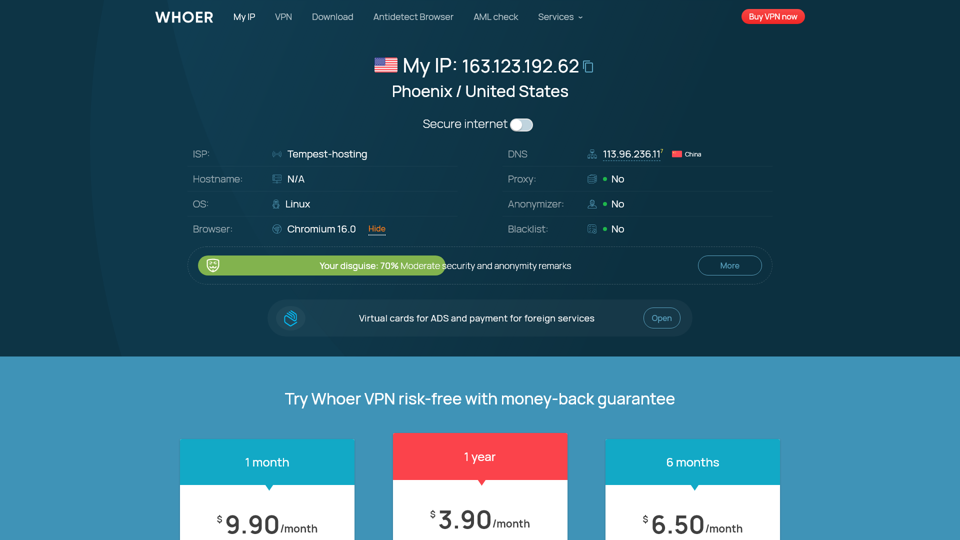Что такое Google Safe Browsing?
Google Safe Browsing — это технология, которая ежедневно проверяет миллиарды URL-адресов для выявления небезопасных веб-сайтов. Выявляя потенциально опасные сайты, она обеспечивает более безопасный опыт серфинга для пользователей. Этот сервис необходим для защиты пользователей от фишинга, вредоносного ПО и опасного контента в Интернете.
Каковы основные функции Google Safe Browsing?
- Проверка URL в реальном времени: Анализирует миллиарды URL-адресов для выявления небезопасных сайтов и предотвращения их посещения пользователями.
- Ежедневные открытия: Выявляет тысячи новых небезопасных сайтов ежедневно, включая легитимные ресурсы, которые могли быть взломаны.
- Уведомления о предупреждениях: Уведомляет пользователей через Google Поиск и веб-браузеры, когда сайт признан небезопасным.
- Отчеты о прозрачности: Предоставляет информацию об эффективности Safe Browsing и количестве выявленных вредоносных сайтов.
Как работает Google Safe Browsing?
Google Safe Browsing работает, используя обширную базу данных известных вредоносных сайтов. Когда пользователь пытается перейти по URL-адресу, алгоритмы Google проверяют его по этой базе данных. Если обнаруживается совпадение с небезопасным сайтом, пользователю будет показано предупреждение, что предотвращает потенциальный ущерб. Этот проактивный подход помогает держать пользователей в курсе и защищенными в Интернете.
Как я могу проверить, безопасен ли сайт с помощью Google Safe Browsing?
Вы можете проверить статус безопасности сайта, используя инструмент проверки статуса сайта Google Safe Browsing. Введите URL в предоставленное поле поиска, и система выдаст результаты, указывающие, считается ли сайт безопасным или опасным для посещения.
Полезные советы по обеспечению безопасности в Интернете
- Будьте осторожны с ссылками: Избегайте нажатия на неизвестные или подозрительные ссылки, особенно в электронных письмах.
- Используйте сайты с HTTPS: Всегда ищите HTTPS в URL, что указывает на защищенное соединение.
- Держите программное обеспечение обновленным: Убедитесь, что ваш веб-браузер и антивирусное ПО обновлены для наилучшей защиты.
- Образовывайтесь: Ознакомьтесь с распространенными тактиками фишинга и научитесь их распознавать.
Часто задаваемые вопросы
Что делать, если я получил предупреждение о вредоносном сайте?
Если вы получили предупреждение от Google Safe Browsing, лучше всего прислушаться к нему и избегать посещения этого сайта.
Является ли Google Safe Browsing бесплатным?
Да, Google Safe Browsing — это бесплатный сервис, предлагаемый Google для помощи пользователям в безопасном серфинге в Интернете.
Как часто обновляется база данных небезопасных сайтов?
Google постоянно обновляет свою базу данных, анализируя миллионы URL-адресов, чтобы гарантировать, что пользователи получают наиболее точную и оперативную информацию о небезопасных сайтах.
Могу ли я сообщить о сайте, который я считаю небезопасным?
Да, пользователи могут сообщать о небезопасных сайтах Google через их страницу Safe Browsing, что поможет улучшить сервис.
Гарантирует ли Google Safe Browsing полную безопасность?
Хотя Google Safe Browsing значительно снижает шансы наткнуться на небезопасные сайты, ни одна система не может гарантировать 100% безопасность. Пользователи всегда должны проявлять осторожность в Интернете.