Wayback Machine 是一個突破性的數位工具,讓使用者能夠探索和回顧互聯網上超過 8660 億個已存檔的網頁。作為互聯網檔案館的倡議,它對於研究人員、歷史學家以及任何對數位內容演變感到好奇的人來說,都是一個無價的資源。通過讓人們訪問不同時間點的網站快照,Wayback Machine 保存了豐富的在線歷史,並提供了有關資訊和文化在數位時代如何演變的洞察。不論您是想恢復一個遺失的網頁,或只是想懷舊早期的互聯網,Wayback Machine 都是您通往過去的門戶,幫助為未來的世代保留數位歷史。
時光機
網絡檔案館 網絡檔案館是您獲取歷史網頁內容的終極在線資源。探索一個保存網站、網頁和數位歷史,覆蓋整個互聯網的廣泛檔案。使用網絡檔案館,您可以輕鬆檢索網站的過去版本,研究線上內容的演變,並揭示失落的網絡珍寶。深入數位保存的世界,了解網絡檔案館如何讓您查看存檔的網頁,並獲取已從實時網站消失的信息。信任網絡檔案館,幫助您導航互聯網的豐富歷史,讓過去的內容方便可及,供研究、懷舊和教育使用。
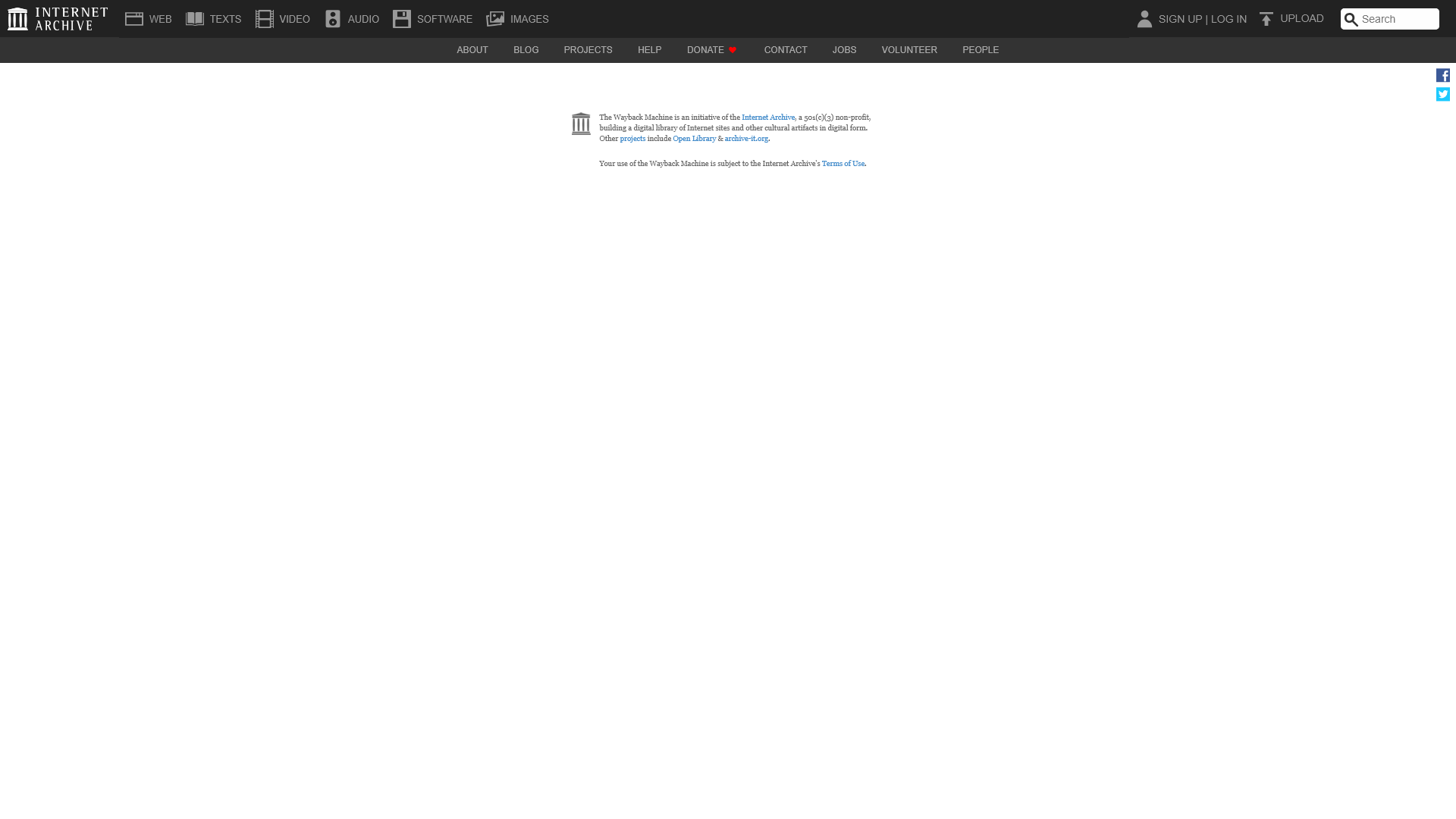
時光機 - 特點
Wayback Machine 的產品特點
概述
Wayback Machine 是一個由互聯網檔案館開發的強大數位歸檔工具。它允許用戶訪問和探索超過 8660 億個網頁的歷史,對於研究人員、歷史學家和公眾來說,都是一個重要的資源。
主要目的和目標用戶群
Wayback Machine 的主要目的是保存和提供對歷史網頁內容的訪問。它非常適合研究人員、記者、學生及任何對網站如何隨時間演變或檢索可能已不再在線的信息感興趣的人。
功能詳情與操作
- 網頁歸檔:用戶可以通過在搜索框中輸入 URL 來保存和查看任何網頁的過去版本。
- 進階搜索選項:提供各種搜索功能,包括元數據搜索、文本內容搜索和特定日期檢索。
- 瀏覽器擴展:與 Chrome 和 Firefox 等流行瀏覽器的兼容擴展,允許用戶直接從瀏覽器無縫訪問歸檔頁面。
- 行動應用:iOS 和 Android 應用程序使用戶可隨時隨地探索網絡檔案。
用戶福利
- 歷史研究:為研究人員提供了一個可分析過去網頁內容及其演變的有價值資源。
- 信息檢索:幫助從可能已下線或隨時間變更的網站中恢復丟失的信息。
- 引用支持:用戶可以捕捉當前顯示的網頁,為學術和新聞工作建立可靠的引用。
兼容性和整合性
Wayback Machine 可以在各種設備上訪問,包括桌面瀏覽器和行動應用,確保用戶隨時隨地都能檢索到歸檔內容。它也與其他互聯網檔案館項目(如公開圖書館)整合,增強了研究能力。
客戶反饋和案例研究
用戶稱讚 Wayback Machine 的全面歸檔能力和易用的界面。許多學術機構利用該工具進行研究,促成了倚賴歷史網頁數據的顯著研究。反饋突顯了該工具在檢索本來會丟失的貴重信息方面的有效性。
訪問與啟用方法
為了開始使用 Wayback Machine,用戶可以訪問官方網站 archive.org,並立即開始搜索歸檔網頁,無需註冊帳戶。
時光機 - 常見問題
網際網路檔案館是什麼?
網際網路檔案館是一個數位檔案館,由非營利組織「互聯網檔案館」開發。它允許用戶訪問和瀏覽不同時間點的網頁歸檔版本,通過定期捕獲網頁快照來保存互聯網的歷史。
網際網路檔案館的功能
- 訪問超過8660億個網頁:用戶可以探索互聯網的廣泛歷史記錄,檢索在不同時間出現的網頁。
- 保存您自己的網頁:用戶可以捕獲並歸檔任何實時顯示的網頁,以確保未來能夠參考。
- 可用的瀏覽器擴展:用戶可以透過 Chrome、Firefox 和 Safari 的瀏覽器擴展來增強體驗,方便地訪問網際網路檔案館。
- 進階搜尋選項:平台提供進階搜尋功能,輕鬆找到來自各個歸檔網頁的特定內容。
如何使用網際網路檔案館?
使用網際網路檔案館十分簡單:
- 訪問網際網路檔案館網站。
- 在搜索欄中輸入您想查看的網頁 URL。
- 從時間軸中選擇一個日期,以查看該特定時間該頁面的樣子。
- 根據需要瀏覽歸檔內容、圖片和鏈接。
網際網路檔案館的價格
網際網路檔案館對所有用戶免費提供。不過,個人和組織可以考慮訂閱 Archive-It,該服務提供更大範圍的網絡內容歸檔服務,並可訪問附加功能。
使用網際網路檔案館的有用提示
- 使用具體日期:為了獲得最佳結果,嘗試記住內容可用時的具體日期或時間範圍。
- 瀏覽主題集合:查看主題集合,這可能突顯特定議題或事件,提供精選體驗。
- 標記重要頁面:如果您發現有價值的歸檔內容,將其添加書籤以備未來參考。
- 探索相關項目:查看相關項目,例如「開放圖書館」,以訪問眾多其他數位資源。
常見問題
我可以訪問過去的任何網頁嗎?
並非所有網頁都可能可用,但網際網路檔案館已經歸檔了數十億頁面,因此很有可能熱門或重要的網站可以訪問。
使用網際網路檔案館時我的資料是私密的嗎?
是的,網際網路檔案館重視用戶隱私,不會追蹤個別用戶或他們的數據。
組織可以使用網際網路檔案館進行歸檔嗎?
是的,組織可以使用網際網路檔案館來補充他們的歸檔工作,但若有全面的歸檔需求,建議考慮 Archive-It。
我可以在網際網路檔案館找到什麼類型的內容?
您可以找到各種類型的內容,包括文本、圖片、音頻、軟件和視頻檔案,涵蓋各種主題和類別。
使用網際網路檔案館保存網頁有沒有限制?
沒有限制您可以瀏覽多少網頁,但保存網頁的能力可能依賴於使用 Archive-It 服務來進行更大規模的歸檔。
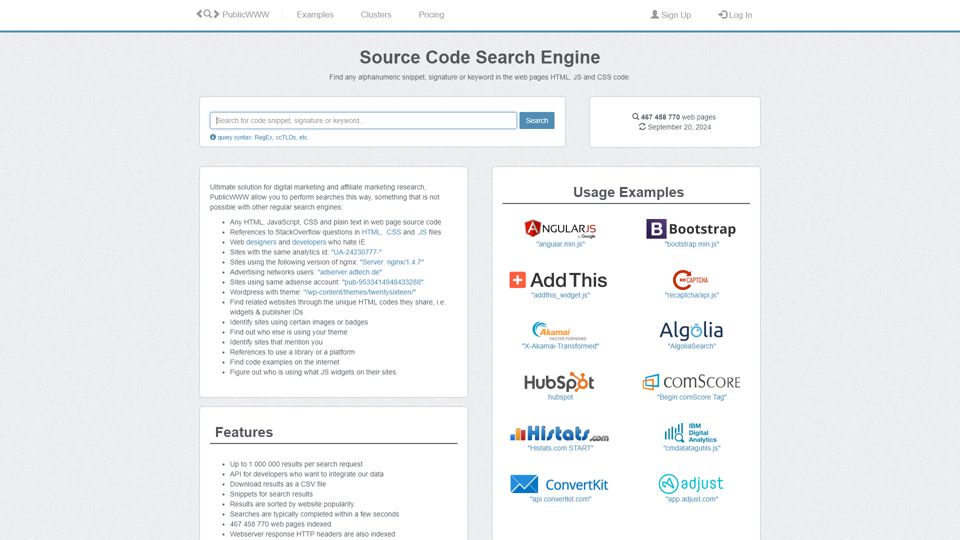
搜尋引擎用於源代碼 - PublicWWW.com
源代碼搜索引擎 - 數位行銷和聯盟行銷研究的終極解決方案。
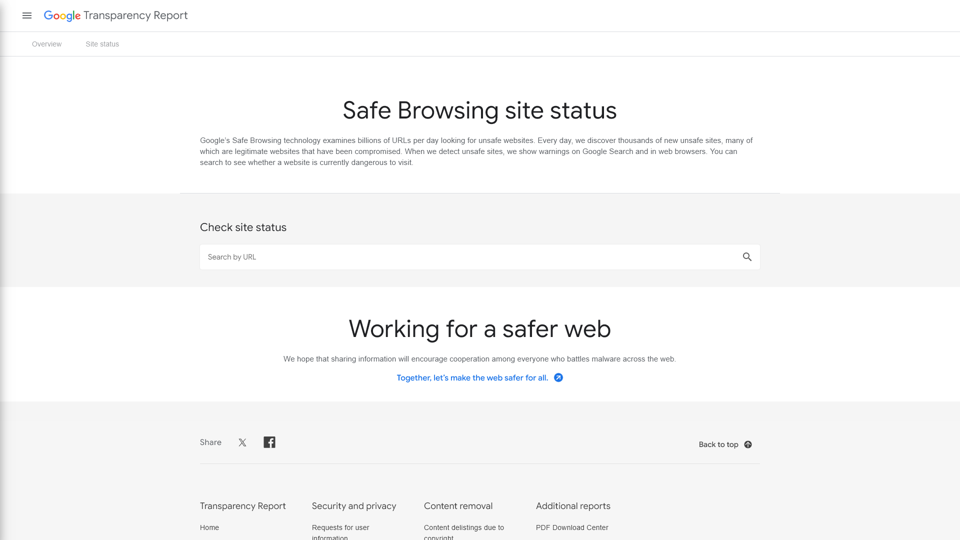
Google 安全瀏覽 – Google 透明度報告
安全瀏覽是一項由Google安全團隊建立的服務,用以識別不安全的網站並通知用戶和網站擁有者潛在的危害。本報告分享了檢測到的威脅和顯示給用戶的警告的詳細信息。
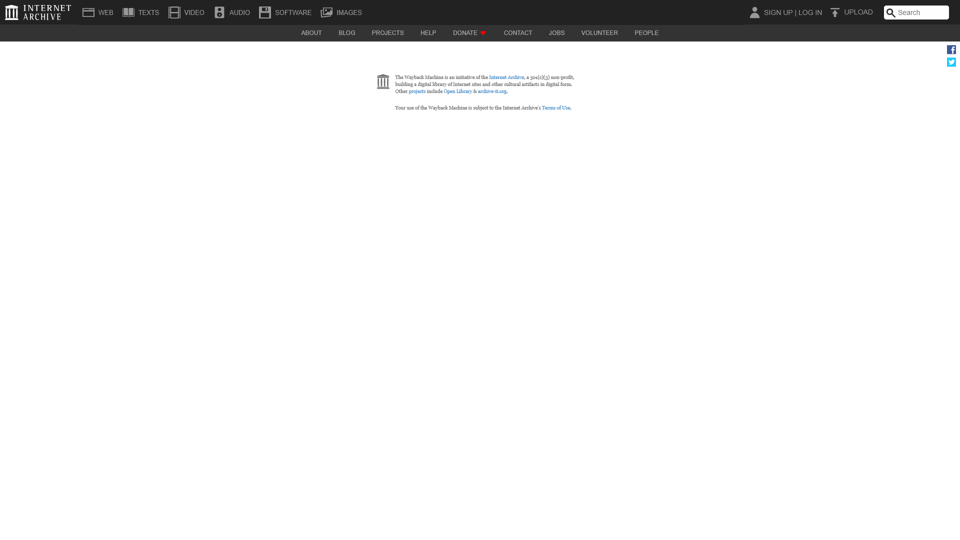
時光機
網絡檔案館 網絡檔案館是您獲取歷史網頁內容的終極在線資源。探索一個保存網站、網頁和數位歷史,覆蓋整個互聯網的廣泛檔案。使用網絡檔案館,您可以輕鬆檢索網站的過去版本,研究線上內容的演變,並揭示失落的網絡珍寶。深入數位保存的世界,了解網絡檔案館如何讓您查看存檔的網頁,並獲取已從實時網站消失的信息。信任網絡檔案館,幫助您導航互聯網的豐富歷史,讓過去的內容方便可及,供研究、懷舊和教育使用。
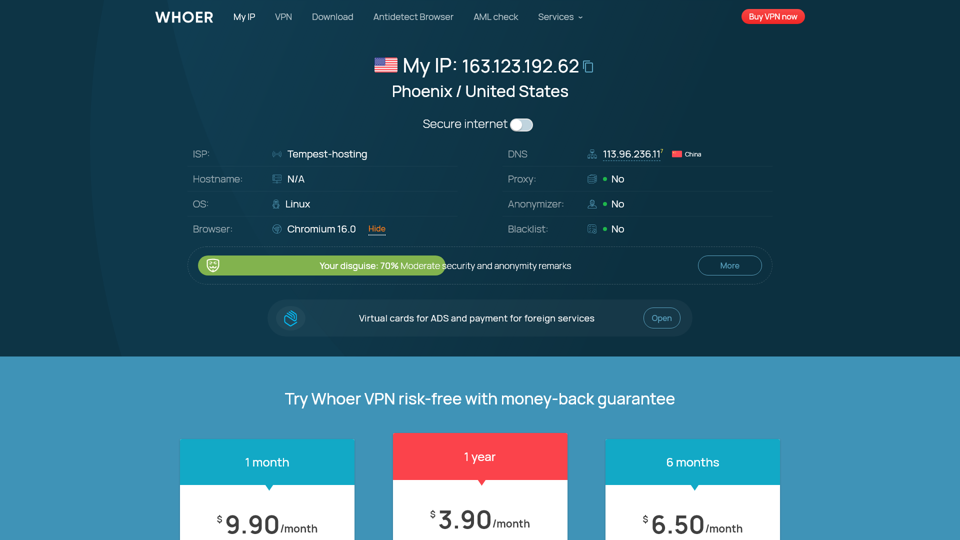
找到並檢查IP地址
什麼是我的IP地址,如何查找和檢查我的IP地址。兩種匿名性檢查:輕度和擴展版