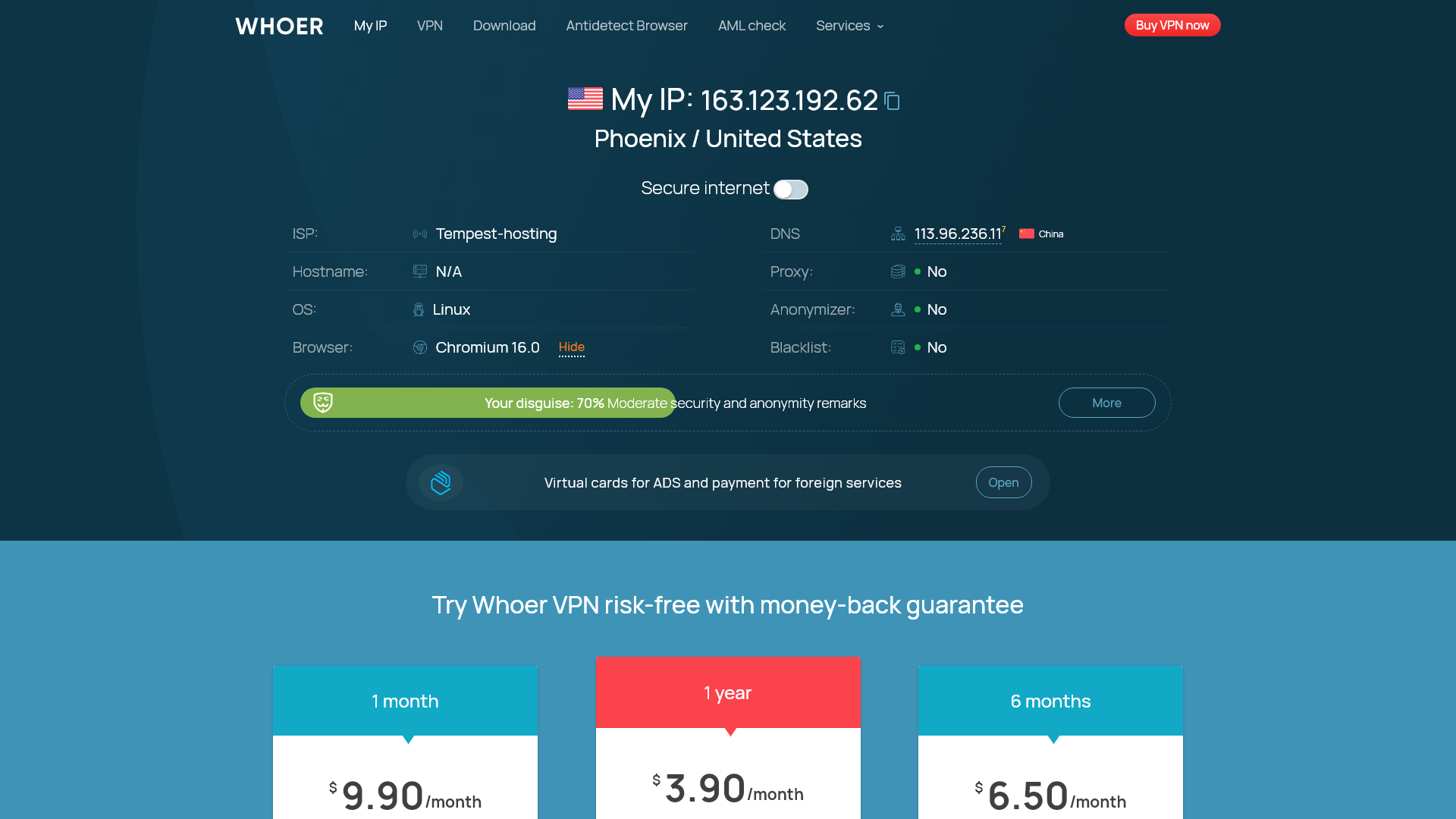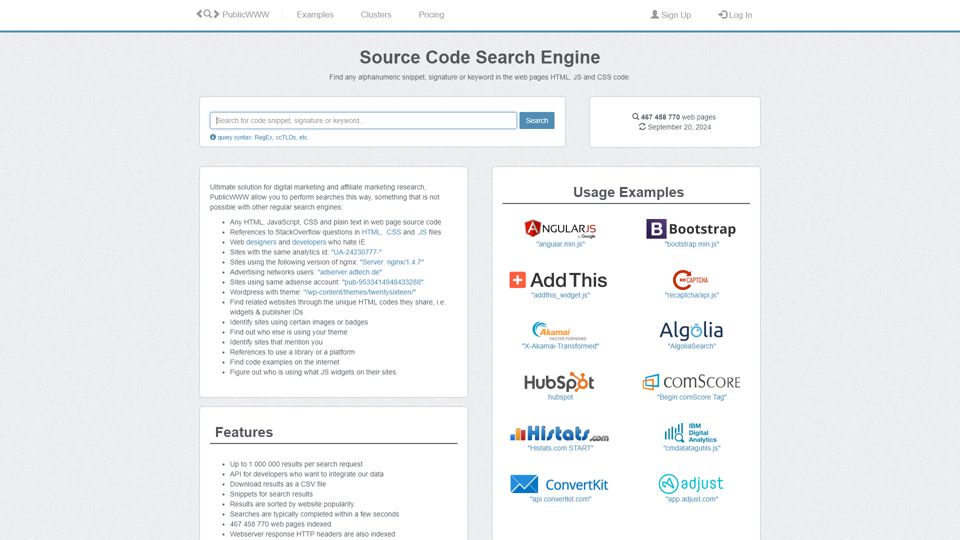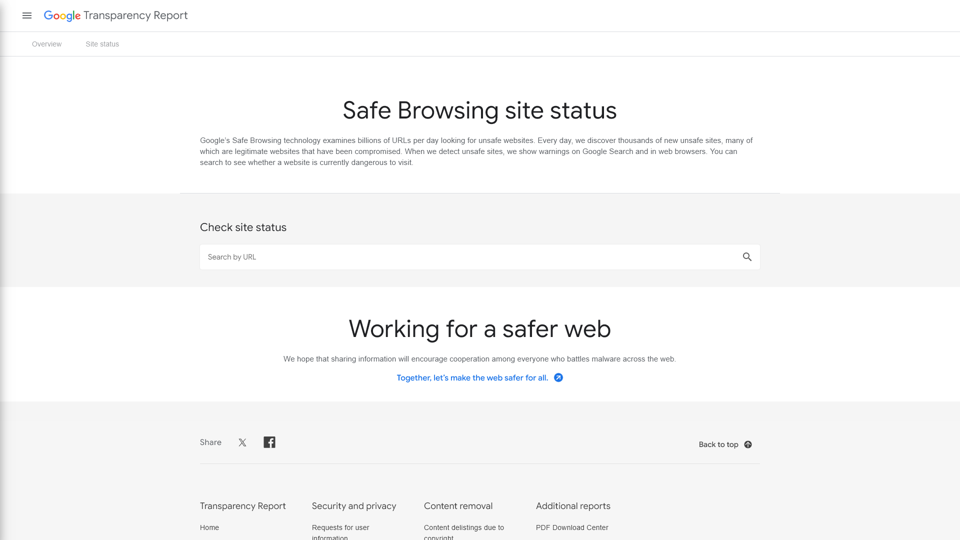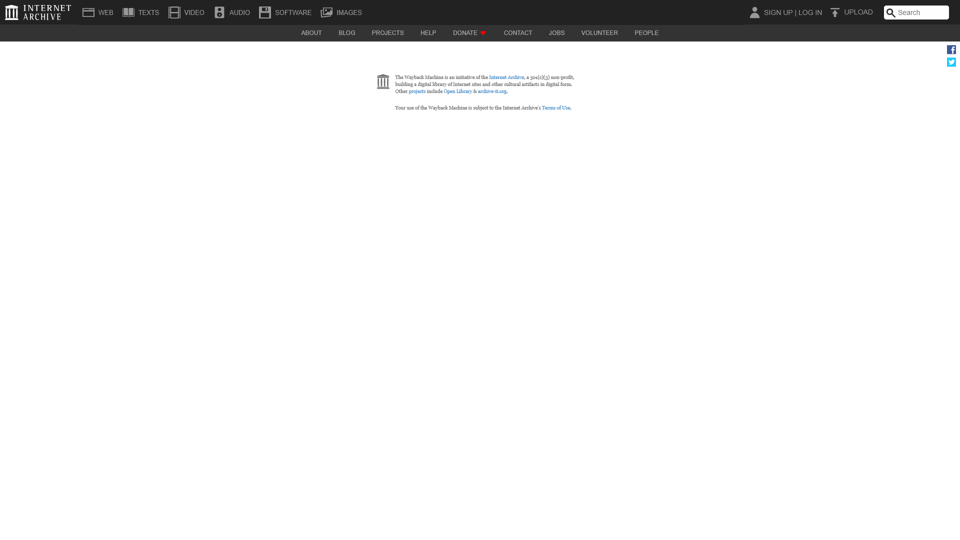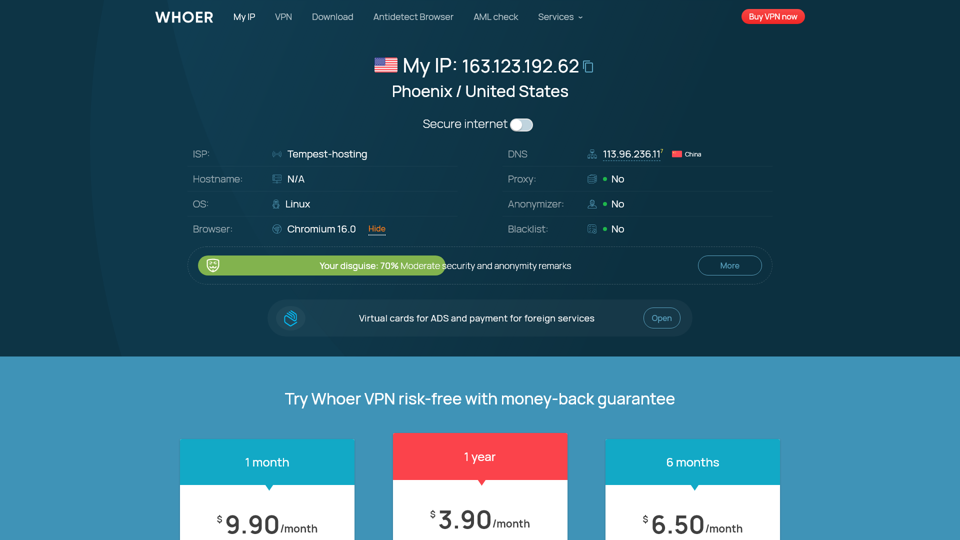ソースコードの検索エンジン - PublicWWW.com
ソースコードの検索エンジン - デジタルマーケティングとアフィリエイトマーケティングリサーチの究極の解決策。
Googleの安全なブラウジング - Googleの透明性レポート
セーフブラウジングのレポート
セーフブラウジングは、Googleのセキュリティチームが構築したサービスで、安全でないウェブサイトを特定し、ユーザーやウェブサイトの所有者に潜在的な危害を通知するものです。このレポートは、検出された脅威とユーザーに表示された警告に関する詳細を共有します。
ウェイバックマシン
ウェブアーカイブ
ウェブアーカイブは、歴史的なウェブコンテンツにアクセスするための究極のオンラインリソースです。インターネット全体のウェブサイト、ウェブページ、デジタルの歴史を保存する広範なアーカイブを探検してください。ウェブアーカイブを使えば、過去のバージョンのウェブサイトを簡単に取得したり、オンラインコンテンツの進化を研究したり、失われたウェブの宝物を発見したりすることができます。デジタル保存の世界に飛び込み、ウェブアーカイブがどのようにアーカイブされたウェブページを表示し、ライブサイトから消えた情報にアクセスできるようにしているかを発見してください。インターネットの豊かな歴史をナビゲートするためにウェブアーカイブを信頼し、過去のコンテンツを研究、懐かしさ、教育のために容易にアクセスできるようにします。
IPアドレスを確認してチェックする
私のIPアドレスは何ですか?IPアドレスの確認方法と調べ方。匿名性チェックの2つのバージョン:ライトとエクステンデッド
私のIPアドレスは何ですか?
- IPアドレスは、インターネットに接続されたデバイスに割り当てられた番号です。自分のIPアドレスを知るには、以下の方法があります。
IPアドレスの確認方法
1. ウェブサイトを利用する
- インターネットに接続されたデバイスで「IPアドレスを確認」と検索し、表示されたウェブサイトにアクセスします。
2. コマンドプロンプトを使用する(Windowsの場合)
- コマンドプロンプトを開き、「ipconfig」と入力してEnterキーを押します。表示された情報の中に自分のIPアドレスがあります。
3. ターミナルを使用する(Mac/Linuxの場合)
- ターミナルを開き、「ifconfig」と入力してEnterキーを押します。表示された情報の中に自分のIPアドレスがあります。
匿名性チェックの2つのバージョン
1. ライト版
- 簡単な匿名性チェックを行うには、いくつかのウェブサイトを利用します。「自分の匿名性をチェック」と検索し、表示されたリストから選びましょう。それぞれのサイトで簡単なチェックができます。
2. エクステンデッド版
- より詳細な匿名性チェックを行うためには、VPNやプロキシを使用し、追加のセキュリティテストを行うことができます。VPNを利用してIPアドレスが変更されているか確認し、そのセキュリティ評価を調べます。